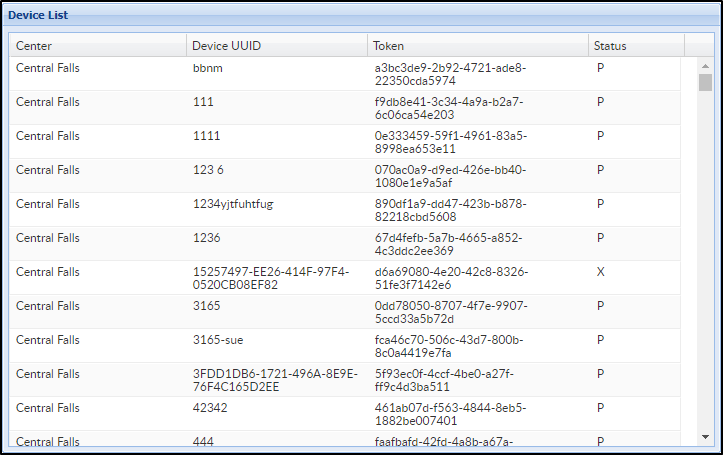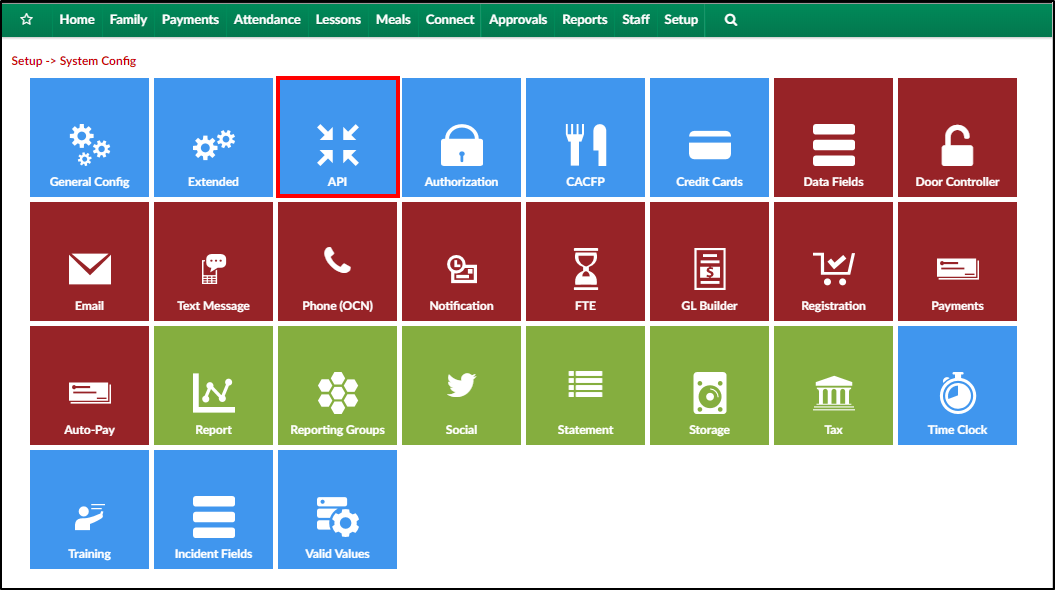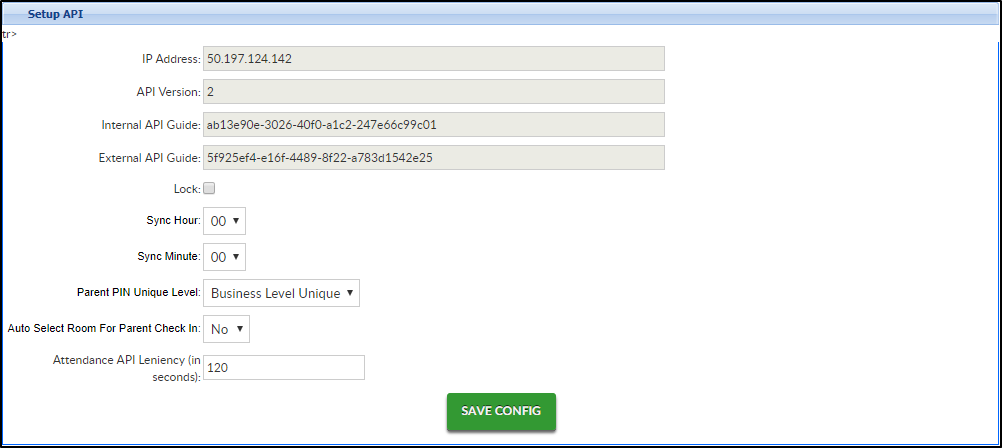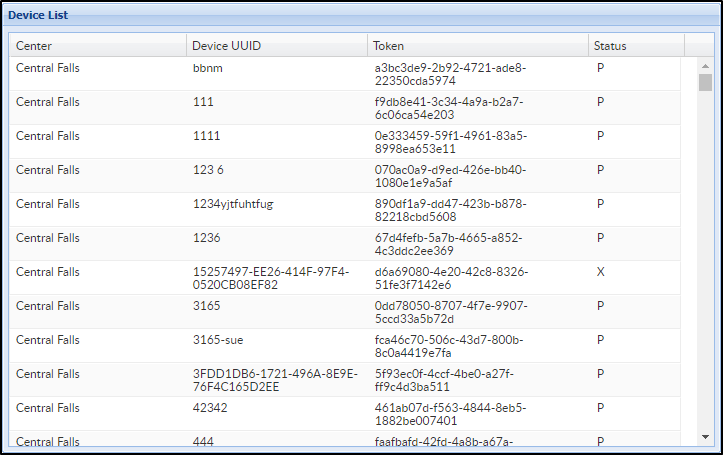The API section of the setup screen will display all devices that are accessing your center's information via the InSite Check-In or InSite Classroom applications.
- From the Setup menu, select System Config, then select API
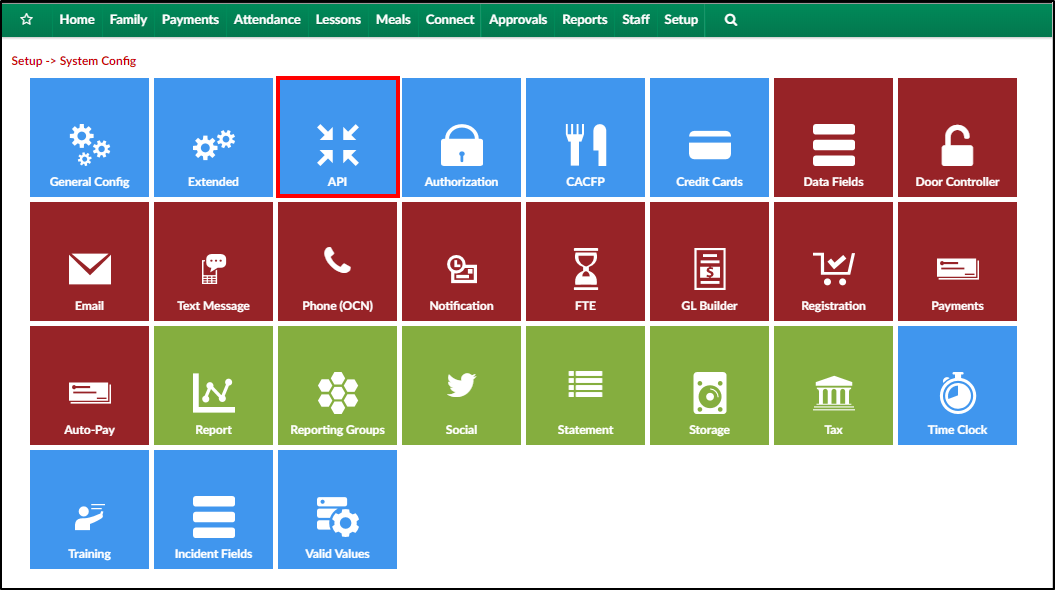
- Setup API shows the device configuration
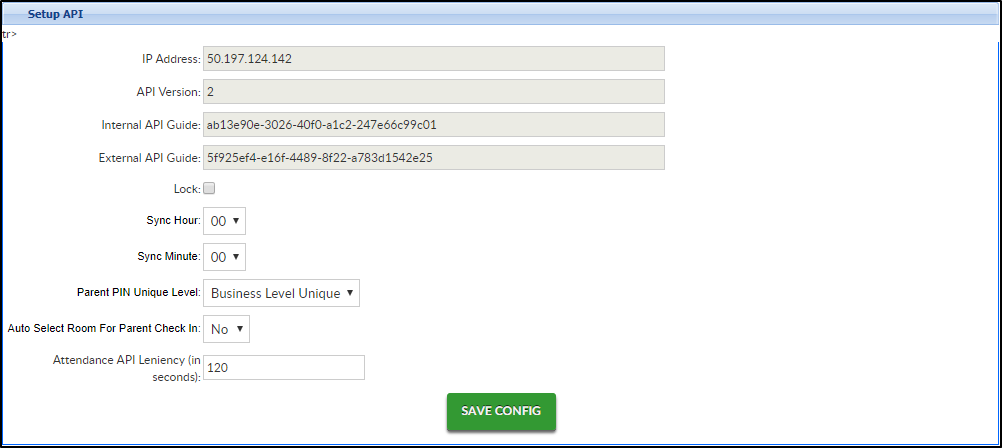
- The Device List section displays all devices using the InSite Check-In and InSite Classroom applications at the centers