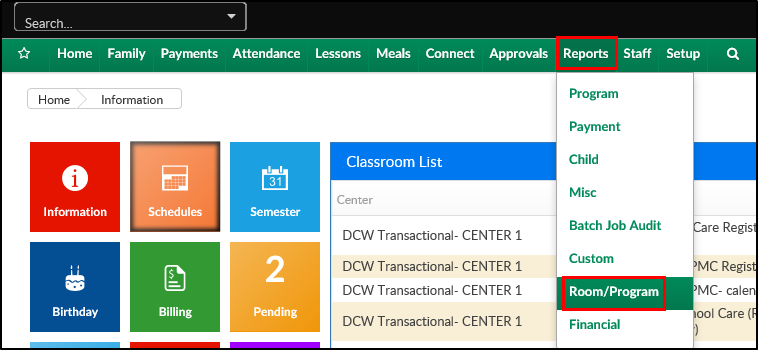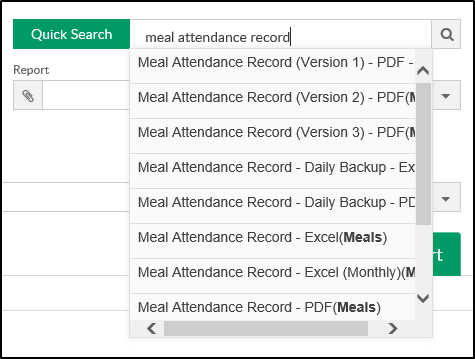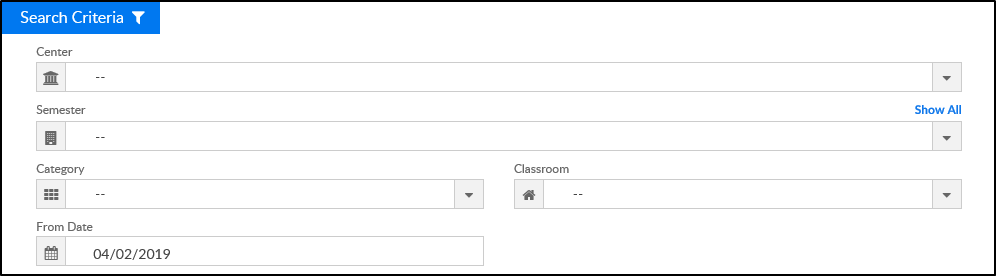There are several versions of the Meal Attendance Record report that can be pulled. Click each link below to view a sample of the report.
- Meal Attendance Record (Version 1) - PDF - Blank - Meal Attendance Report Version 1.pdf
- Meal Attendance Record (Version 2) - PDF - Meal Attendance Report Version 2.pdf
- Meal Attendance Record (Version 3) - PDF - Meal Attendance Report Version 3.pdf
- Meal Attendance Record (Version 4) - PDF - Meal Attendance Report Version 4.pdf
- Meal Attendance Record (Version 5) - PDF - Meal Attendance Report Version 5.pdf
- Meal Attendance Record - Daily Backup - Excel - Meal Attendance Record - Daily Backup.xlsx
- Meal Attendance Record - Daily Backup - PDF - Meal Attendance Record - Daily Backup - PDF.pdf
- Meal Attendance Record - Excel Monthly - Meal Attendance Record - Excel Monthly.xlsx
- Meal Attendance Record - Excel - Meal Attendance Record - Excel.xlsx
- Meal Attendance Record - PDF - Meal Attendance Record - PDF.pdf
- Meal Attendance Record Full - Excel - Meal Attendance Record Full - Excel.xlsx
Accessing the Reports
All the reports listed above can be accessed from the same screen. Follow the steps below:
- Click Reports, then select Room/Program
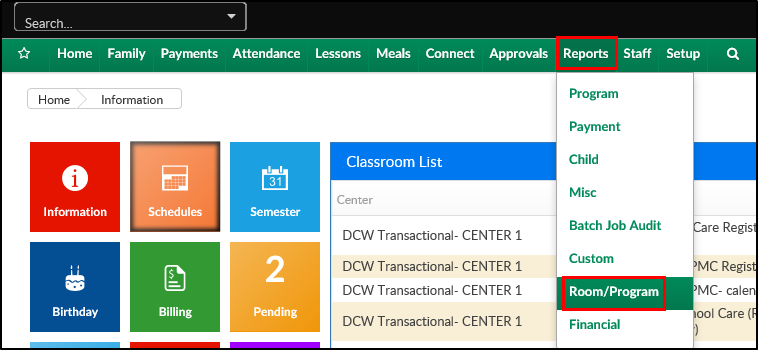
- In the Quick Search, type Meal Attendance Record to view all the above reports. Choose which report to run
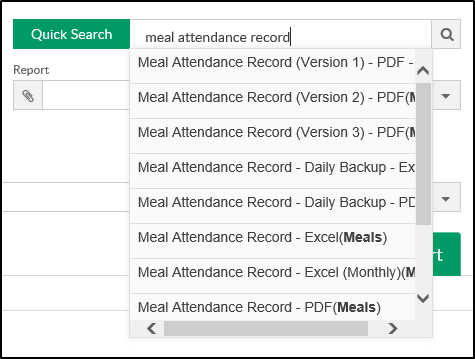
- Complete the Search Criteria as necessary - all search criteria fields are the same for the above reports
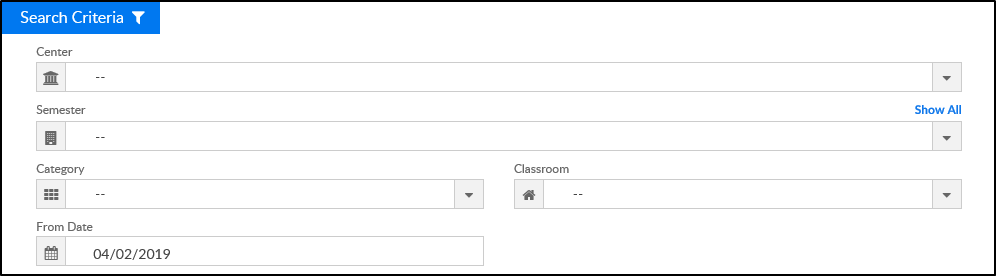
- Center - select a center or leave blank to pull all centers
- Semester - choose a semester, if applicable
- Category - choose a category, if applicable
- Classroom - choose a classroom, if applicable
- From Date - choose a date. Please Note: the reports will pull for the week surrounding the date selected. For example, if 5/2 is selected and it falls on a Thursday, the reports will show 4/29-5/3
- Click Create Report. The requested report will open in either an Excel workbook or a PDF depending on the chosen report