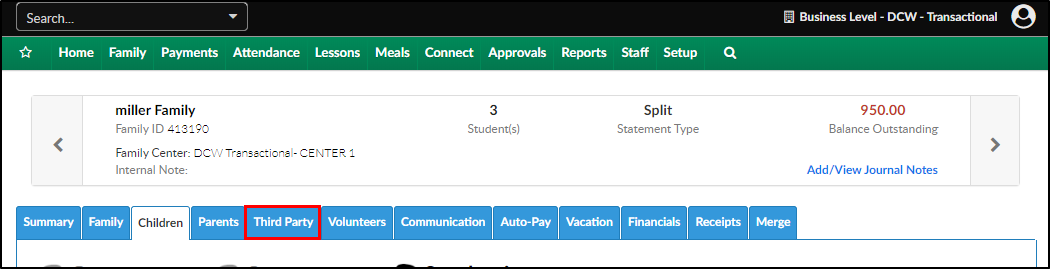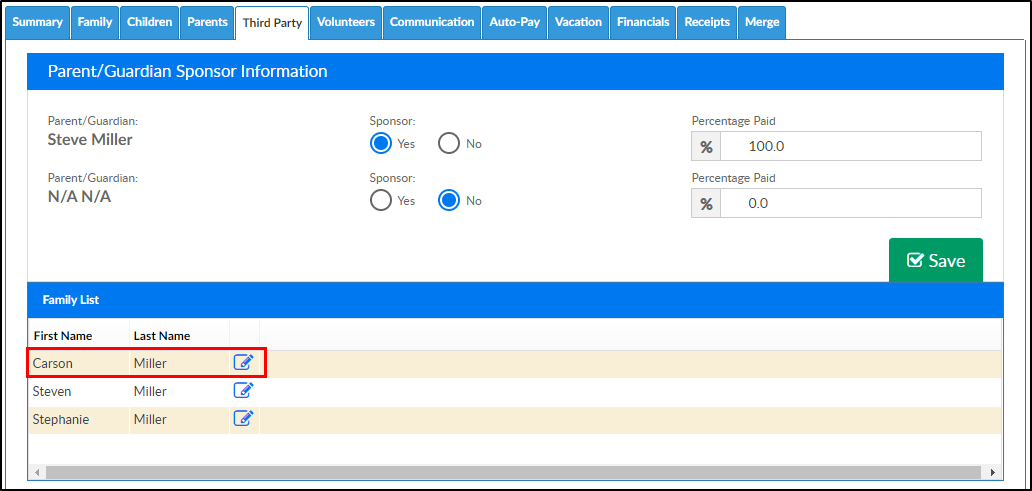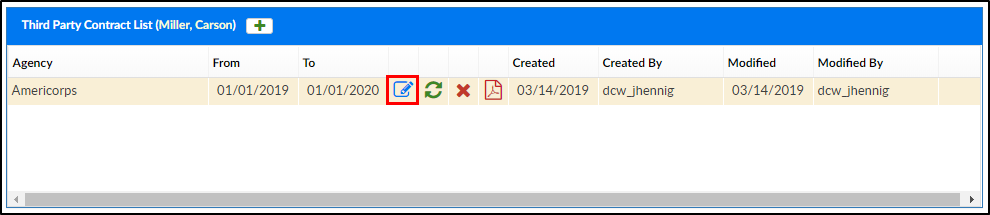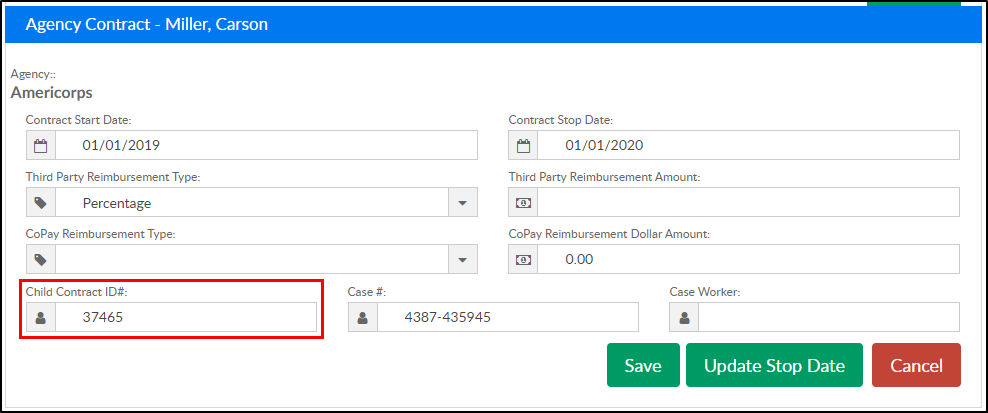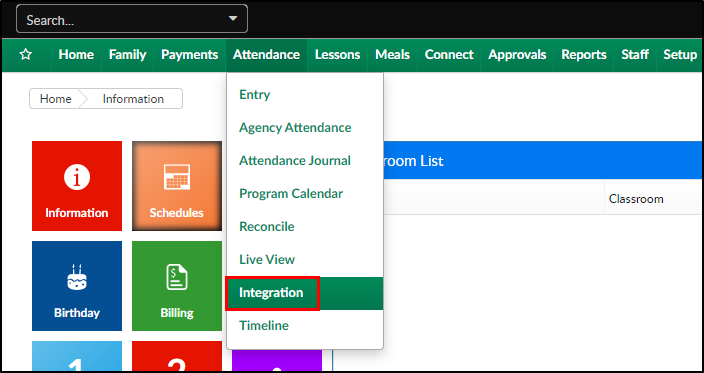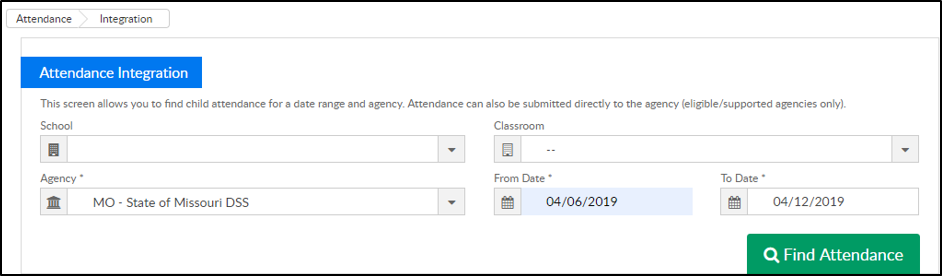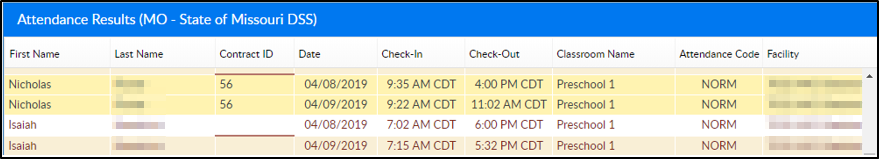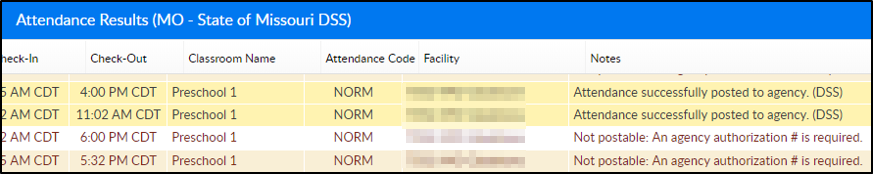Setup for Missouri – CCBIS (Child Care Business Information Solution)
Prior to going live with the attendance integration, certain options must be set up in the DCW/SCW environment. The following information must be obtained by the client from ControlTec prior to setup:
- The Agency ID that is assigned by the State of Missouri DSS
- The Provider ID that will identify the client in ControlTec
- The Web Service Password for this Provider ID
- The Web Service URL for the Vendor Interface. We will be using an HTTP Post for the JSON
Add Child Contract ID#
Once DCW/SCW staff has completed the backend setup, clients are able to complete the following. When families/children are setup in ControlTec/KinderConnect, each child will be assigned an identifier. This identifier will need to be associated to the corresponding child in DCW/SCW.
- Locate the family in DCW/SCW
- Click the Third-Party tab within the family record
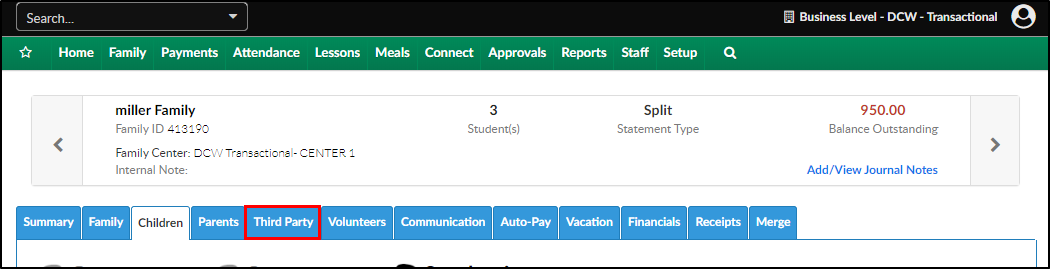
- Select the child to view the contract
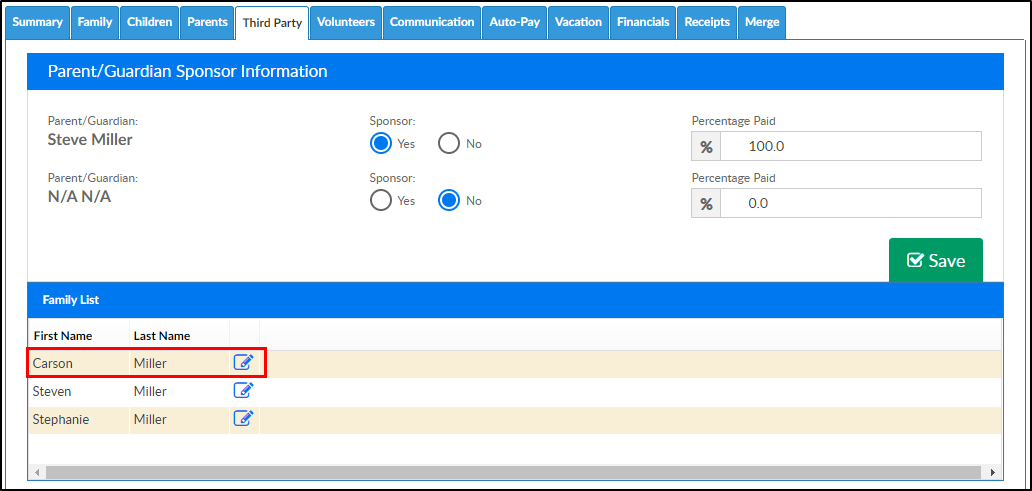
- Click the modify icon next to the correct third-party contract
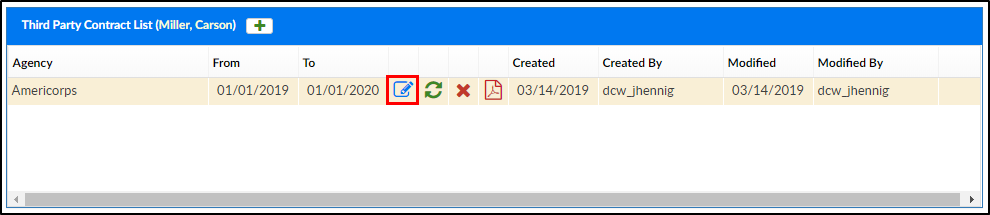
- Under the Agency Contract section, locate the Child Contract ID# field. Enter the child identifier from ControlTec into the Child Contract ID# field
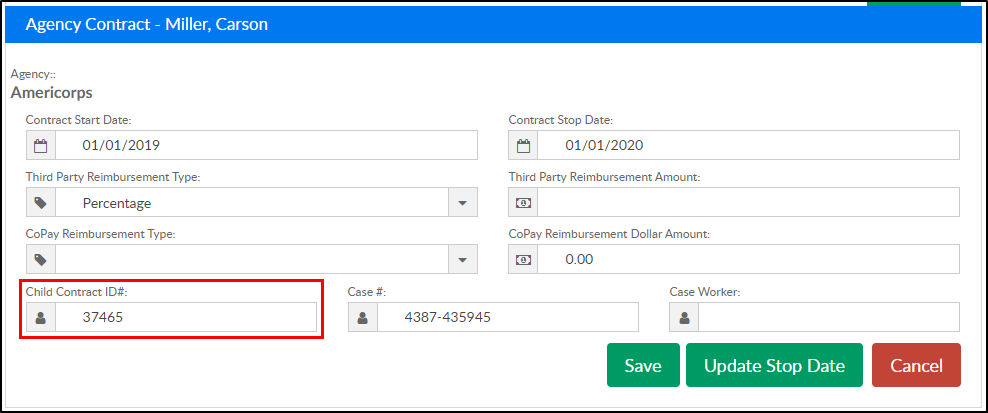
- Click Save
Exporting Agency Attendance
Once setup has been completed, attendance can be sent over the KinderConnect. Please Note: the frequency of this process is up to the client (daily, weekly, monthly, etc.)
- Click Attendance, then select Integration
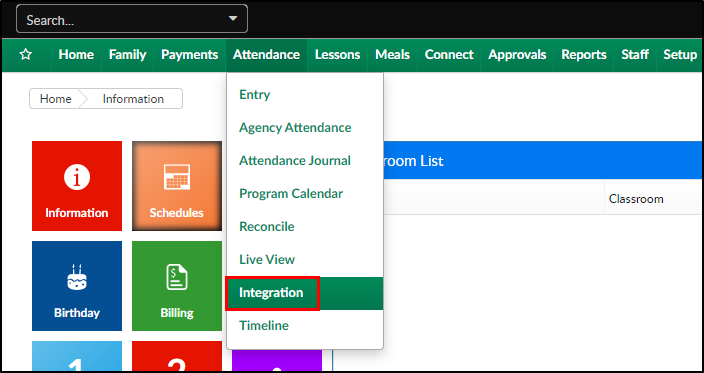
- Enter the necessary search criteria. Please Note: Agency, From Date, and To Date are required fields
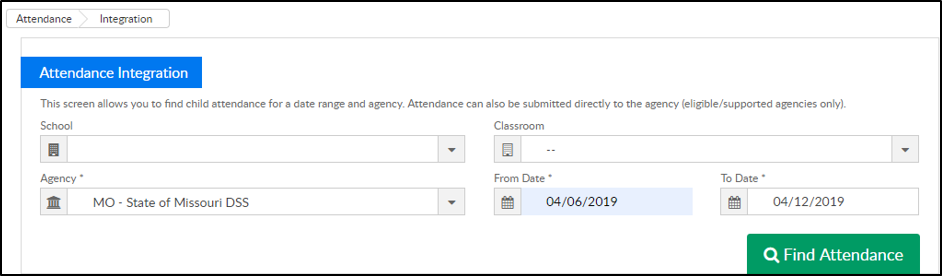
- All attendance matching the search criteria will display in the table. Please Note: Only attendance for children with the Contract ID will be sent to KinderConnect
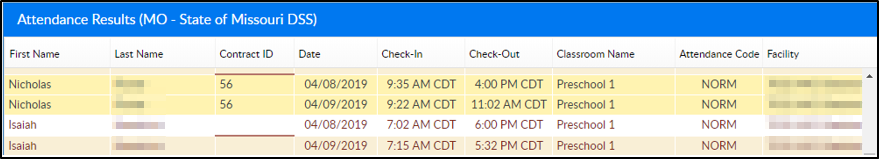
- Review the Notes section to the left of the Facility column
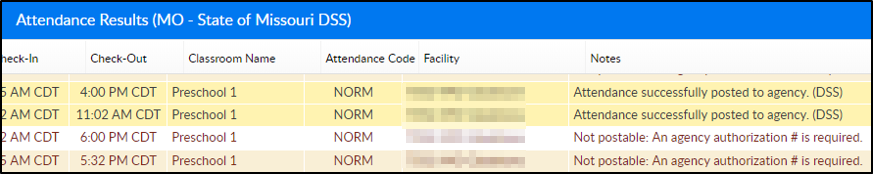
- If ‘Attendance successfully posted to agency’ displays, the attendance for this student, date, and time has already been sent to KinderConnect
- If ‘Not postable: An agency authorization # is required’ displays, the child is missing the contract ID (locate child and complete step 4). Use the Third Party Children Report to view which children are missing the Contract ID (called Child Agency ID on the report)
- When satisfied with the results, click Submit to Agency to send the attendance
Things to keep in mind
- KinderConnect expects attendance from no more than 5 days prior to current date
- If attendance has been submitted to KinderConnect, then changed and submitted again, the times will not be overridden in KinderConnect (it will keep the previously submitted times)
- Contract ID issues
- If the Contract ID does not match up with KinderConnect, the whole batch will fail
- If the Contract ID is missing, the batch will exclude those students and send the rest