Rate offsets allow businesses the ability to increase or decrease rates for centers based off accreditation or other classifications associated to centers using the rate category.
This allows a business to setup one default rate that would be used globally throughout every center and then have that rate increase or decrease based on the Center's assigned rate level.
Setting up rate offsets should be done at the business level.
From the setup menu, select the rates option-
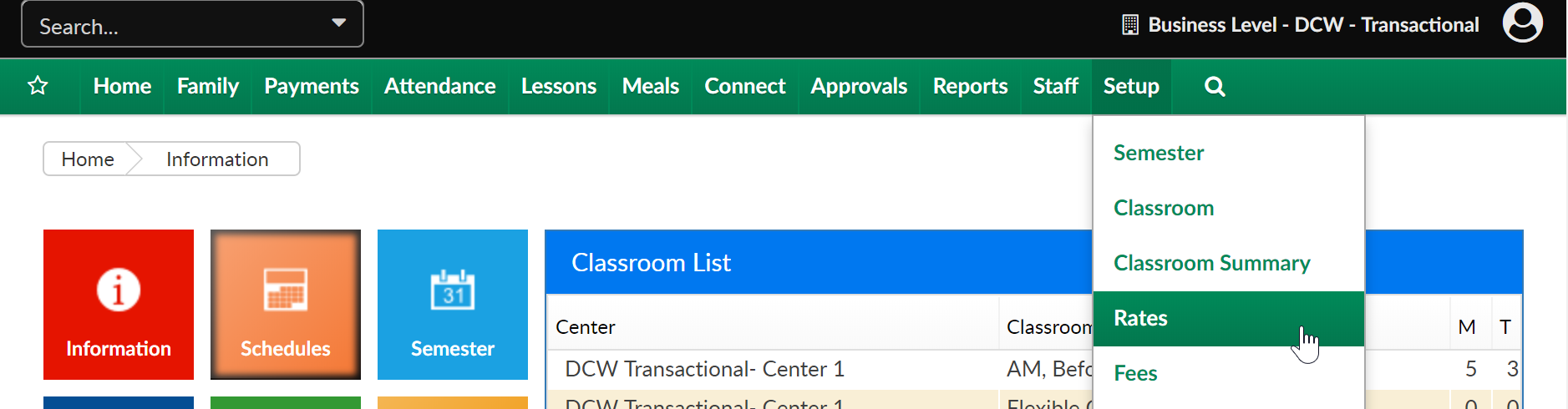 Select the actions menu, then select Setup Rate Offset
Select the actions menu, then select Setup Rate Offset
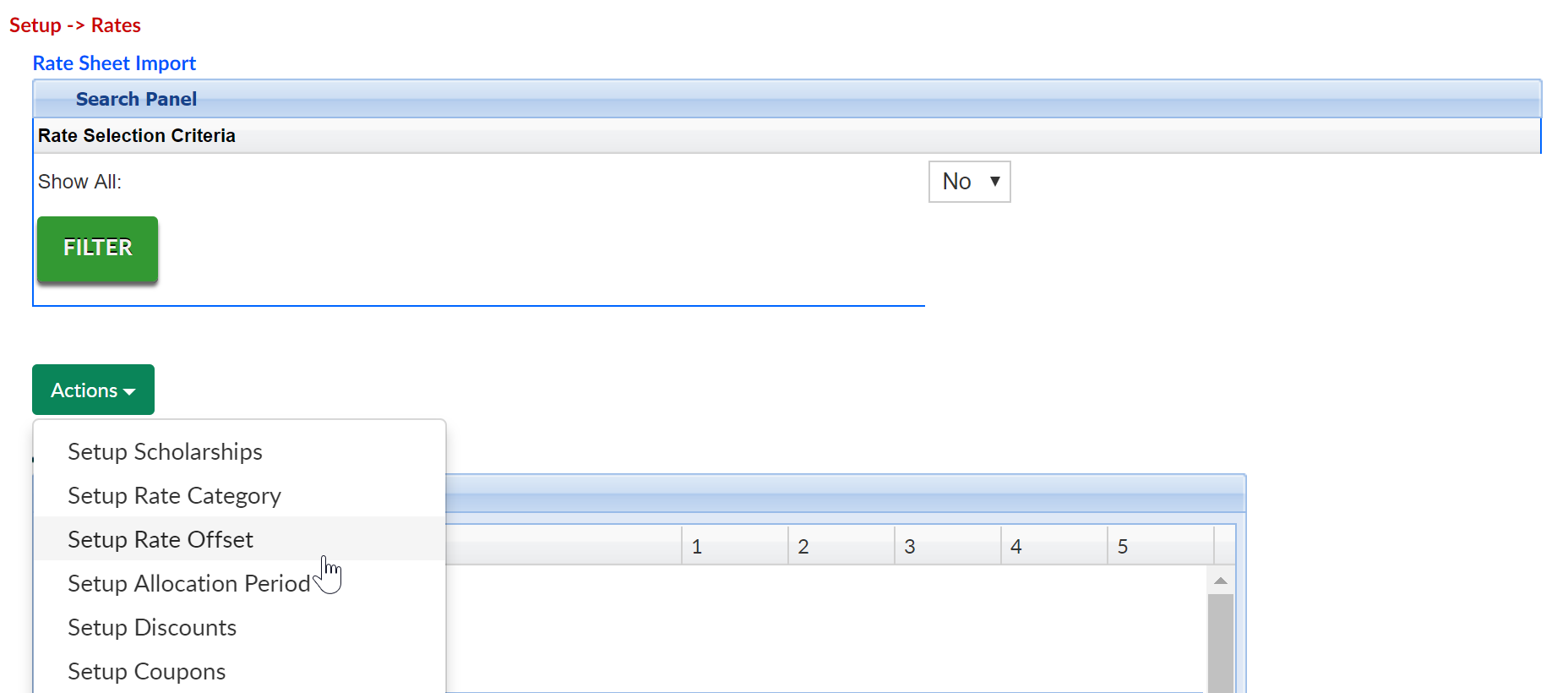
Enter the amount for the rate offset in the Amount(Offset) text box. Then select if the rate offset is a flat dollar or percentage in the Amount(Offset) drop down list.
Next, select the rate level associated to the rate offset in the Center Level drop down list.
If the rate offset is for a specific schedule for the child, select the schedule in the Schedule drop down list. Schedule is a Valid Value and will only be displayed if the Schedule Valid Value has been setup. A Schedule Valid Value is assigned to a child in the Admission section for a child.
If the rate offset is for a specific third party sponsor, select the third party sponsor or agency in the Sponsor drop down list. Sponsor is based off third party agencies setup in the Sponsors section. A child will only have the rate offset if the child is associated to the sponsor.
When finished, click on the Save button.
