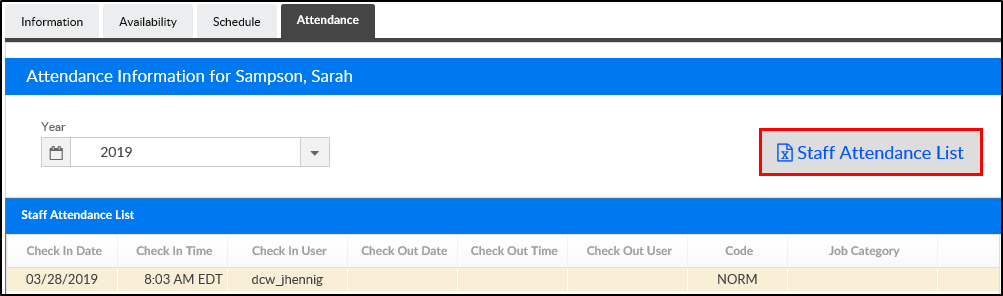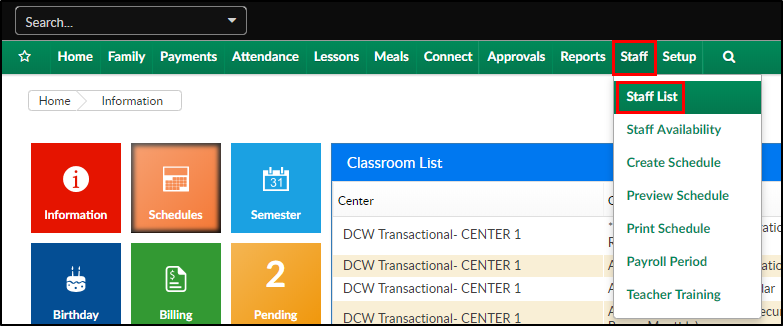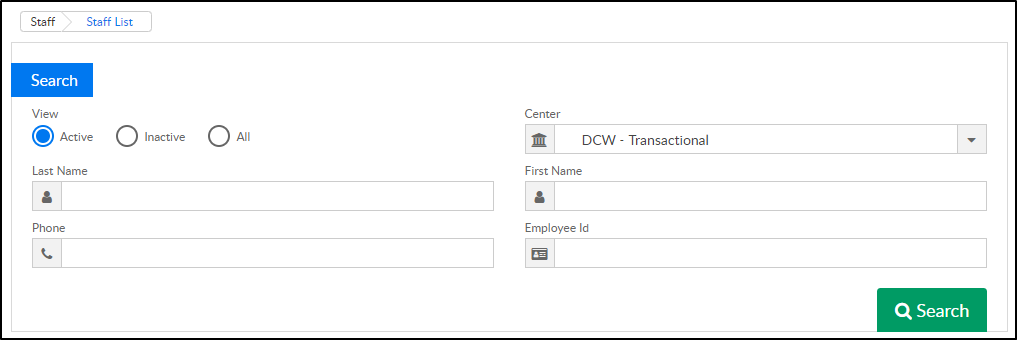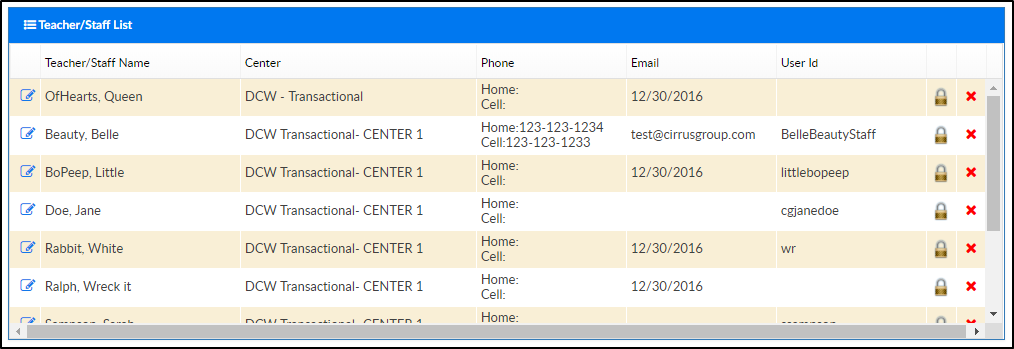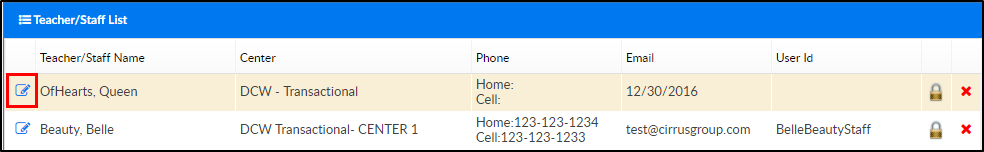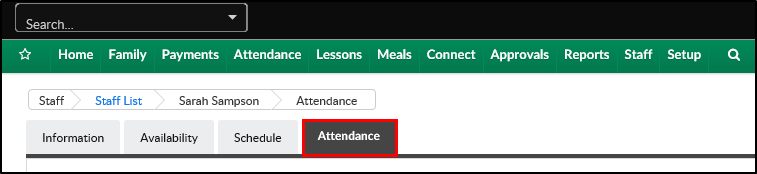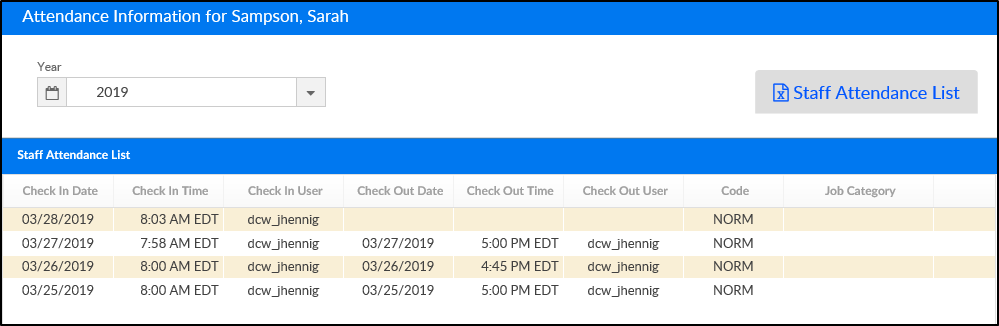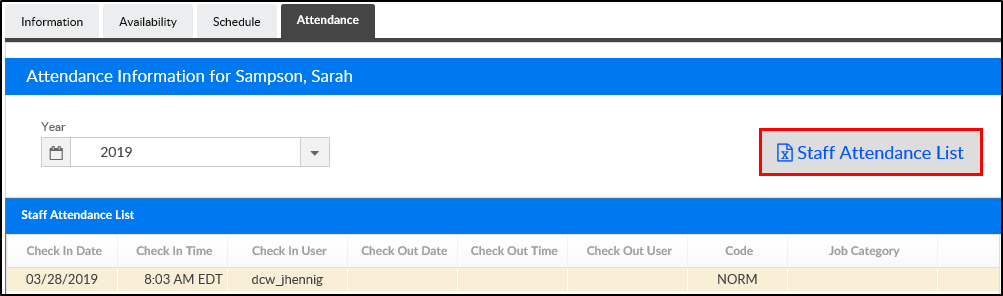The Staff Attendance screen allows administrators to view or export attendance information for the selected staff member. The following information will display:
- Check In Date
- Check In Time
- Check In User
- Check Out Date
- Check Out Time
- Check Out User
- Code
- Job Category
To view staff attendance, follow the steps below:
- From the Staff menu, click Staff List
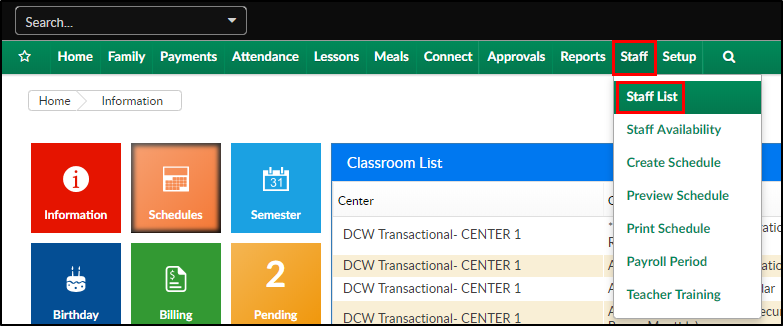
- Enter the search criteria to locate the staff member
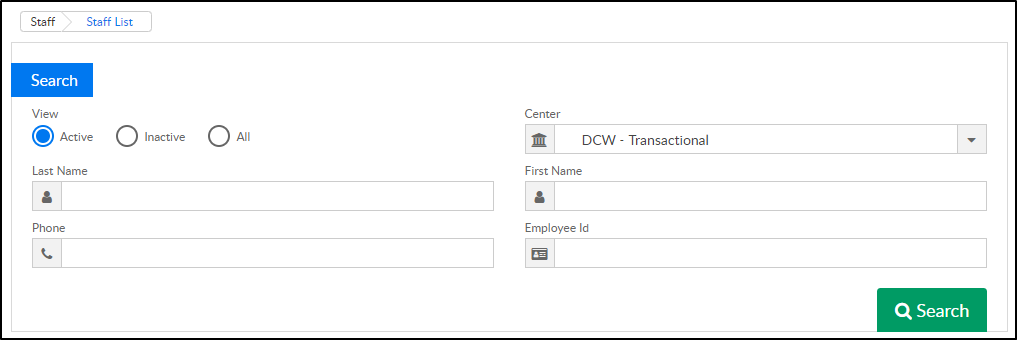
- Click Search
- The staff members matching the search criteria will display in the Teacher/Staff List below
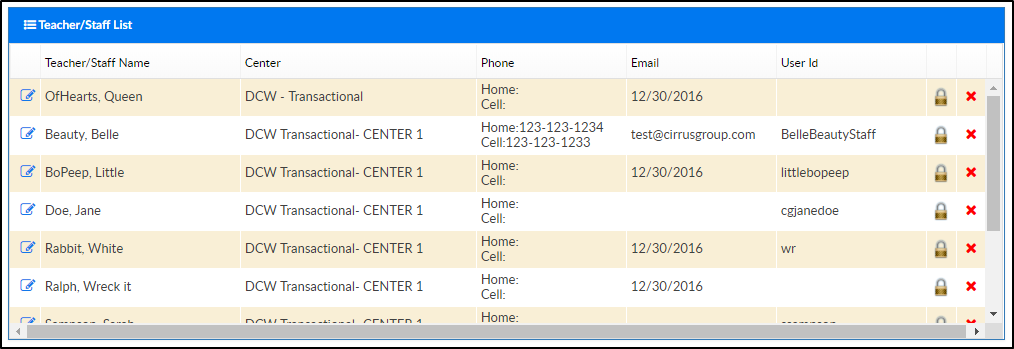
- To view attendance for a specific staff member, click the Edit icon in the first column
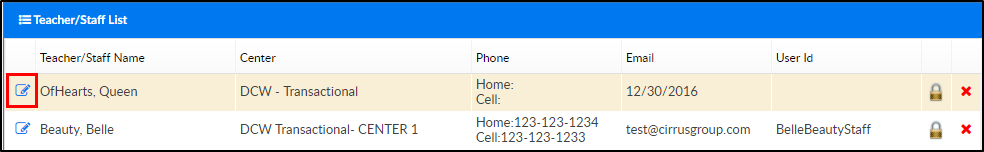
- Click the Attendance tab at the top of the screen
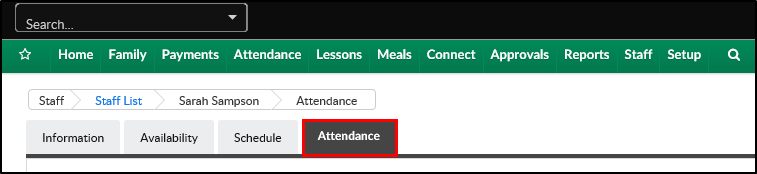
- The current year will display. To display another year, click the Year drop-down to select the correct year
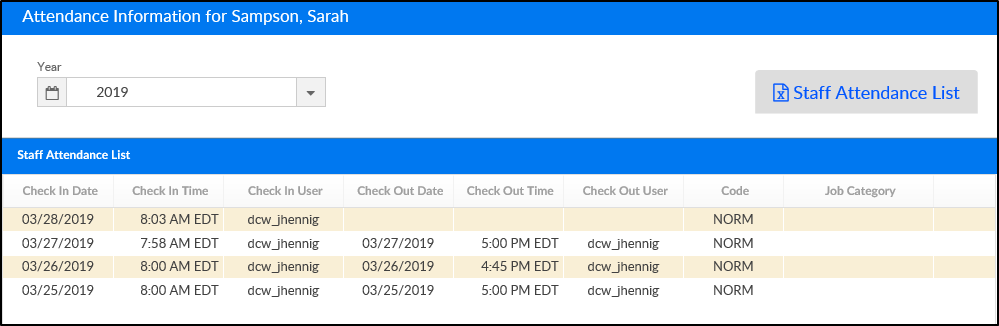
- To export the data to Excel, click the Staff Attendance List button