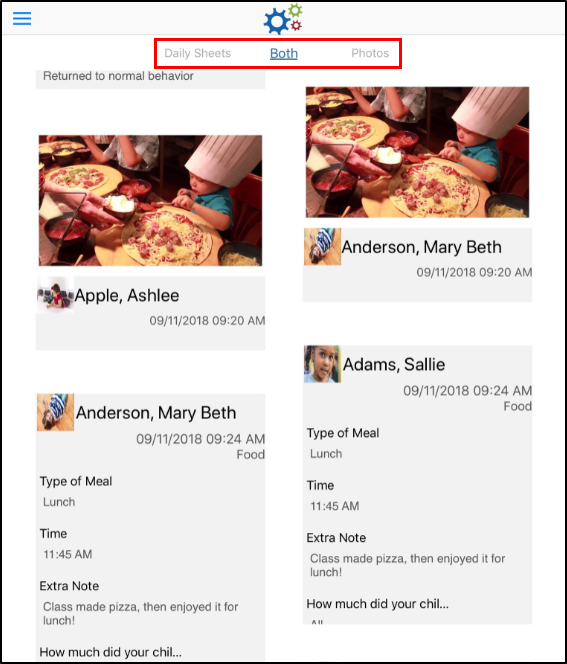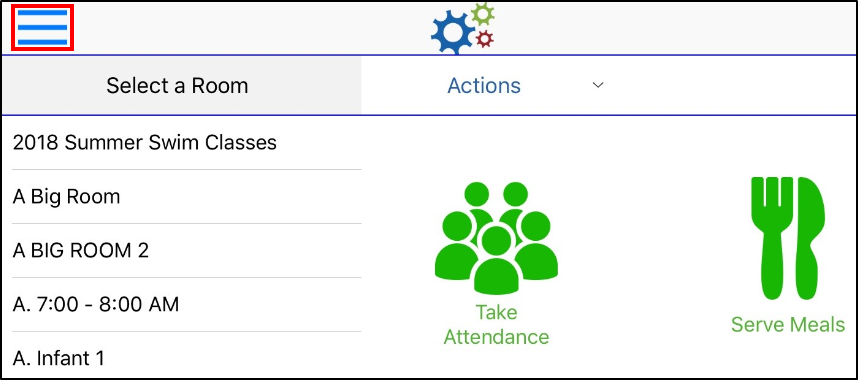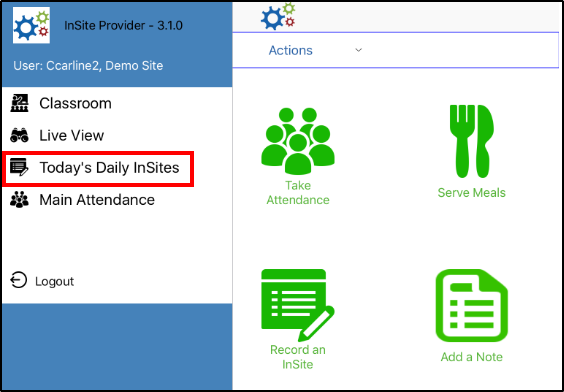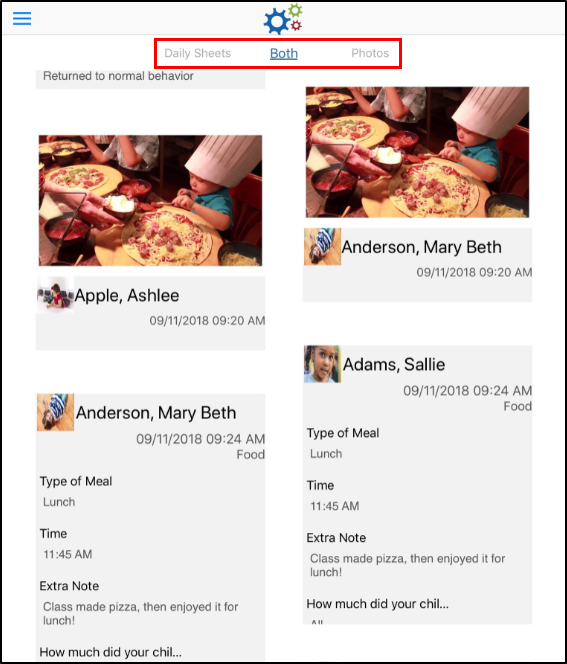InSites added from the Record an InSite button will appear in Today's Daily InSites. This screen can be filtered to view Daily Sheets, Photos, or both. Daily InSites will show the current week’s InSites in order from oldest to newest.
To locate Today's Daily InSites, follow the steps below:
- Click the menu icon in the top left corner
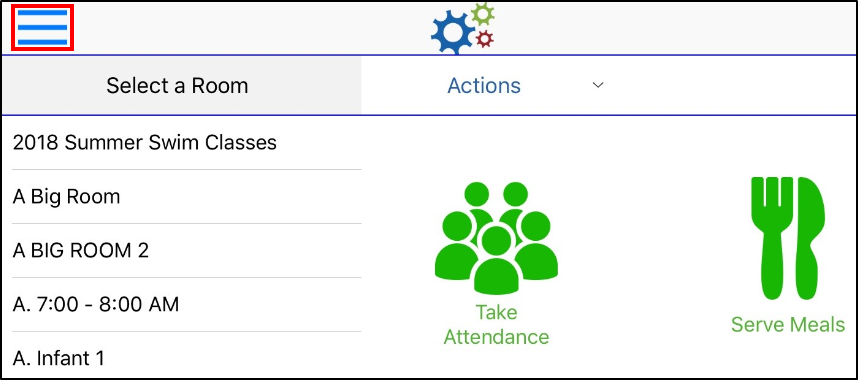
- Click Today's Daily InSites
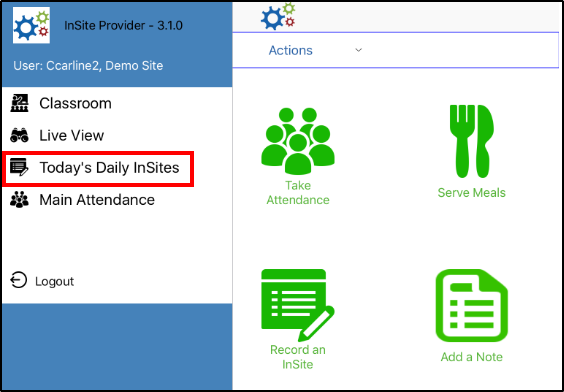
- Select to view Daily Sheets, Photos, or Both - below is an example of both Daily Sheets and Photos