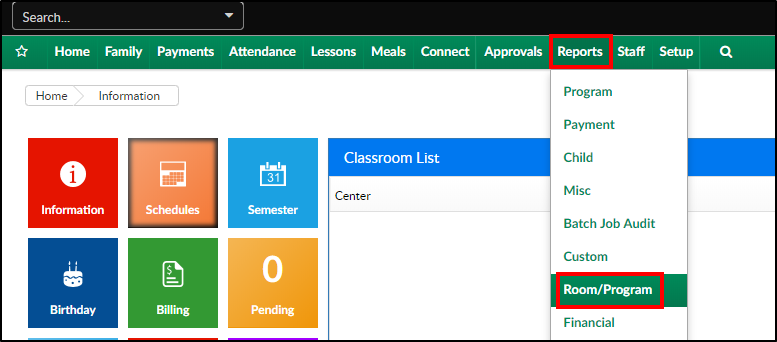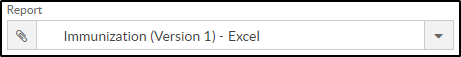Report Description
The Immunization (Version 1) report displays students that have had immunization detail added to their record. Only students with immunization information will display on this report.
- If a date displays, the student is over due for that immunization
- If a C displays, the student is current on the immunization
Report Conditions
- N/A
Sample Report
Click the report name to view a sample: Immunization Report Version1.xls
Accessing the Report
- From the Reports menu, click Room/Program
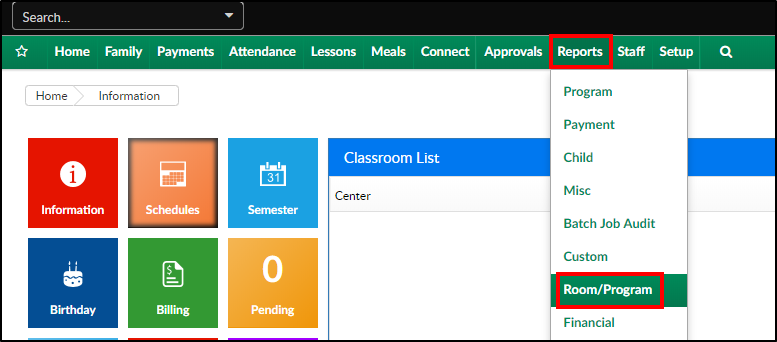
- From the Report Category drop-down, select Health

- Choose Immunization (Version 1) - Excel from the Report drop-down
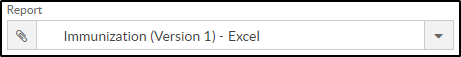
- Use additional search criteria as needed

- Center - choose a center or leave blank to pull data for all centers
- Click Create Report
- The report will download in Excel/PDF format
Report Fields
- Child Name
- Immunization names