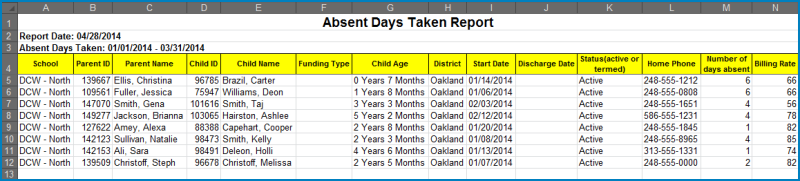Generates a report that displays absent days taken for a given date range. This would mean that the child would have been recorded with the Student Attendance code of A. (To setup an absent Student Attendance Code valid value click here)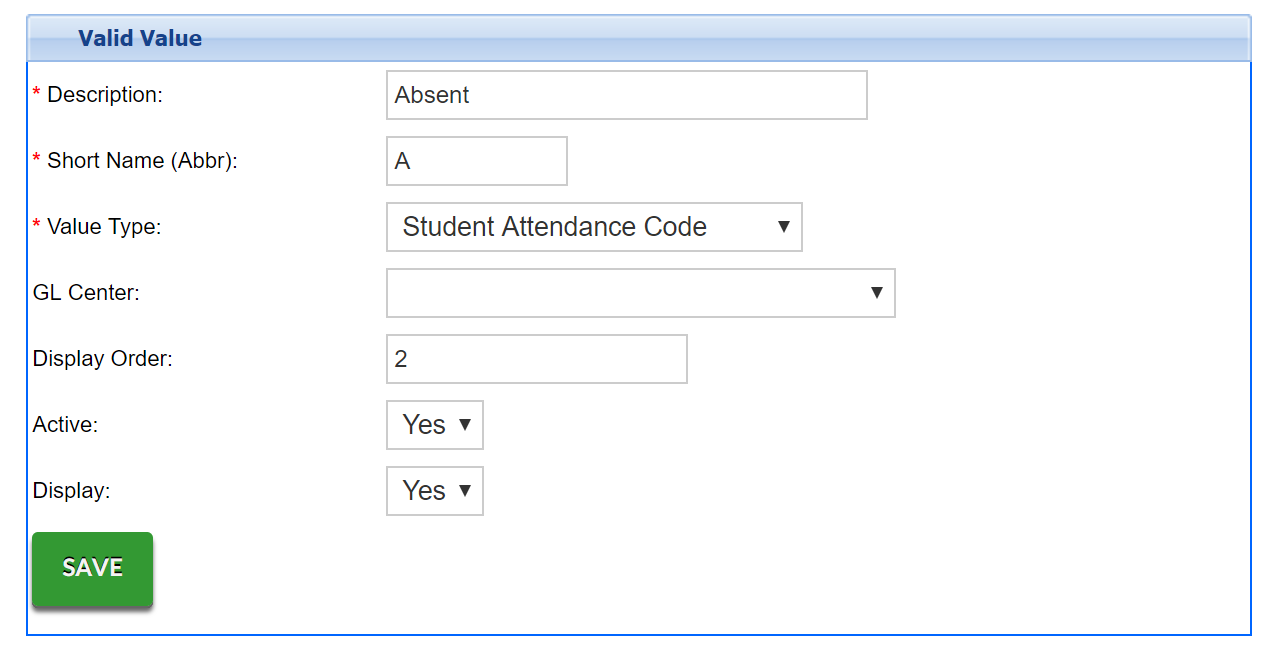
This report includes center name, parent ID, parent name, child ID, child name, funding type, child age, district, start date, discharge date, status, home phone, number of days absent, and billing rate. You must select From Date and To Date. You must select From Date and To Date
- Center: The name of the center the child recorded their absent days.
- Parent ID: The DCW ID number for the legal guardian for the child.
- Parent Name: The last name and first name of the legal guardian for the child.
- Child ID: The DCW ID number for the child.
- Child Name: The last name and first name for the child.
- Funding Type: The funding type assigned to the child in the Platform.
- Child Age: The age of the child in the Platform, in years and months.
- District: The name of the district assigned to the child.
- Start Date: The date the child started in the Platform.
- Discharge Date: The date the child was withdrawn in the Platform.
- Status (active or termed): The current status of the child.
- Home Phone: The home telephone number for the child.
- Number of days absent: The number of days the child has been scheduled as absent for the date range in the Absent Days Taken section.
- Billing Rate: The amount charged for the child per week.
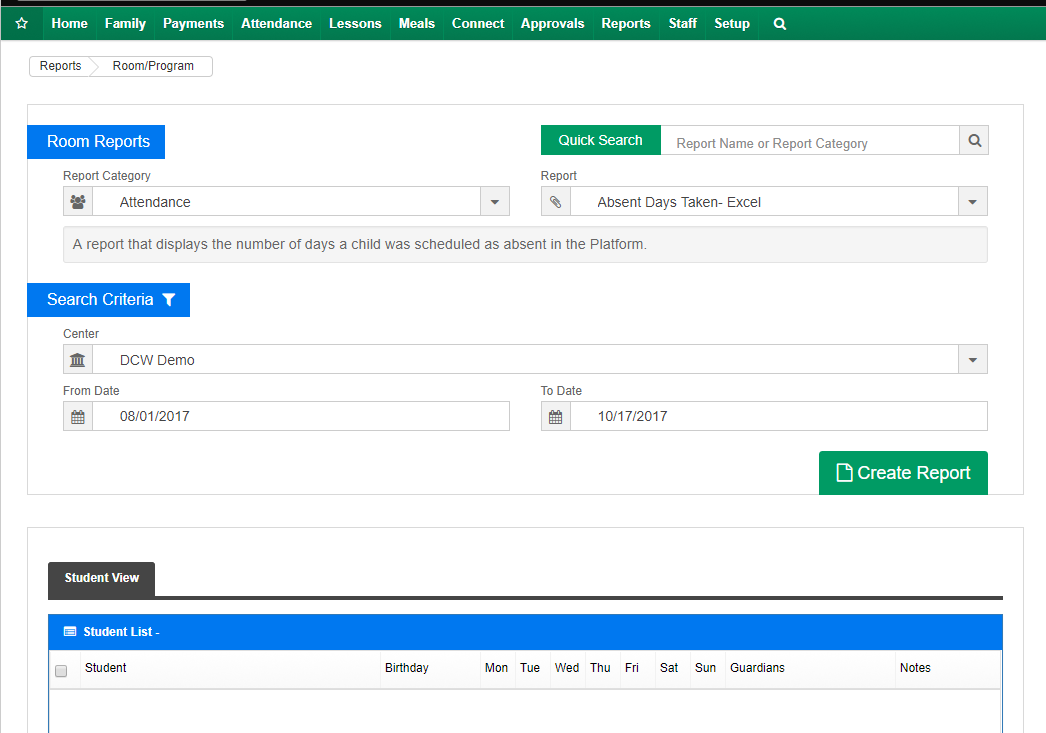
The report will display the below fields-