If a family was entered into the system incorrectly you can search for the family by selecting the magnifying glass from the menu.
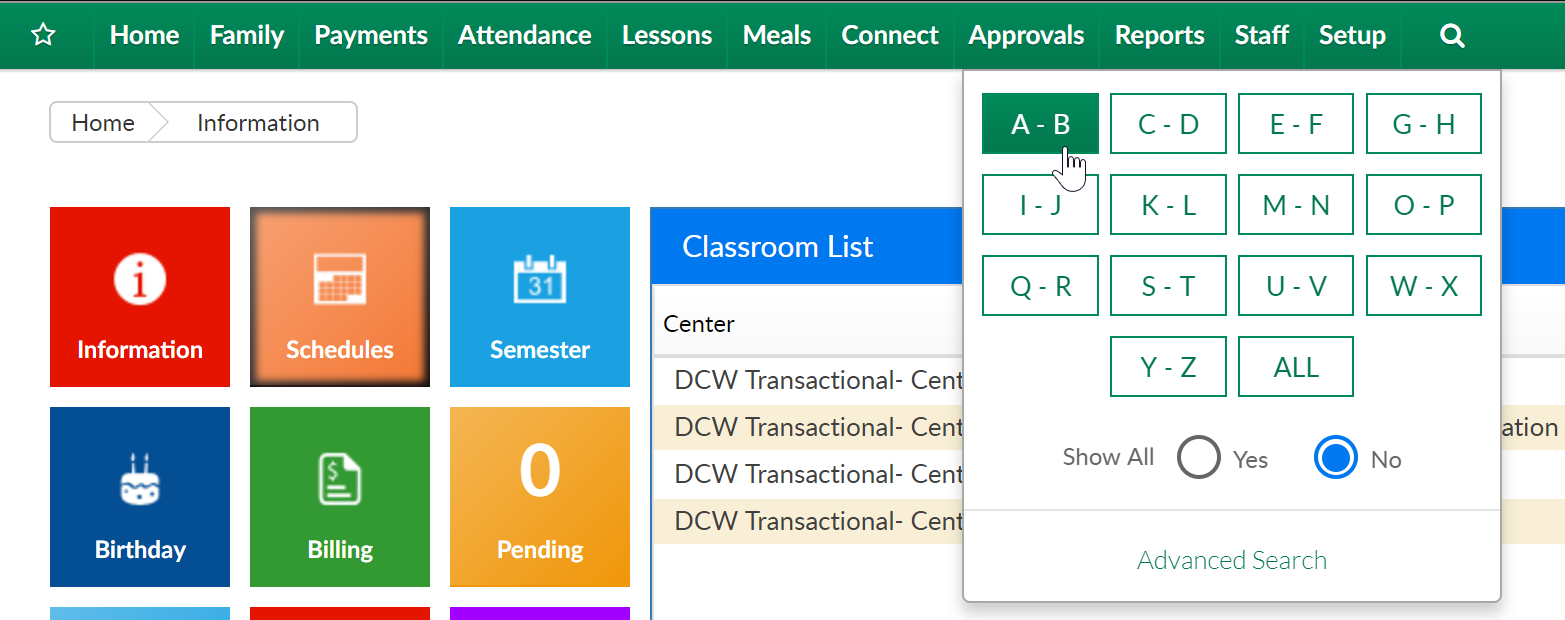
On the Family Search Results screen, select the red x next to the family name to delete.
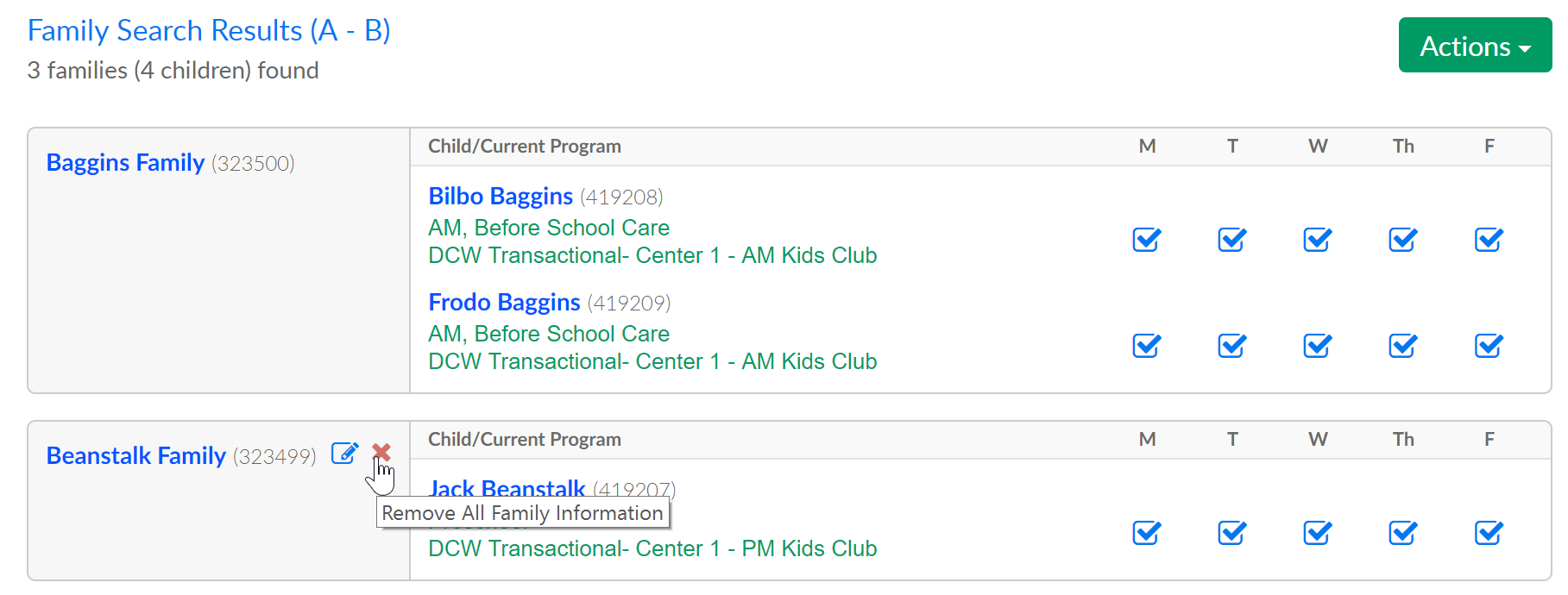
Then select OK
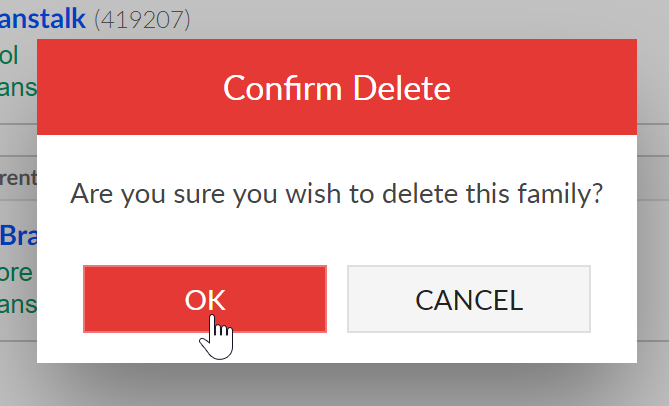
If a family has charges, fees, credits or payments on their financial ledger they cannot be deleted.
If a family was entered into the system more than once and you want to merge the family records, you can do so by following these directions.