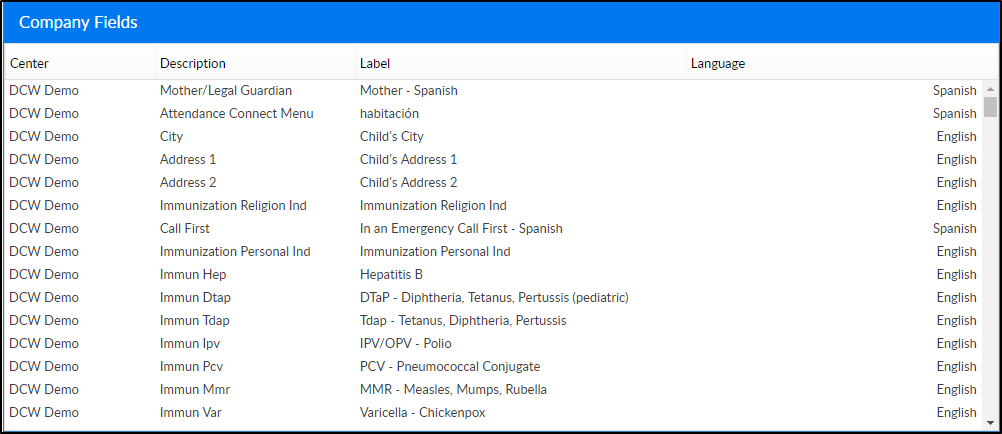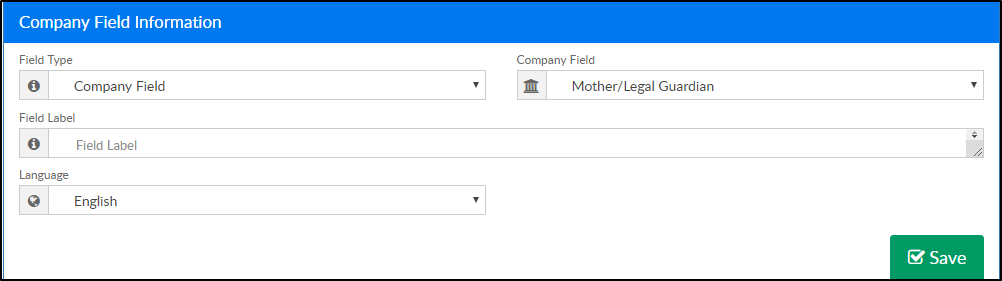The Data Fields screen assists with customizing the center’s registration screen, this includes setting up an additional language.
Parents have the ability to view the Parent Portal and New Family Registration in Spanish or French. Prior to this, each field must be translated manually or contact Support to have the default translations added. Once the translations are added to the system, parents can select which language they wish to view. The Parent Portal has an option to select a preferred language, click here for instructions.
- From the Setup menu, click System Config, then select Data Fields

- The Company Fields section displays all current fields in the system
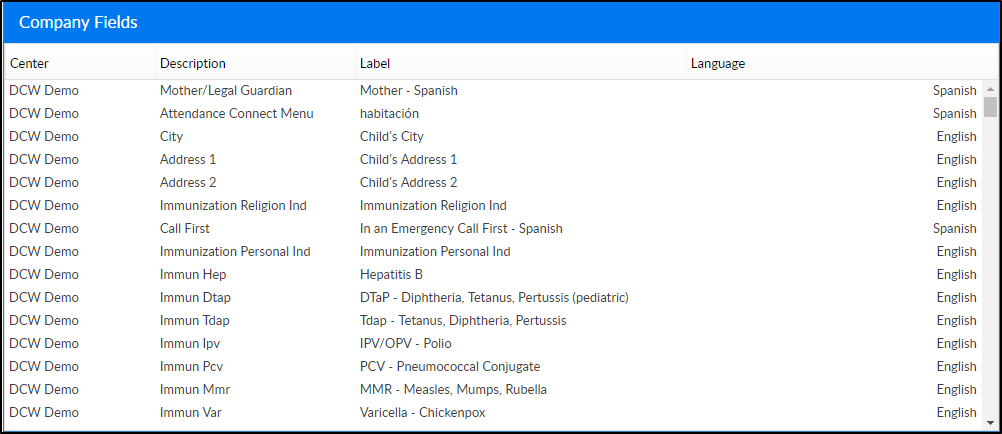
- Complete the Company Field Information section to create a new custom field
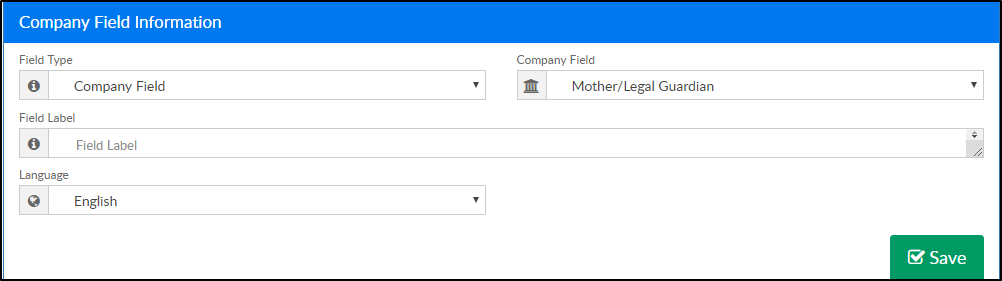
- Field Type - must be set to Company Field
- Company Field - choose a field to relabel, these fields will typically be general and registration fields
- Field Label - enter the label you wish to see displayed
- Language - select the language
- Click Save