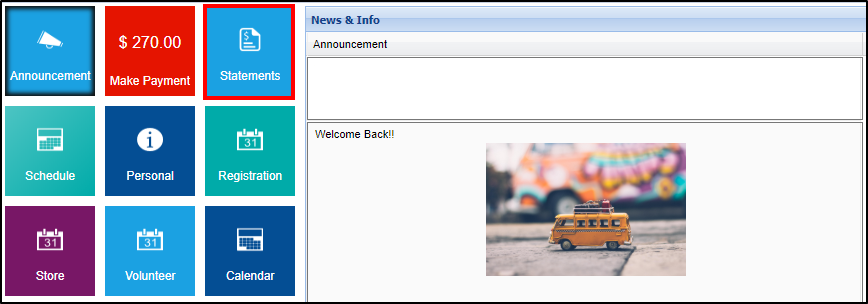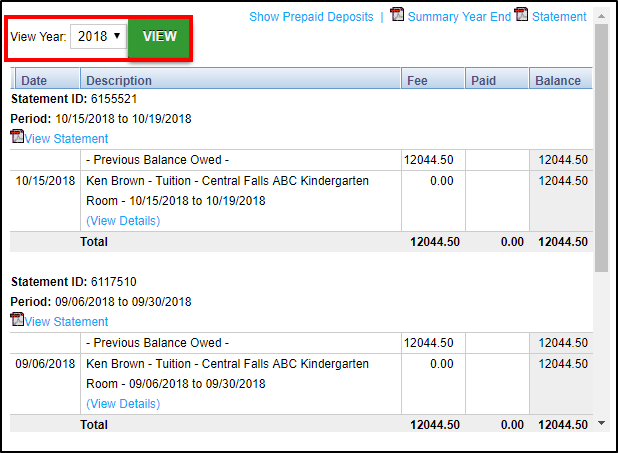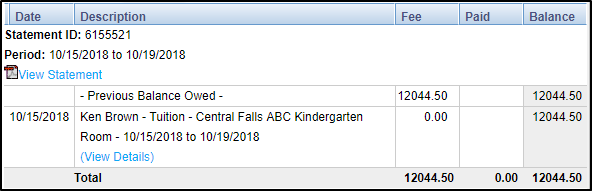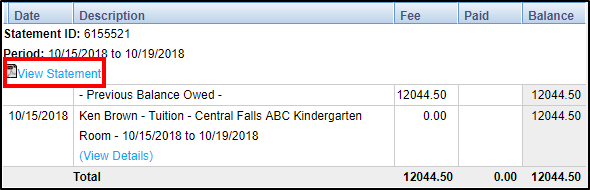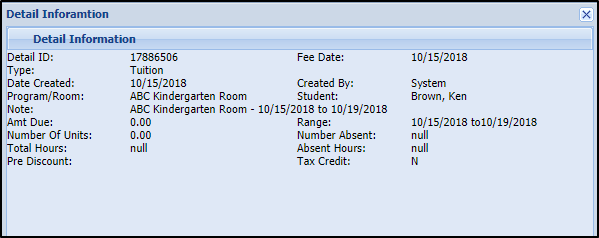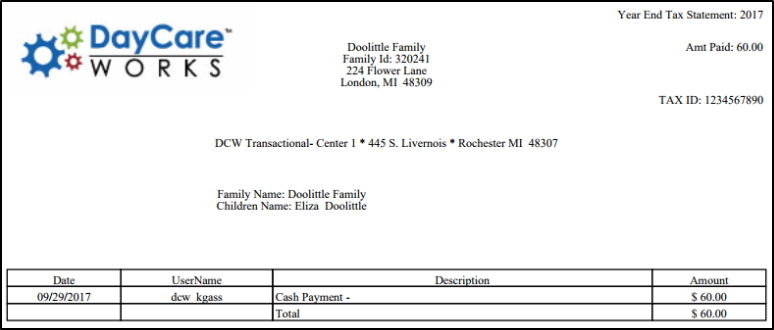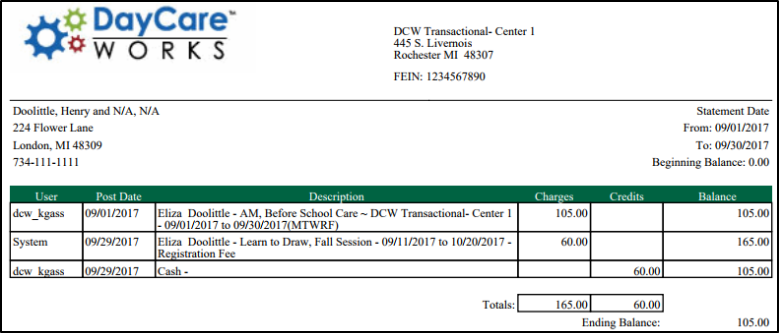Parents can select the Statement tile to pull current and user defined period statements. This is also where users can pull year-end tax statements for what has been paid through the system.
This tile will display current charges, credits, payment, or refunds on the family’s ledger.
View Statements
- From the home screen of the parent portal, click Statements
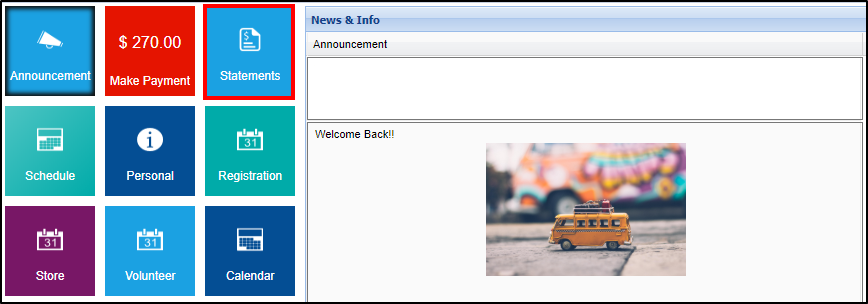
- The current year will automatically be selected and the current statement will be displayed. To choose a different year, use the drop-down to select, then click View
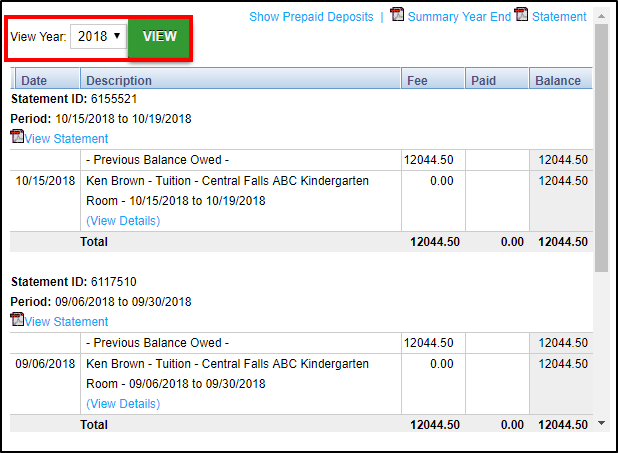
- The statement view will display the statement ID, date, description, fee charged, amount paid, and current balance
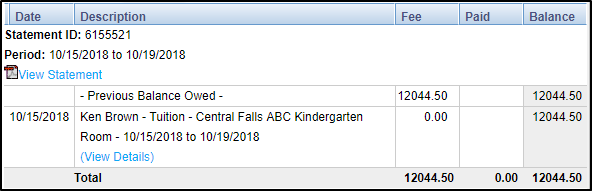
- To open the full statement in PDF format, click View Statement
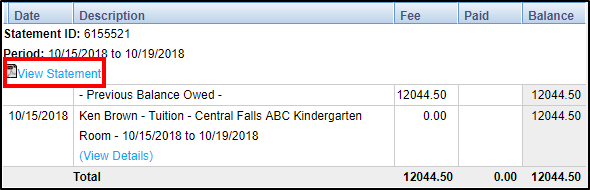
- To view additional information, click (View Details) in the statement description column
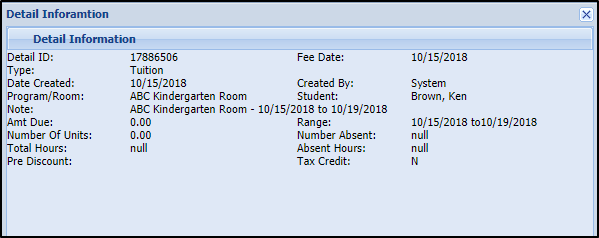
Other Options
There are three additional statement options at the top of the Statement screen:
- Show Prepaid Deposits - a popup will appear and display student, program, amount, begin/end date, and status of prepaid funds that have been added to the family's account
- Summary Year End - this option will open the year end summary in PDF
- Example of year end statement:
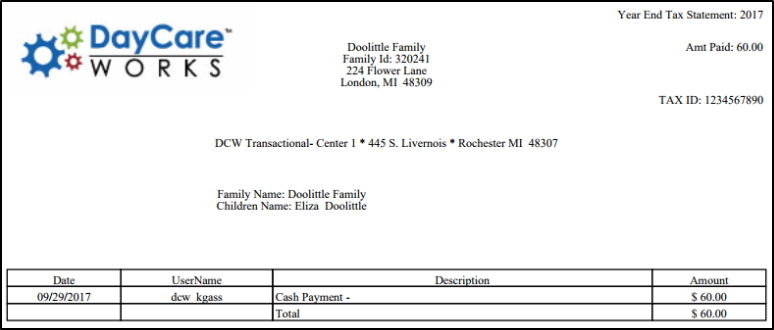
- Example of year end statement:
- Statement - this option allows statements to be pulled for a defined date range and opened in Excel or PDF. This statement can be printed if needed
- Example of statement:
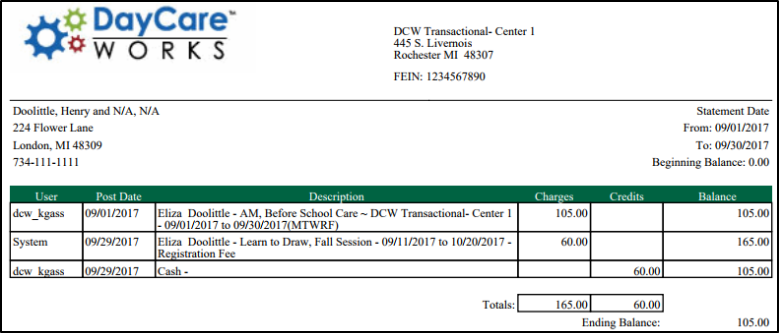
- Example of statement: