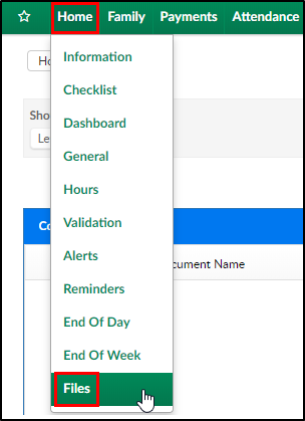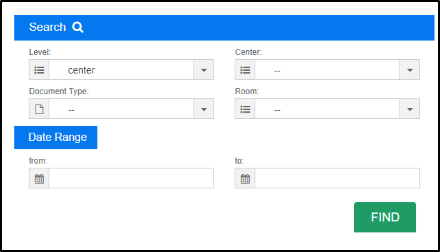This area allows administrators the ability to view documents that have been uploaded for children at the business level.
To access the Files screen, follow the steps below:
- Click Home from the navigator bar, then click Files
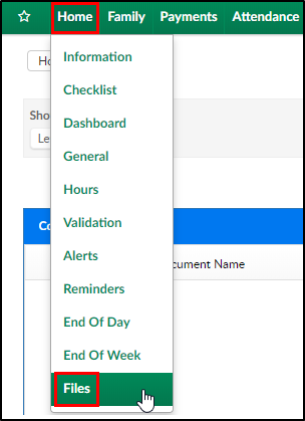
- Click the Search Criteria drop-down
- Enter the necessary information
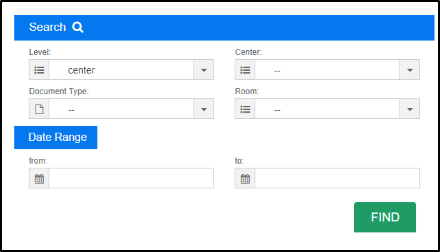
- Choose the Level
- Center – search documents uploaded for a center
- Child – search documents uploaded for children
- Center – select the business level or a center
- Document Type – select a document type if applicable
- Room – choose the room
- From/To – enter the date range you wish to search
- Choose the Level
- Click Find
- To view the document press the green square, this will open the document