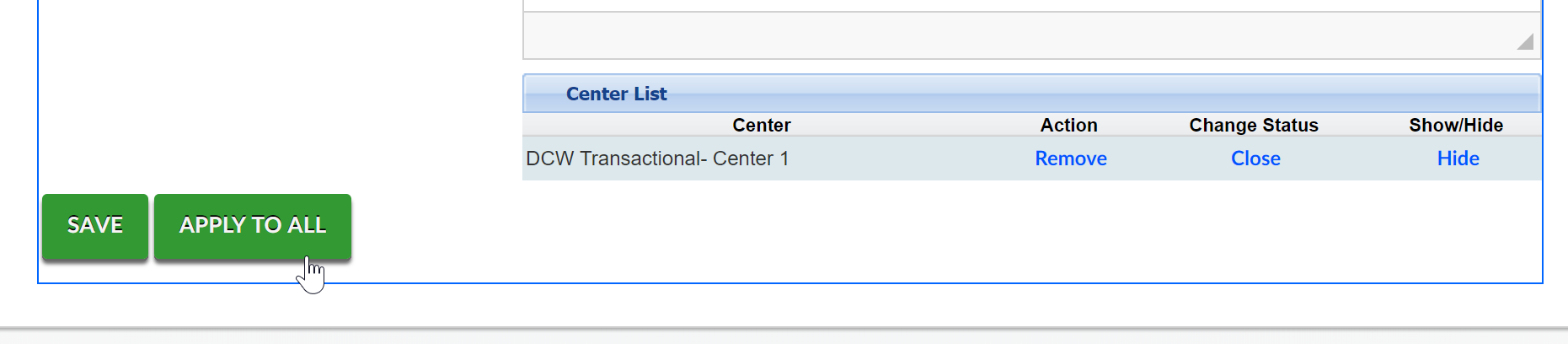Registration fees can be added to the system in multiple areas, the first place to start when trying to adjust a registration fee is to see how the fee is being charged.
This can be seen on the Setup > Semester page.
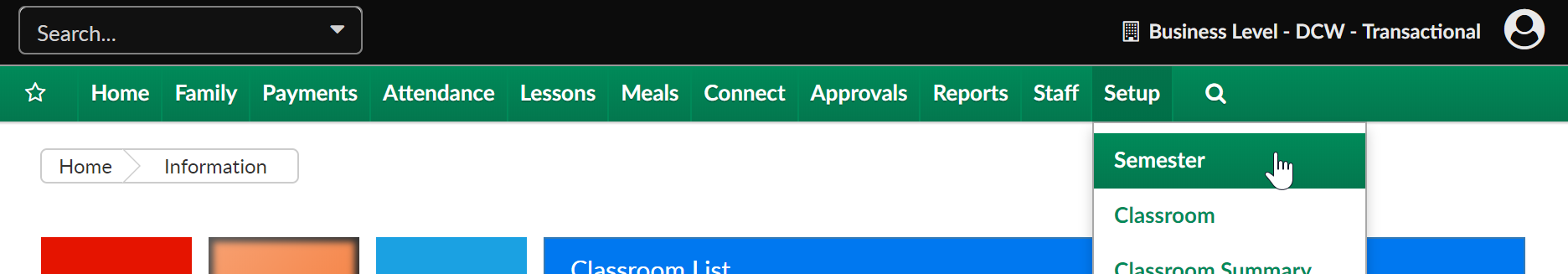
Select a semster from the drop down menu-
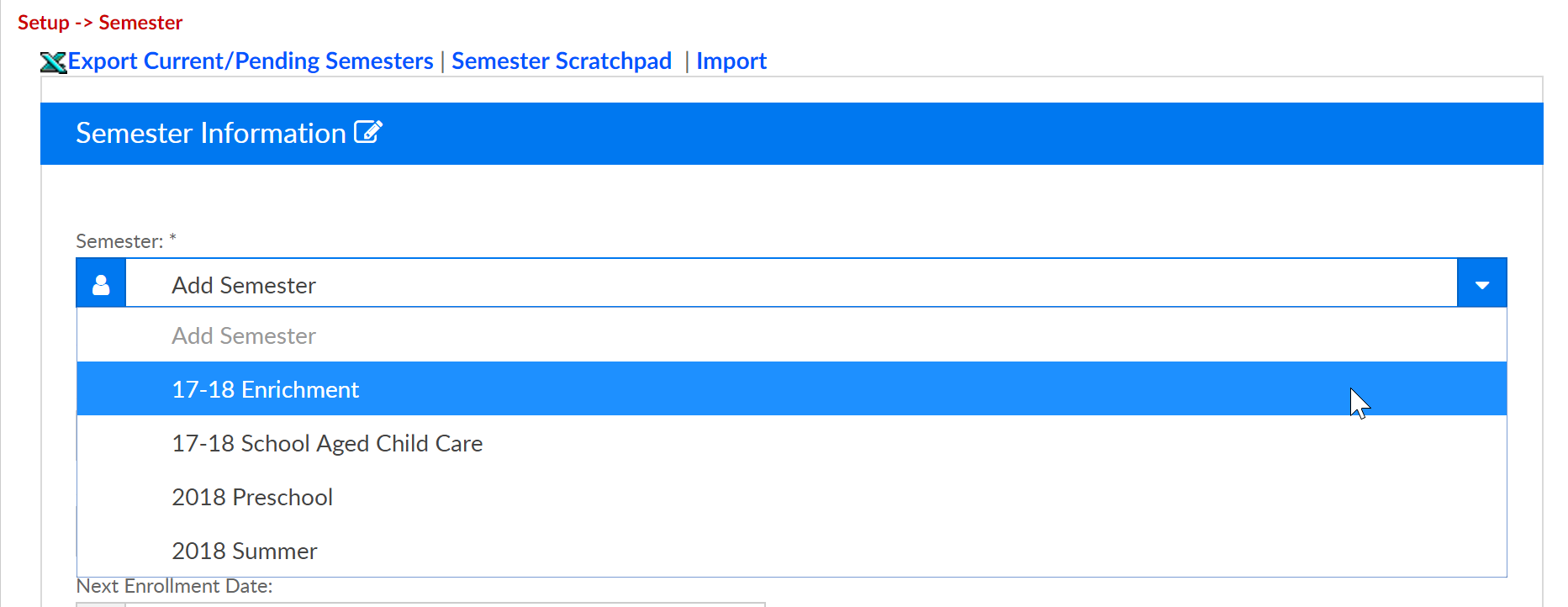
Then look at the Semester Cost At: field.
- Room/Program- registration fee is set at the room or room/semester level, this means that each room/program associated to the semester that has been selected will invoice as parents register for the program.
- For example- AM, Before School has a registration fee AND PM, After School has a registration fee- if both rooms are selected the parent will pay a registration fee for both room/programs.
- Semester Family- registration fee is set by adding a total in the Semester Cost, Semester Additional Participant Cost and Max Semester Cost fields on the Setup > Semester page
- For example- If a parent has more than one child they will pay one fee for registration into one or more programs associted to the same semster.
- Semester Family & Room/Program- registration fee is set by adding a total in the Semester Cost, Semester Additional Participant Cost and Max Semester Cost fields on the Setup > Semester page AND the registration fee at the room or room/semester level
- For example- AM, Before School has a registration fee AND PM, After School has a registration fee- if both rooms are selected the parent will pay a registration fee for both room/programs, the parent will ALSO pay an overall registration fee for enrolling in the semester.
- Select Yes to tying semesters of the same date if using semester family and room/program and you do not want to charge the family for the same child if they enroll in additonal programs related to the semester.
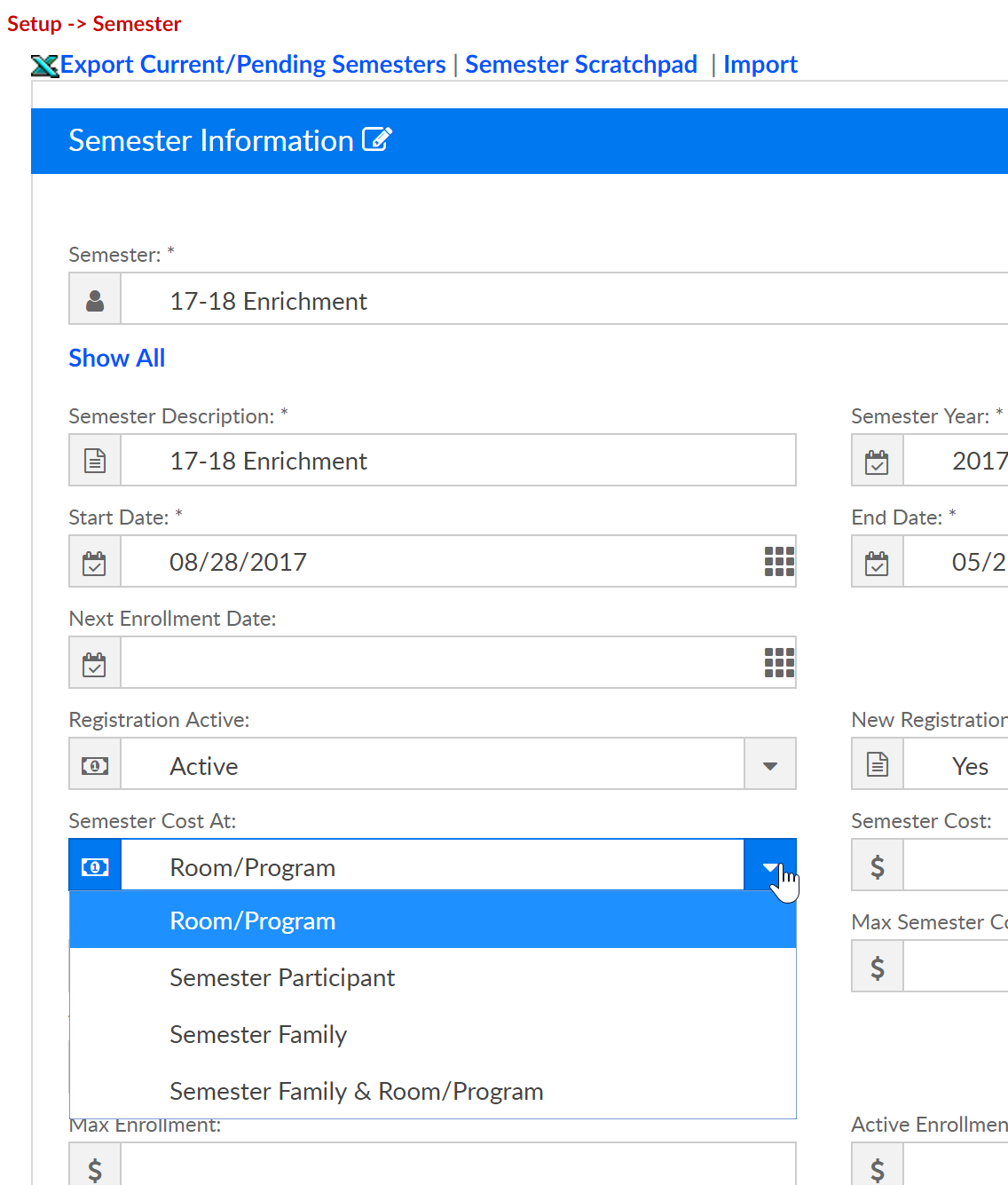
To update cost at the room/program level
Go to the Setup > Room page-
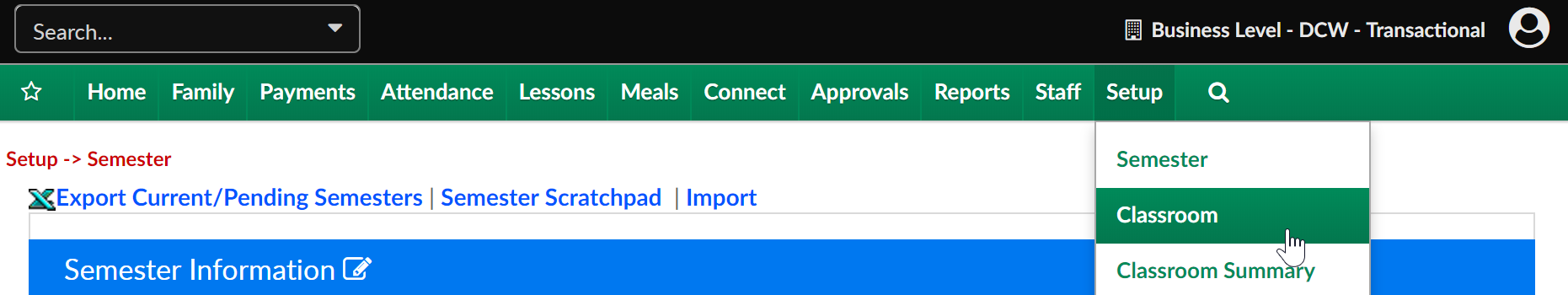
On the Setup > Room page, select a room name
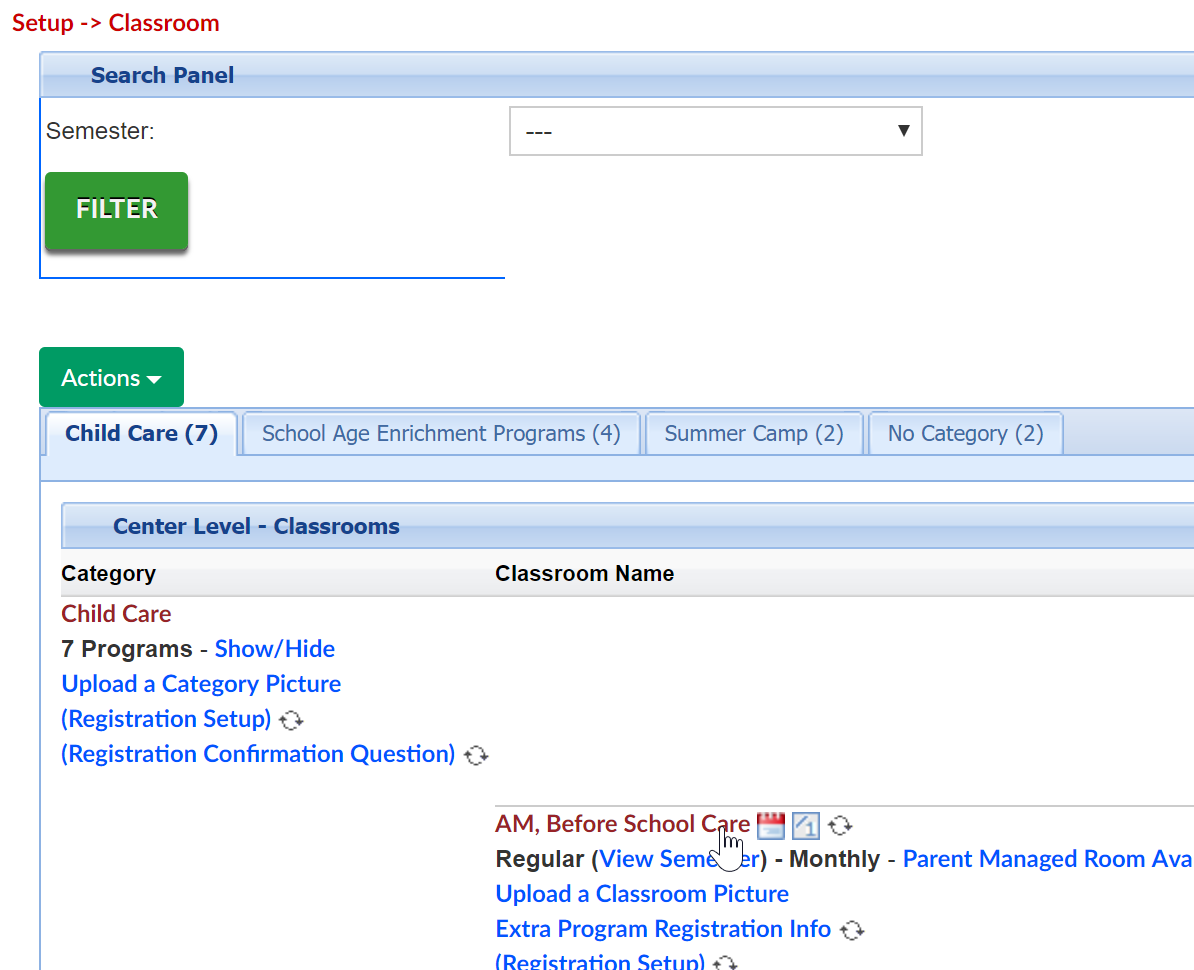
Enter the cost of the Room/Program into the Registration Fee field-
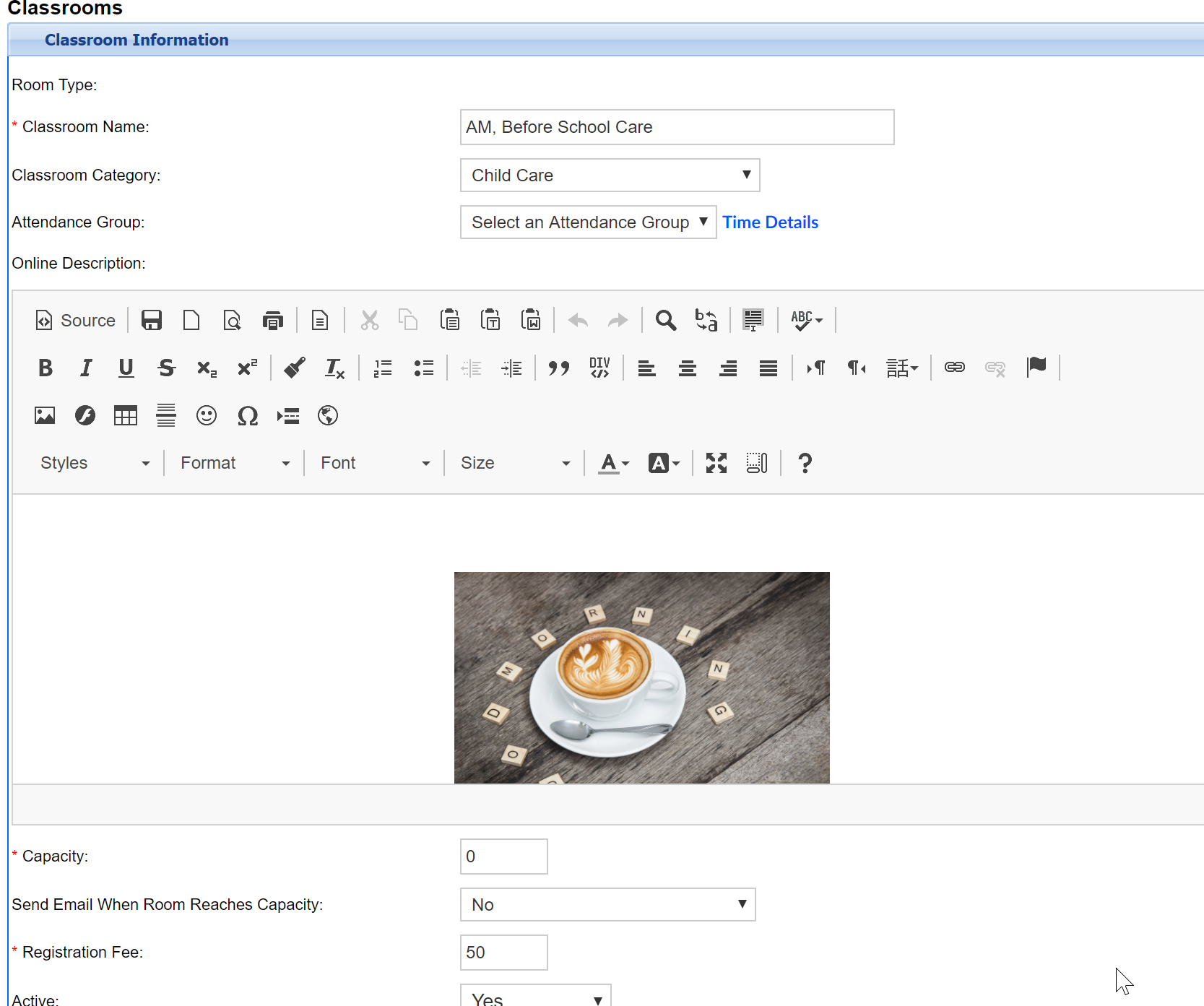
To update cost at the room/semester level
Note: if the registration fee is updated at this level the changes will apply to all sites the room/semester is assocated to. If sites have varient fees go to the setup > semester summary page to update by semester/room/site.
Go to the Setup > Room page-
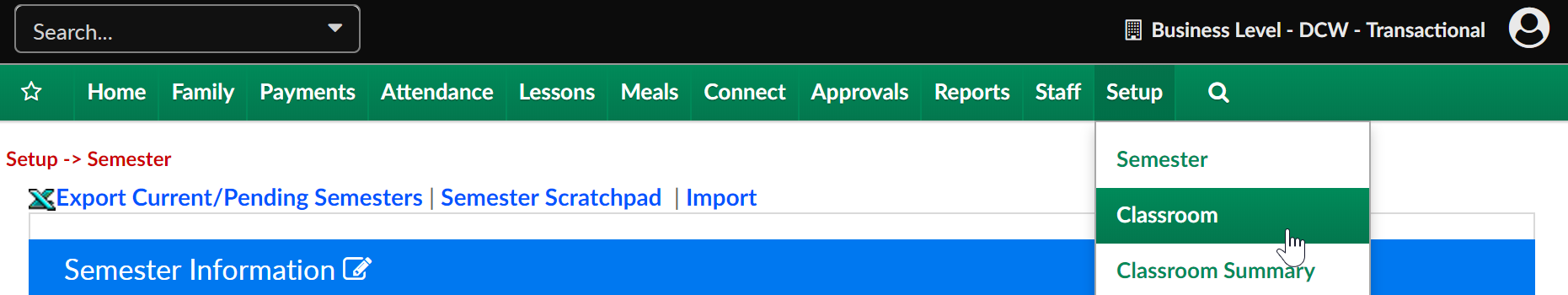
Then select the (View Semester) link under the Room/Program Name-
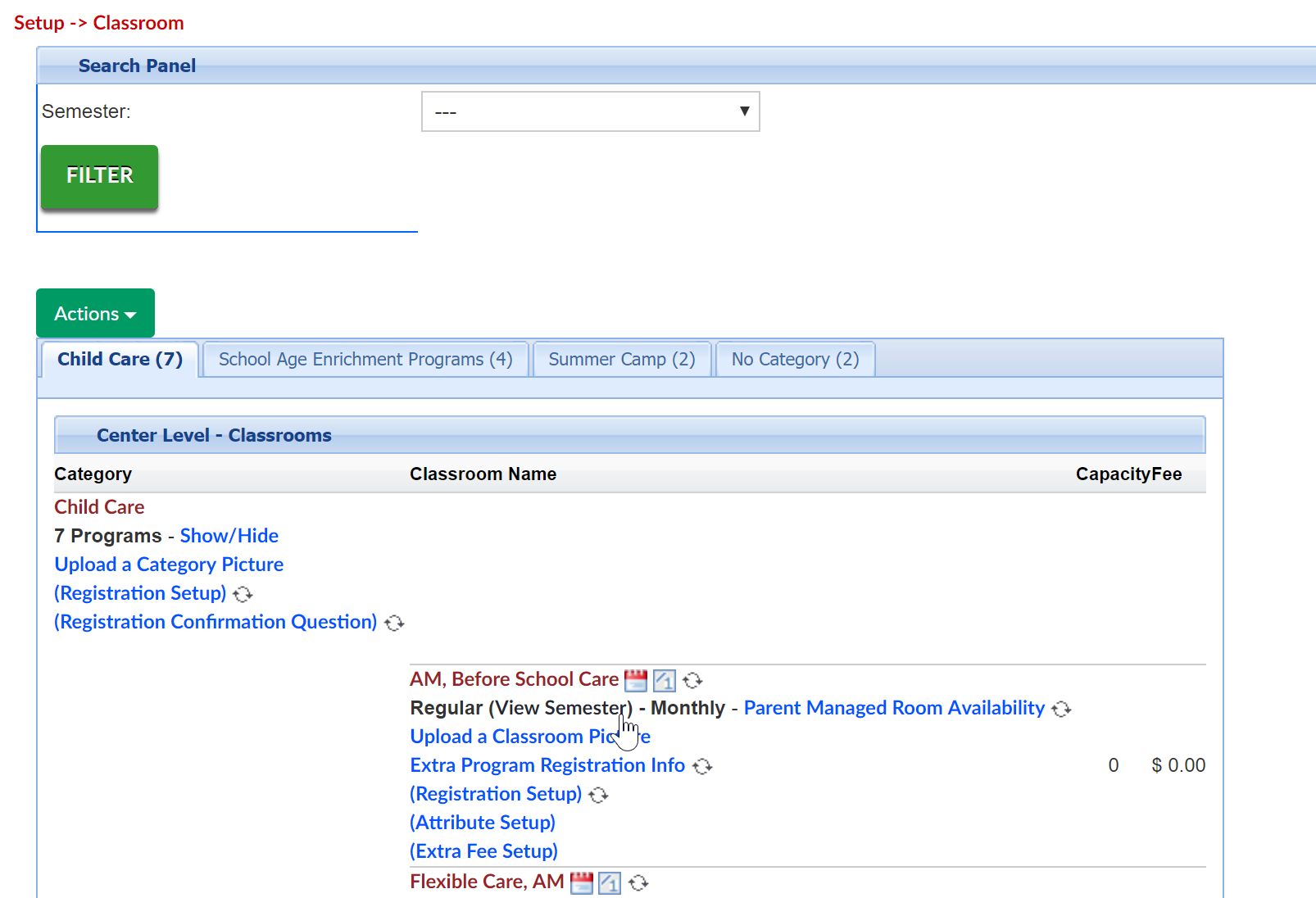
Then select the semester from the drop down list-
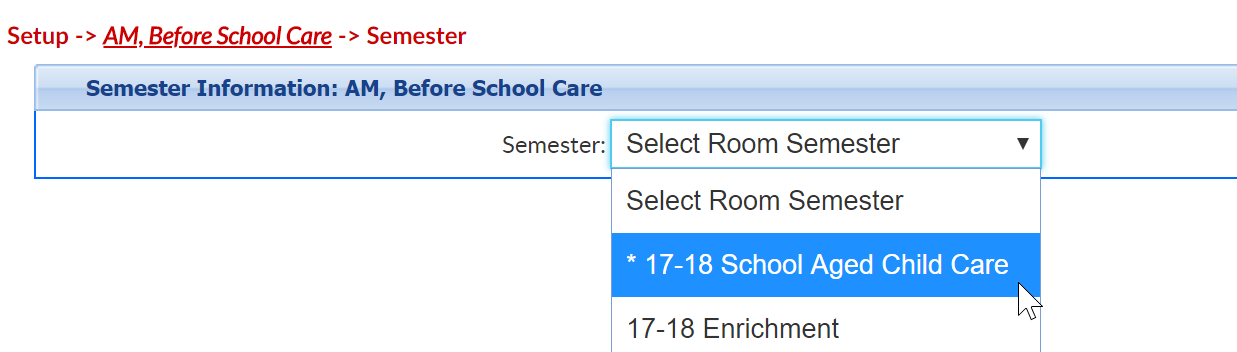
Enter the registration fee amount in the Enrollment Information section-
- Registration Fee- cost of first child's registration fee
- 1st Sibling Registration Fee- cost of second child's registration fee
- Additional Registration Fee- cost of 3 + children's registration fees
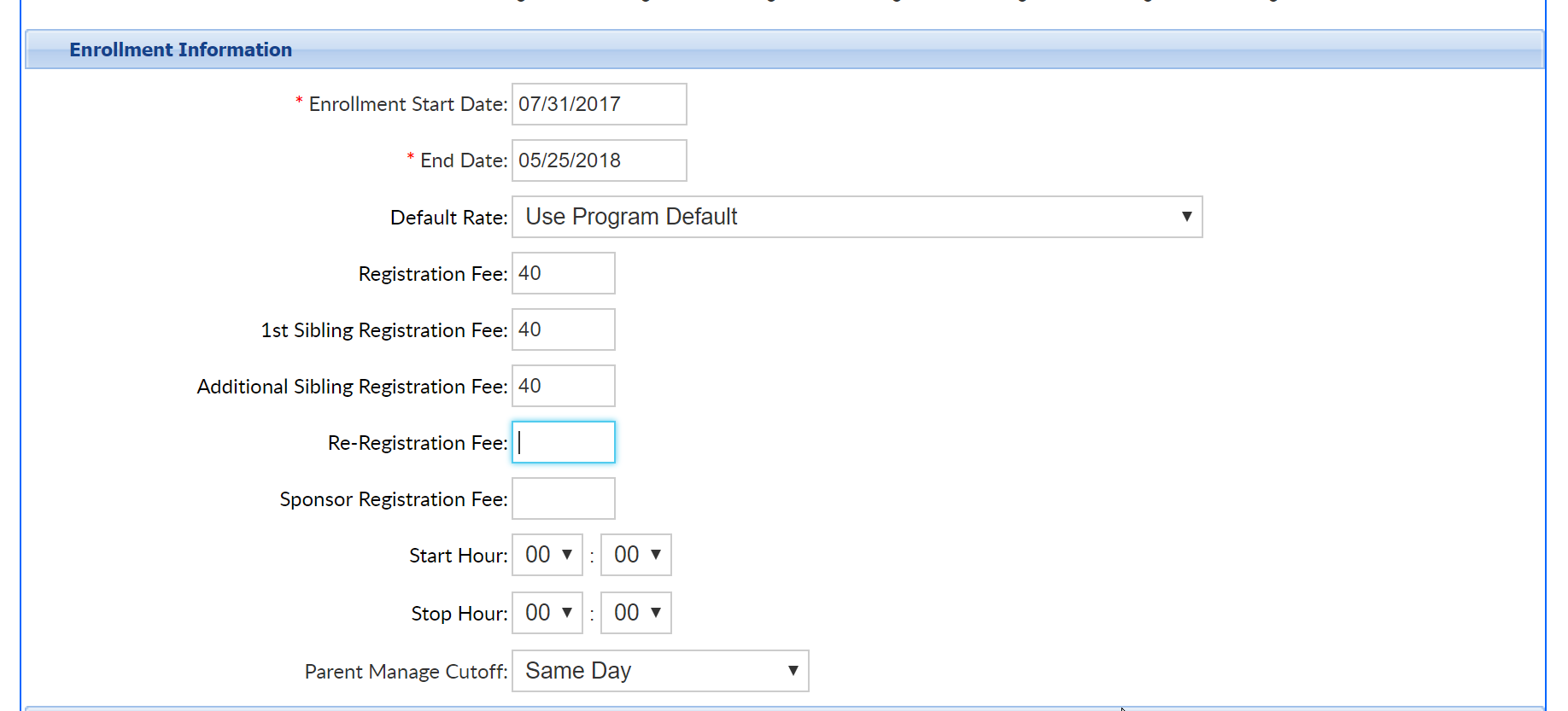
Scroll to the bottom of the page and select Apply to All-