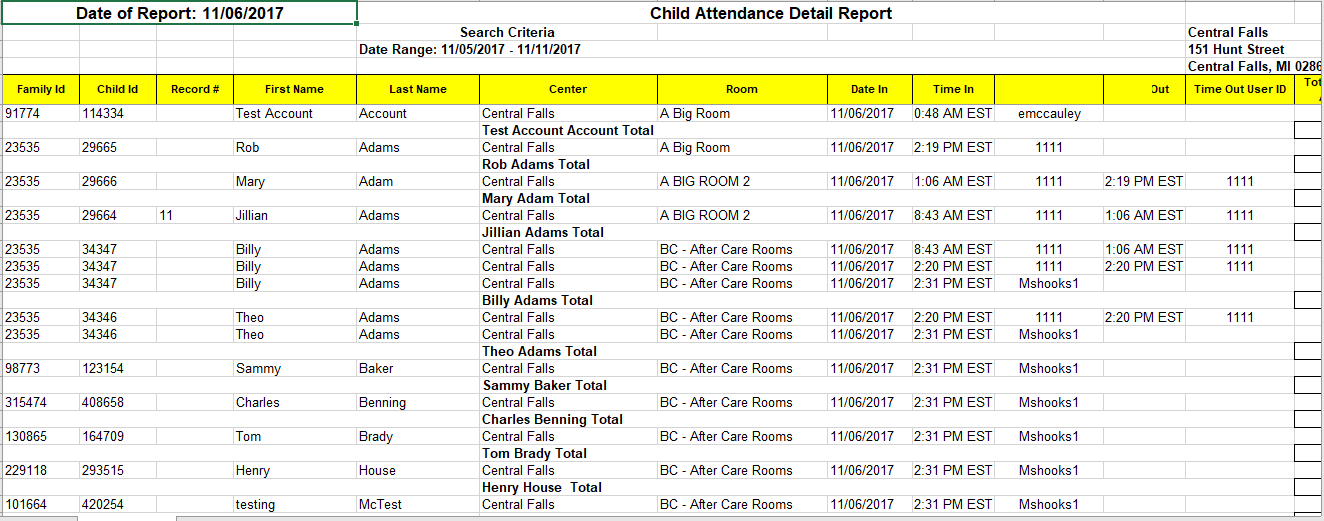This report provides a summary of child attendance for a given week and includes First and Last Name, Date and Time of Check in/Check out, as well as the username or PIN of the person who checked the child in or out. The report also shows Total Hours Actual and Total Hours Fractional.
This report is useful for verifying a child's attendance for billing purposes.
Important: This report can be used in the event the school is audited in relation to the COVID-19 relief funds received. The audit will require a daily attendance report for any given day. Daily Attendance Report job aid.
Required Fields: Business Level or Center Name
Note: If From Date and To Date are not selected, then the report will pull from the current week.
- Family Id: The family identification number for the student.
- Child Id: The child identification number for the student.
- First Name: The first name for the student in the classroom.
- Last Name: The last name for the student in the classroom.
- Center: The name of the center or center the student is enrolled in.
- Room: The name of the classroom or room/program the student is enrolled in.
- Time In: The time the student was enrolled into the classroom.
- Time In User ID: The name of the user that checked the child into the classroom.
- Time Out: The time the student was removed from the classroom.
- Time Out User ID: The name of the user that checked the child into the classroom.
- Total Hours: The total number of hours the student was enrolled in the classroom.
- Attendance Code: The attendance code for the student in the classroom.
- Create Date: this will show the date and time the check-in/out was logged in the system
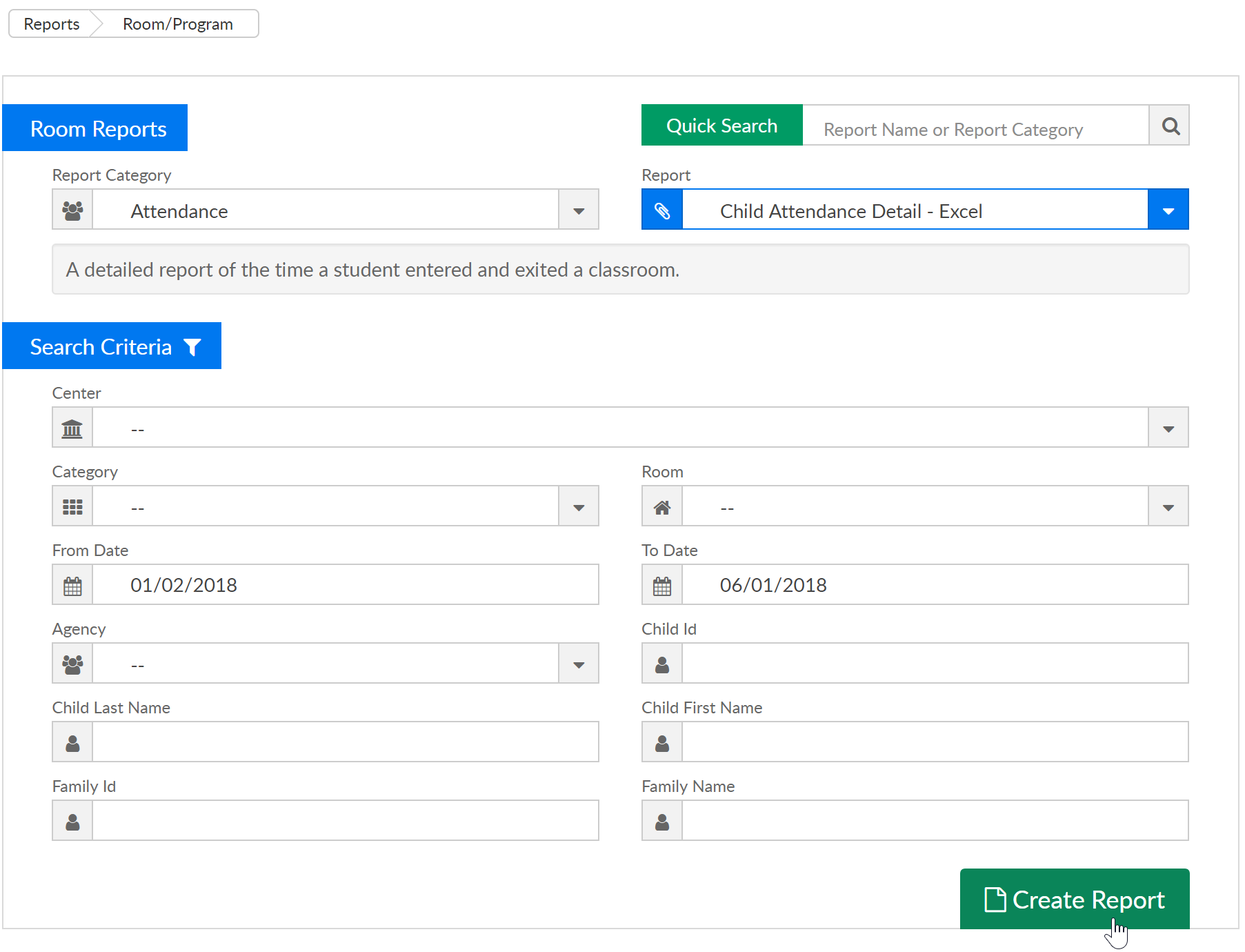
Report Example: