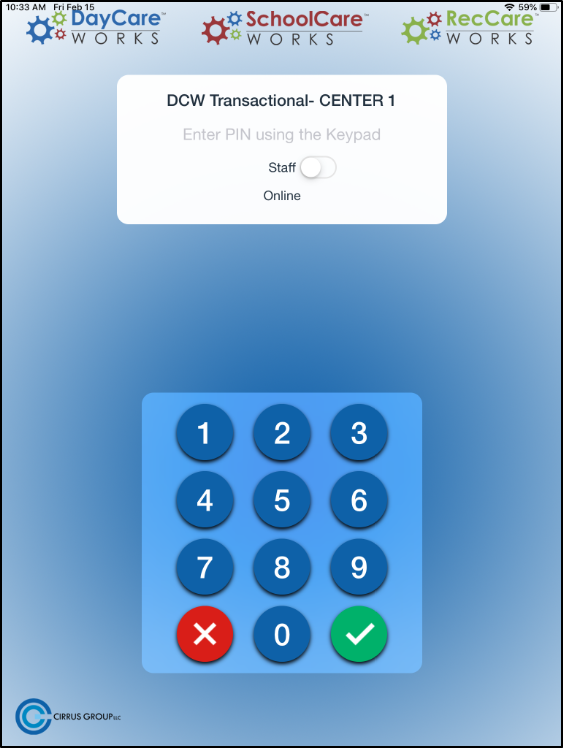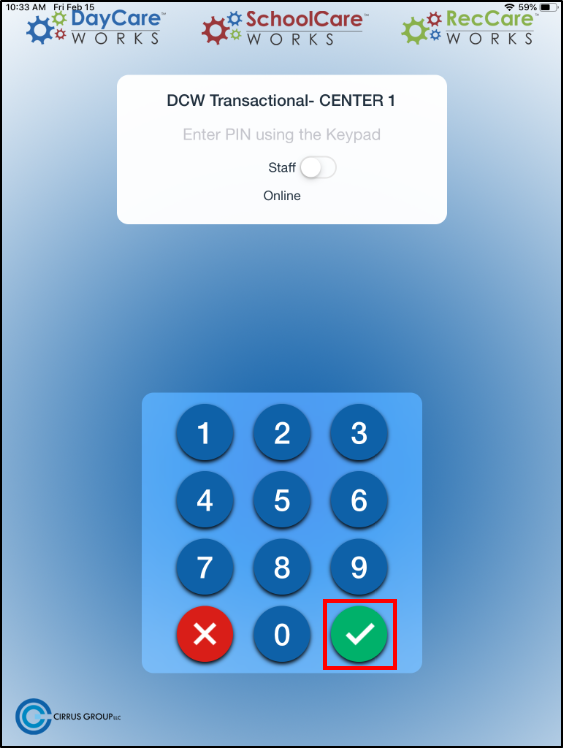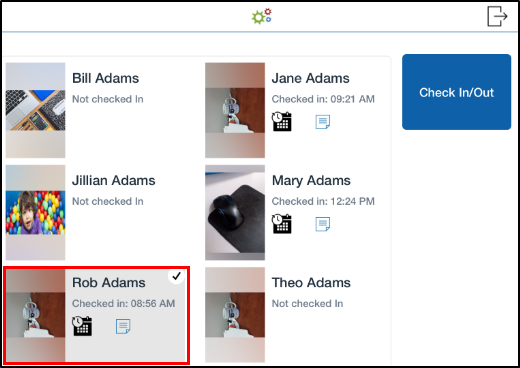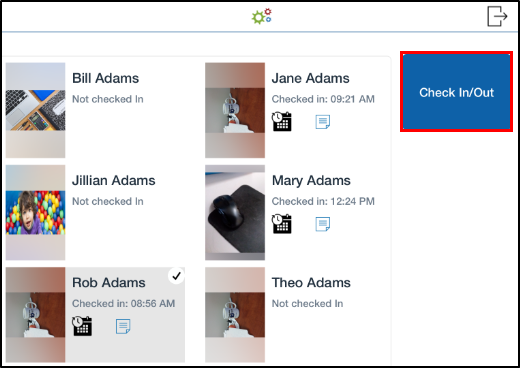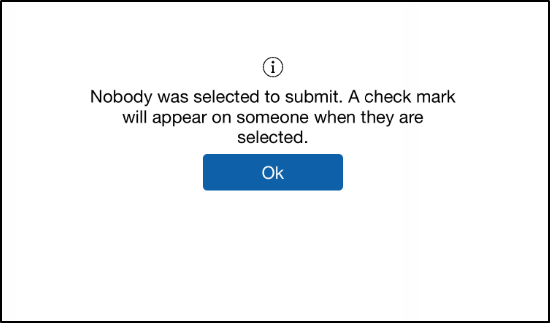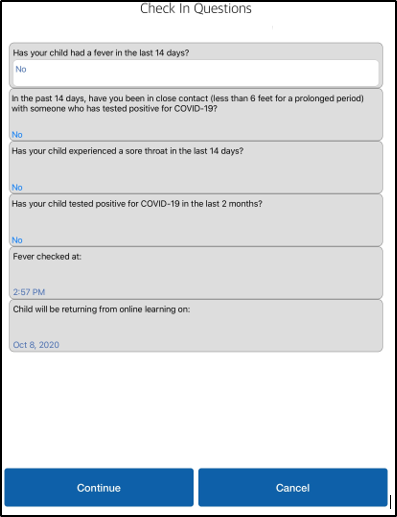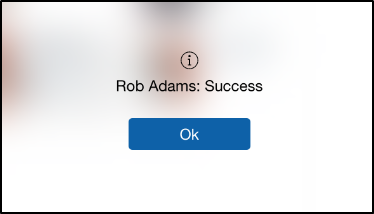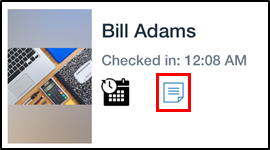Use the InSite Check-In mobile application as a parent and staff kiosk within your center or classroom! This application allows parents to check their students in and out, view school announcements and see their current balance. The Check-In application now has the ability to prompt parents to complete required Check-In Questions (if applicable/setup)!
Check In/Check Out
Parents have the ability to check in/out their students via the InSite Check-In app. if they have a schedule for the current day, the icon will appear below their name. To check students in/out, follow the steps below:
icon will appear below their name. To check students in/out, follow the steps below:
- Enter PIN (provided by the center) on the log in screen or scan the QR Code using the InSite Parent application
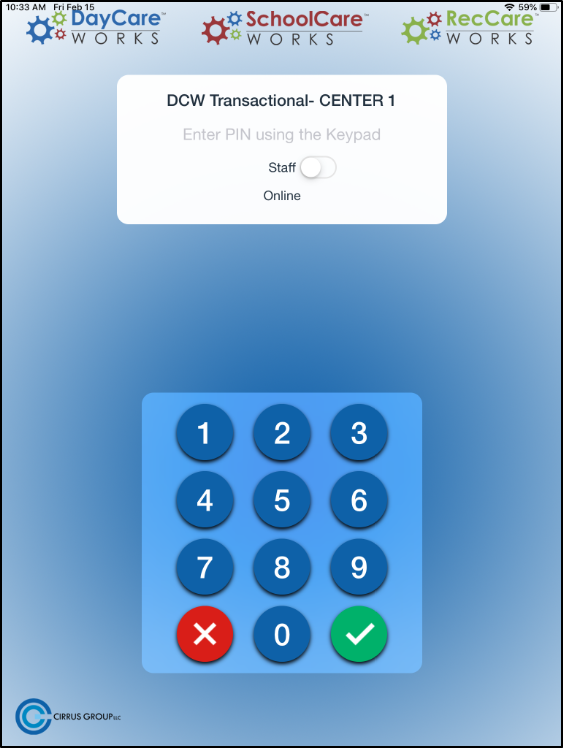
- Click the green check-mark to log in
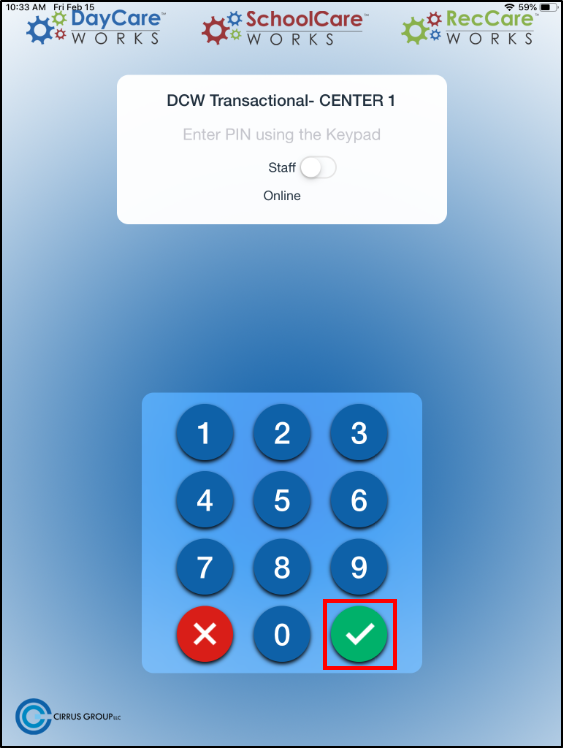
- Select the student(s) to check in/out
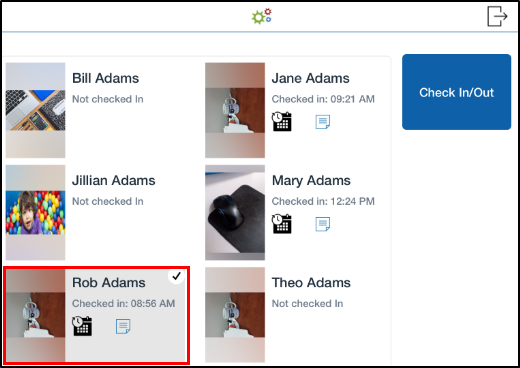
- Click Check In/Out
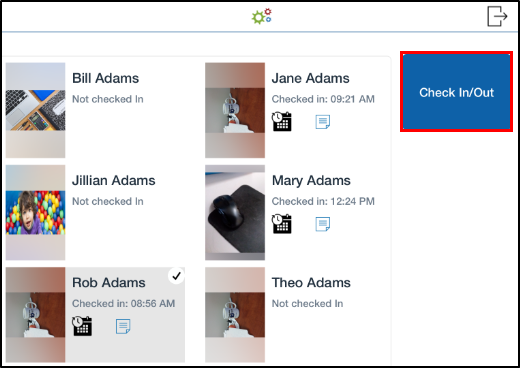
- If a student is not selected prior to clicking Check In/Out, the following message will appear
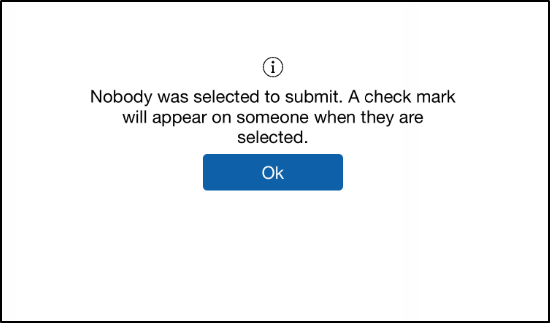
- If a student is not selected prior to clicking Check In/Out, the following message will appear
- If using Check-In Questions, they will be prompted after clicking Check In/Out
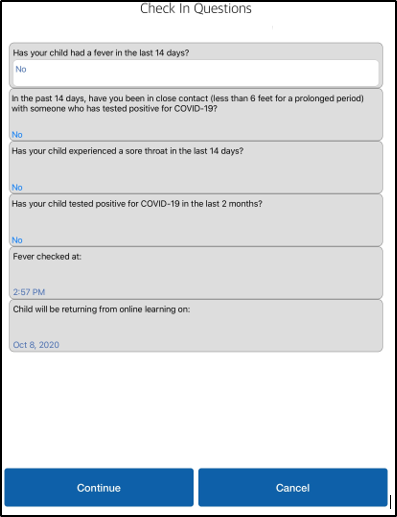
- The following confirmation message will appear, click OK
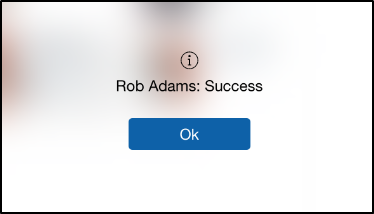
Notes
Notes are added by staff members in the InSite Classroom App.
- To view notes, click the paper icon
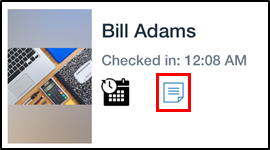
- Review the information and click Ok
Announcements
To view school-wide announcements added from the admin side (Connect> Announcements), click Announcements at the bottom of the app.
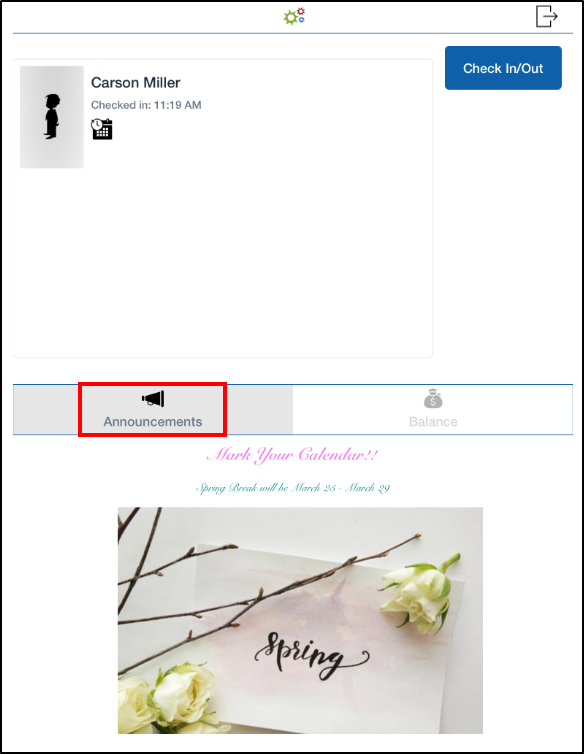
Balance
Parents can view their current outstanding balance by clicking Balance at the bottom of the screen.