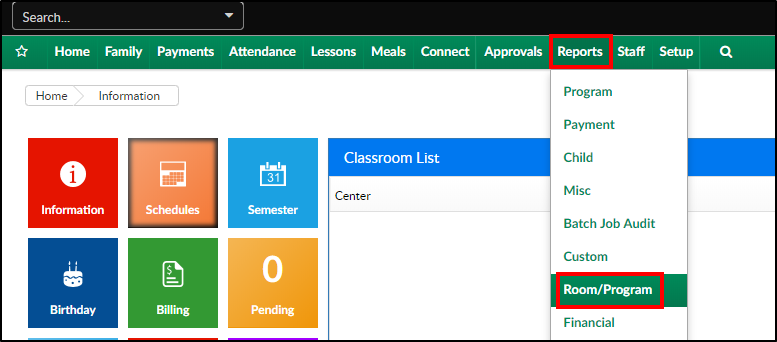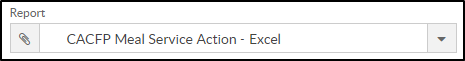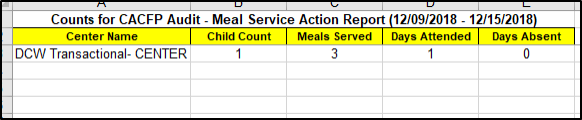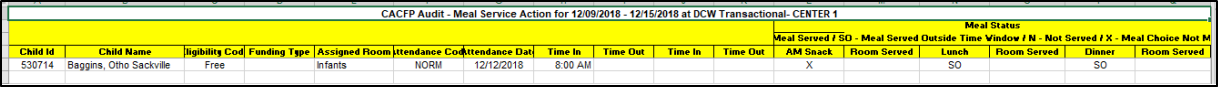Report Description
An excel document that displays a list of students that were served meals past the scheduled time for the meal. Students must be checked in/out for the day. The report runs for a week at a time; the date that is entered in the From Date field will pull detail for the entire work week. Business Level/center level meal times must be set on the Meals > Times screen in order for the report to work.
Report Conditions
- The Center is not required; if the center is left blank, data will pull for all sites
- If only the From Date is entered, the field will act as an "As Of" date and pull all data from the entered date until current
- If only the To Date is entered, data will pull from the To Date to the current date
Sample Report
Click the report name to view a sample: cacfp_meal_service_action_report (5).xlsx
Accessing the Report
- From the Reports menu, click Room/Program
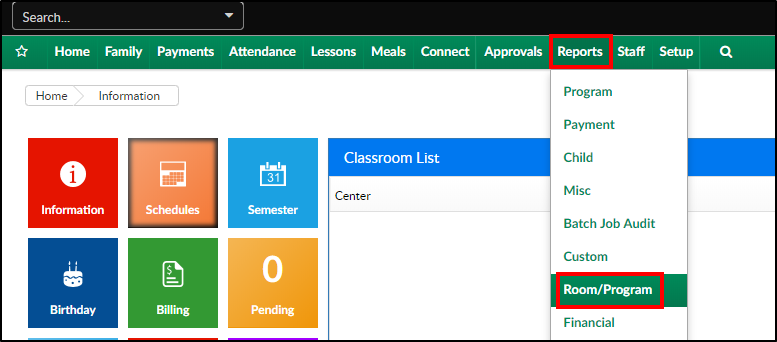
- From the Report Category drop-down, select Meals

- Choose CACFP Meal Service Action - Excel from the Report drop-down
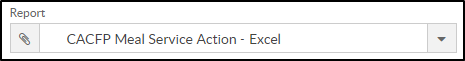
- Select any necessary Search Criteria
- Center - select the business level or a center
- Semester - choose the semester from the drop-down list, if applicable
- Category - select a category, if applicable
- Classroom - choose a classroom from the list, if applicable
- From Date - when the date is left blank, data will pull from the current week
- Click Create Report
- The requested report will open in Excel format. There are two tabs to this report:
- Counts - at the business level, it will show each center and how many students attended/absent and meals served
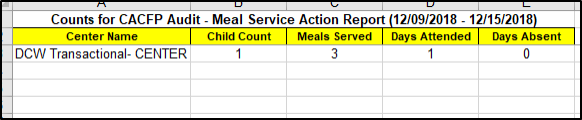
- Each center will have its own tab which displays the student's name, their CACFP status, room, attendance detail, and if they were served a meal within the correct time or outside of the scheduled times
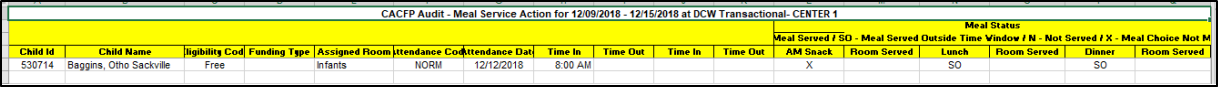
- Counts - at the business level, it will show each center and how many students attended/absent and meals served
Report Fields
- Counts worksheet
- Center Name
- Child Count
- Meals Served
- Days Attended
- Days Absent
- Each Center tab
- Child ID
- Child Name
- Eligibility Code
- Funding Type
- Assigned Room
- Attendance Code
- Attendance Date
- Time In
- Time Out
- Meal Status
- AM Snack
- Room Served
- Lunch
- Room Served
- Dinner
- Room Served