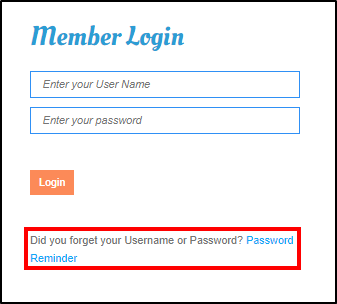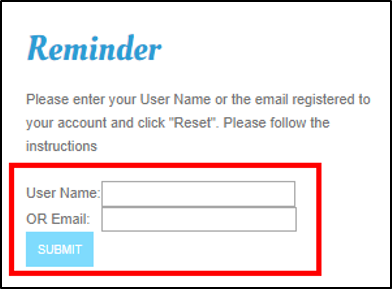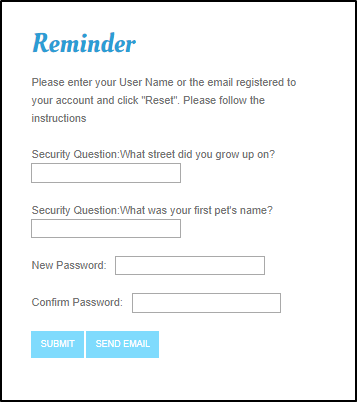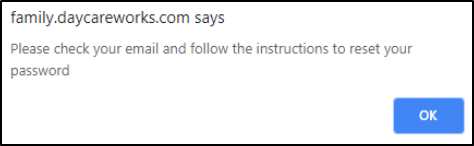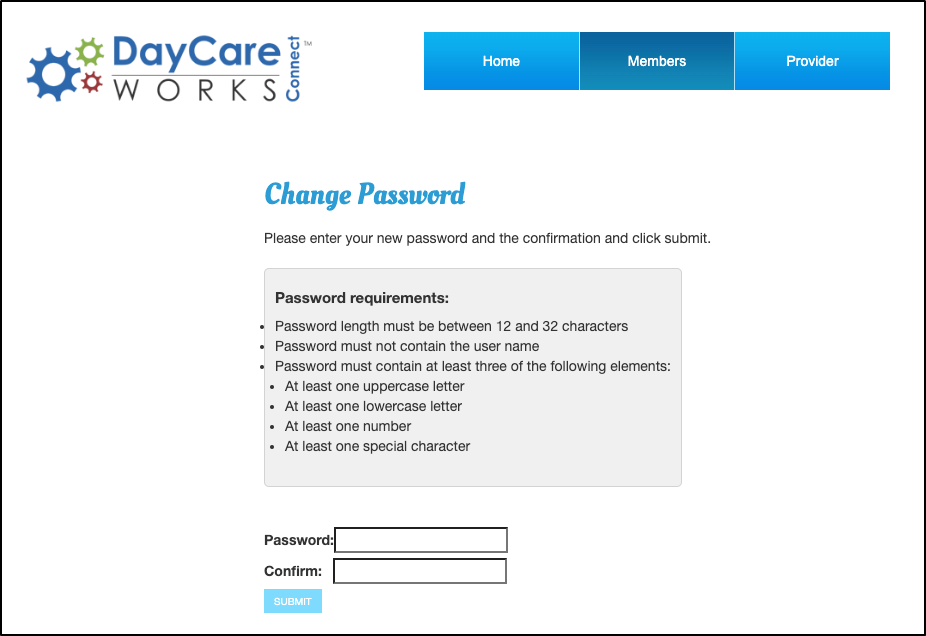If an account becomes locked out or a password reset is needed, there is a Password Reminder option on the login screen for parents to use. Accounts lockout on the 5th invalid password attempt, for 5 minutes. After the 5-minute wait time, the account automatically unlocks.
Parents will follow the steps below to obtain their username or create a new password:
- On the login screen, click Password Reminder below the Login button
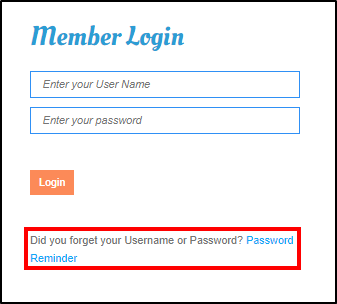
- Enter the User Name OR Email address and click Submit
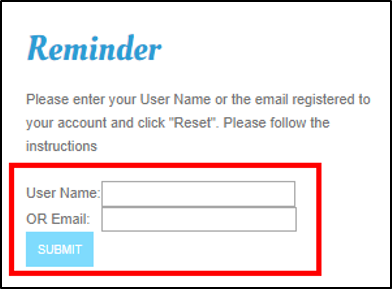
- If Security Questions are setup for the account, follow the steps below:
- Answer the questions, then reset the password
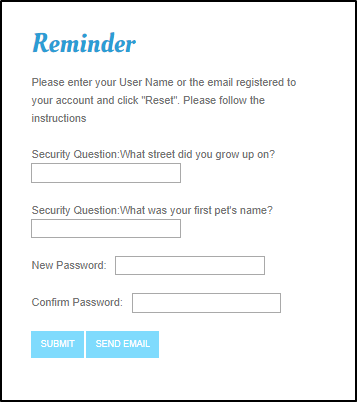
- Answer the questions, then reset the password
- If Security Questions are not setup (Click here to set them up), follow the steps below:
- The below notification will appear, click OK
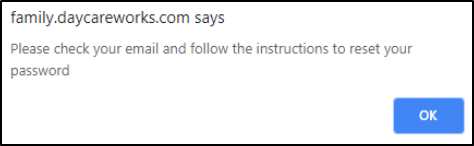
- An email is sent to the email address associated to the Connect Portal account. Click the link in the email to reset the password or locate the user name within the email message
- The link will launch the Change Password screen to create a new password
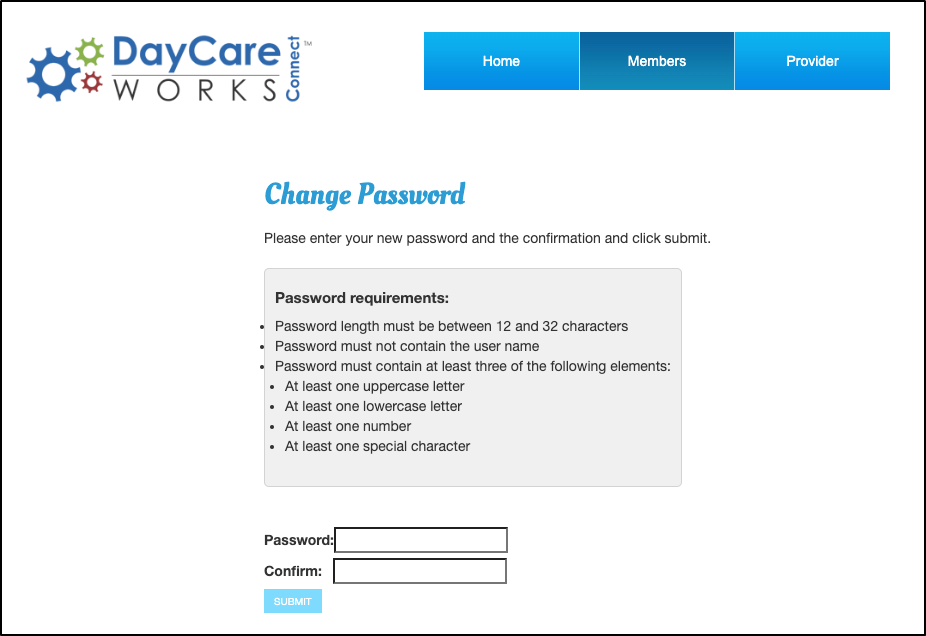
- Once a password is created, click Submit to log in
- The below notification will appear, click OK
Please Note: If for any reason the Password Reminder option does not work, please contact the center for assistance.