Extra Program Registration Info allows sites to insert customized questions by room/program. These questions could be specific to a program or general to site/center.
Registration questions at the classroom level allows centers to ask specific questions for parents through the Connect Portal during registration. These questions can be either a singular answer or a multiple choice.
Sample questions for this section could include "What size of t-shirt does the child wear?" These questions are text based questions.
Go to the Setup > Room page
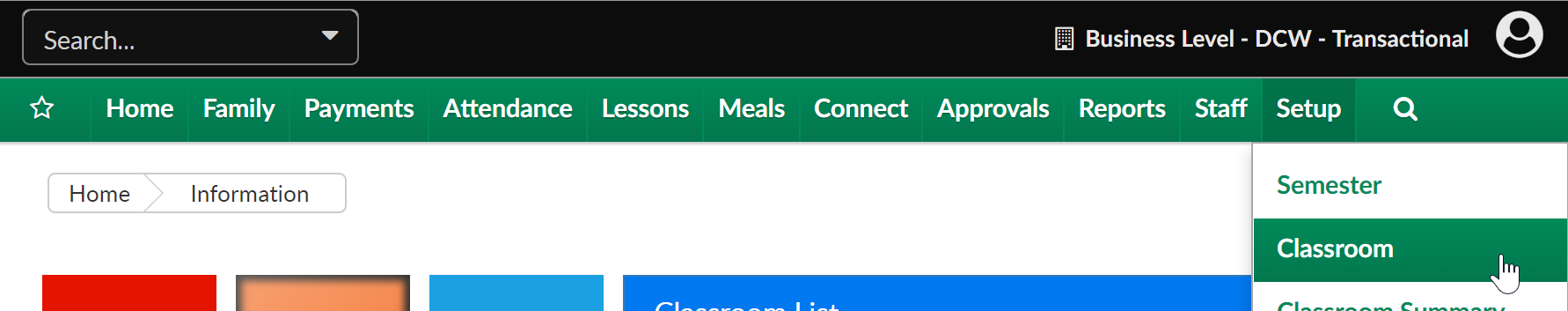
Click on the Extra Program Registration Info link under one of the programs.

Enter the question that should display in the description box.
Choose if the question should be required, displayed or hidden in the display box.
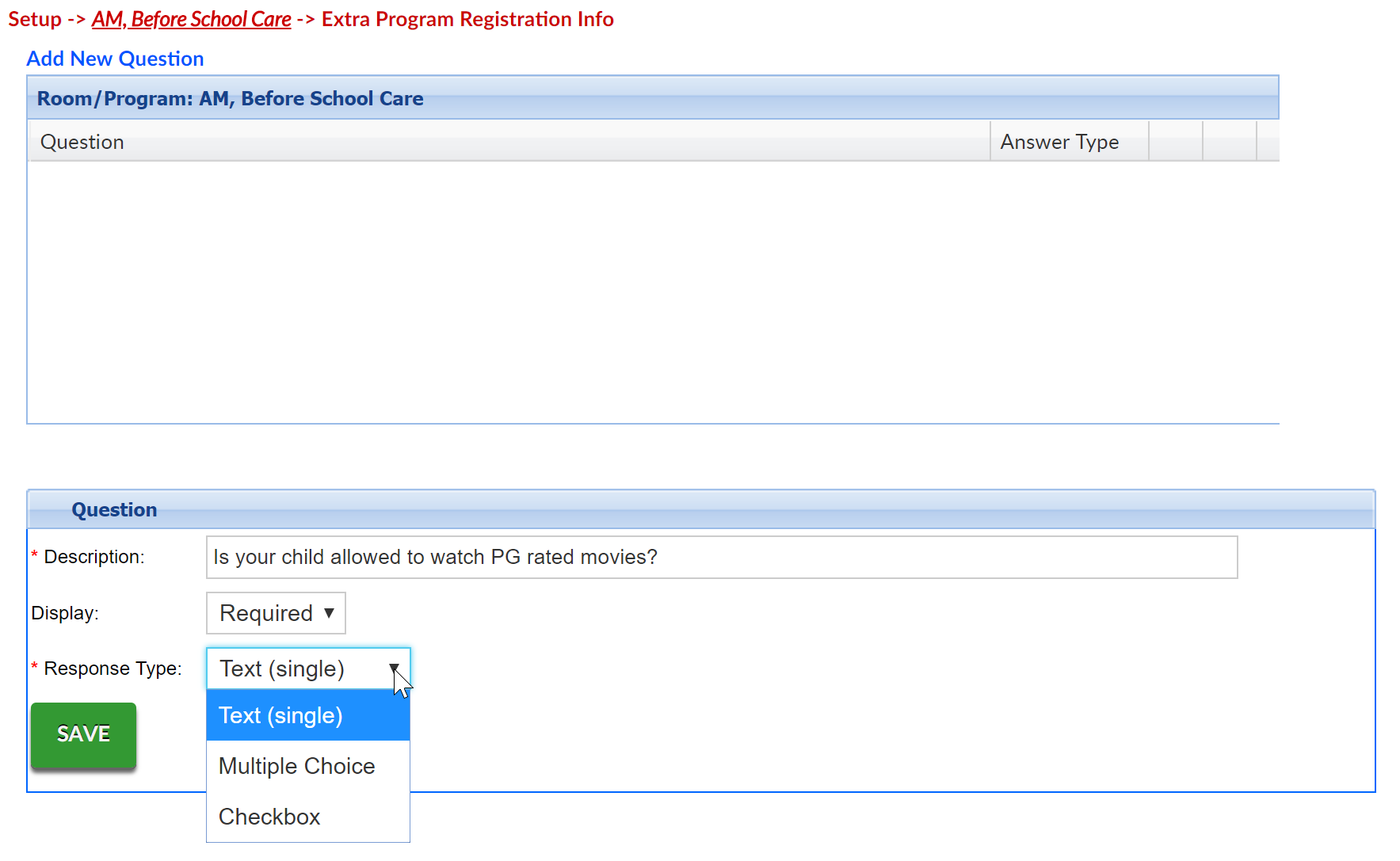
Then select the response type-
- Text- the parent will enter freeform text
- Multiple Choice- options will be entered and separated by commas i.e. yes,no would produce a dropdown list
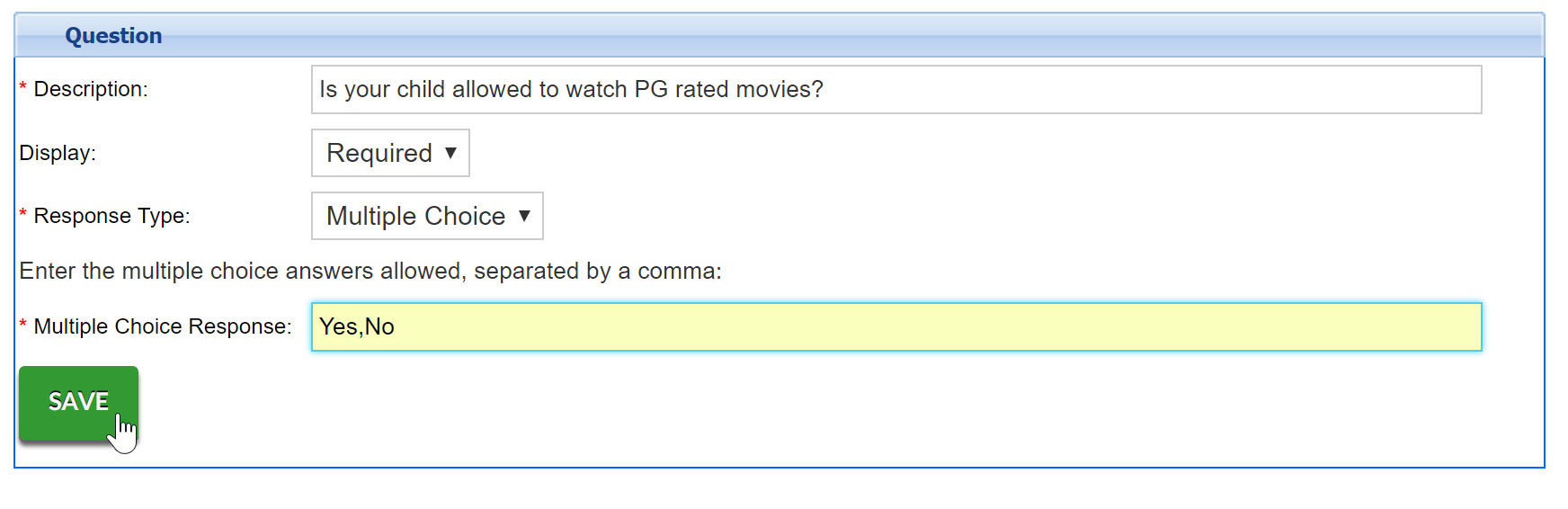
- Checkbox- the parent will need to check a box in agreement.
Enter detail, then press Save.
To edit a question, select the edit icon in line with the queston text-
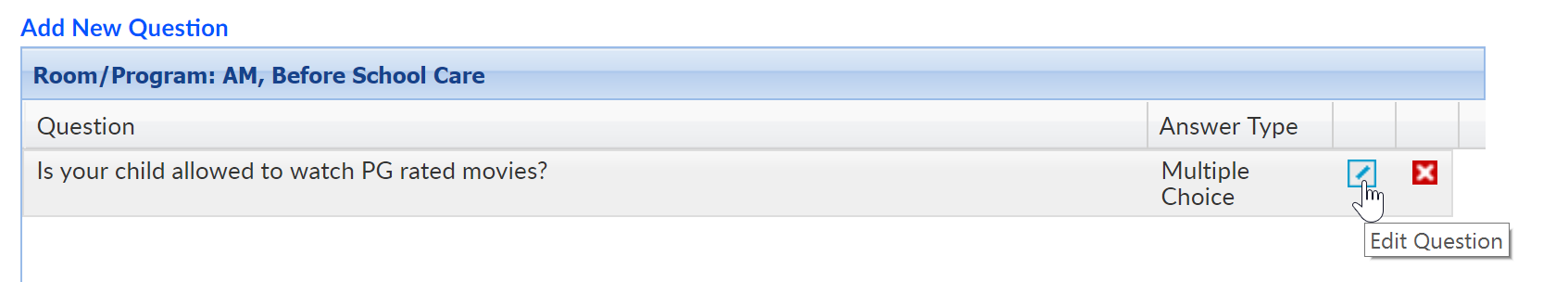
Make edits as needed, then press Save.