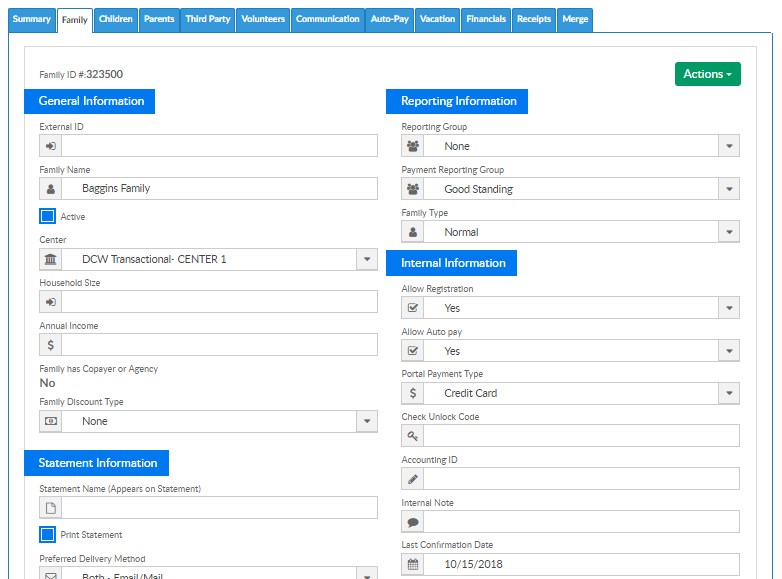If you want parents to confirm information on their account is up to date prior to registration (or at any point) this can be done by entering a reconfirmation date and text into the system under Setup > System Config, Registration.

Then select the Registration tile

Enter a reconfirmation date in the reconfirmation date field.
- The reconfirmation date does not trigger an email notification to parents that they must go to the parent portal to confirm their detail, if parents should be notified to go to the portal to update their detail an email can be sent manually from the Connect > Communications screen.

Enter the text that should display when a parent first logs in, this text should direct them to review their child's information, parent detail and add contacts if required before trying to register.
Scroll to the bottom of the page and save.
The next time the parent tries to login to the parent portal they will immediately see the message that has been entered on the registration config screen and be taken to the personal tab of the parent portal.
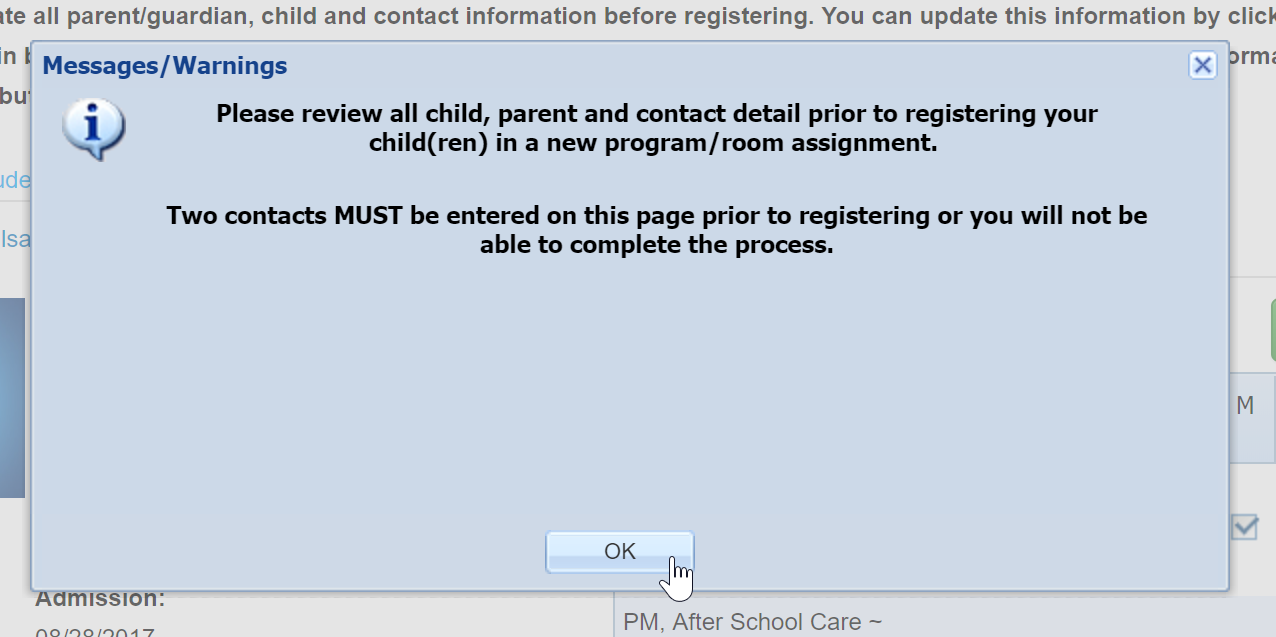
On the information screen, parents will be able to review child, parent and contact data.
Once the information has been reviewed the parent can select the Confirm Information is Correct button.

The parent will not see this message again until the reconfirmation date on the registration config tab is updated.
The last confirmation date for a family can be seen on the admin side in the family record on the family tab.