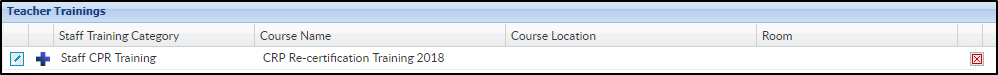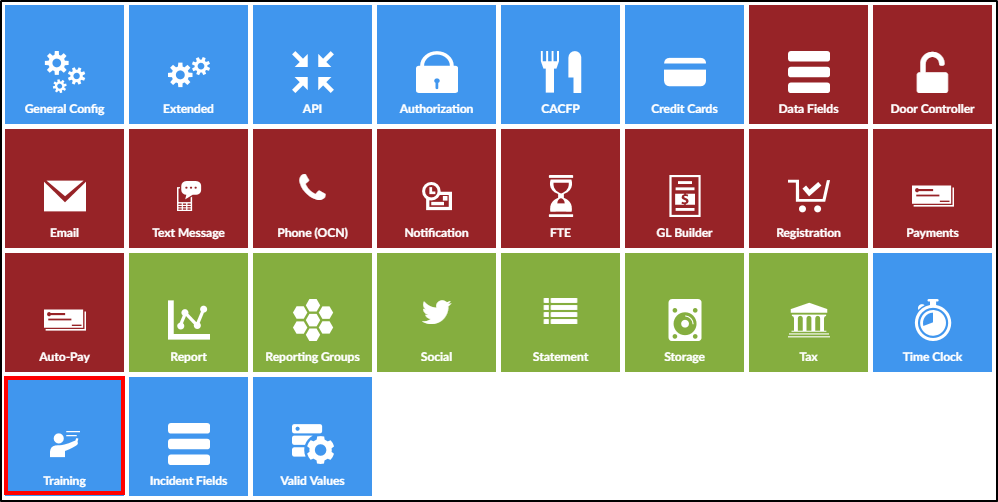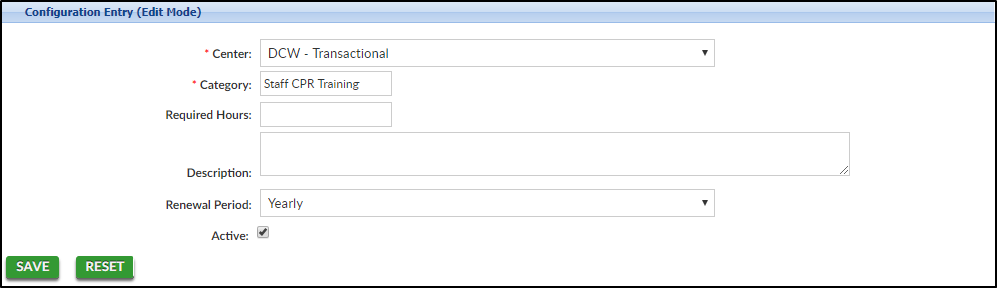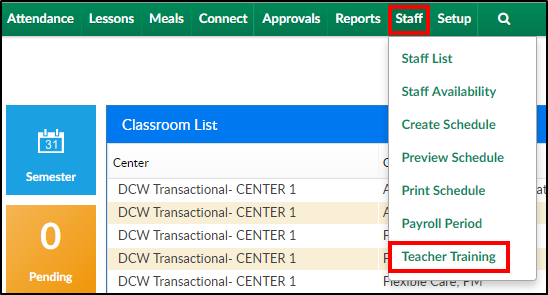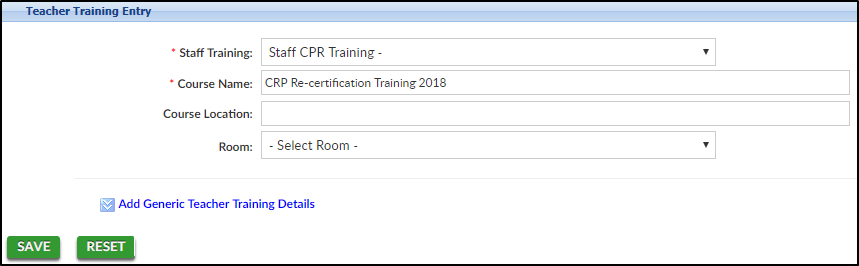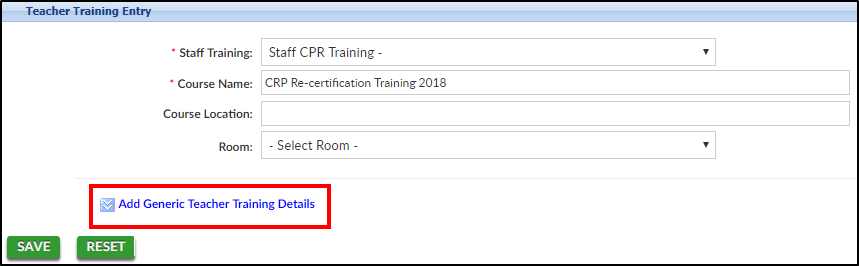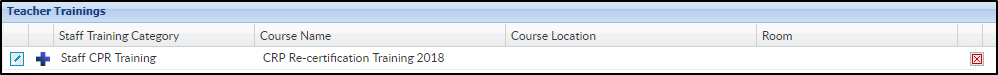Training sessions can be setup and tracked within the system. See below to setup the training category and to record a training course.
Setup Training
- Click Setup from the menu, then choose System Config. Select Training
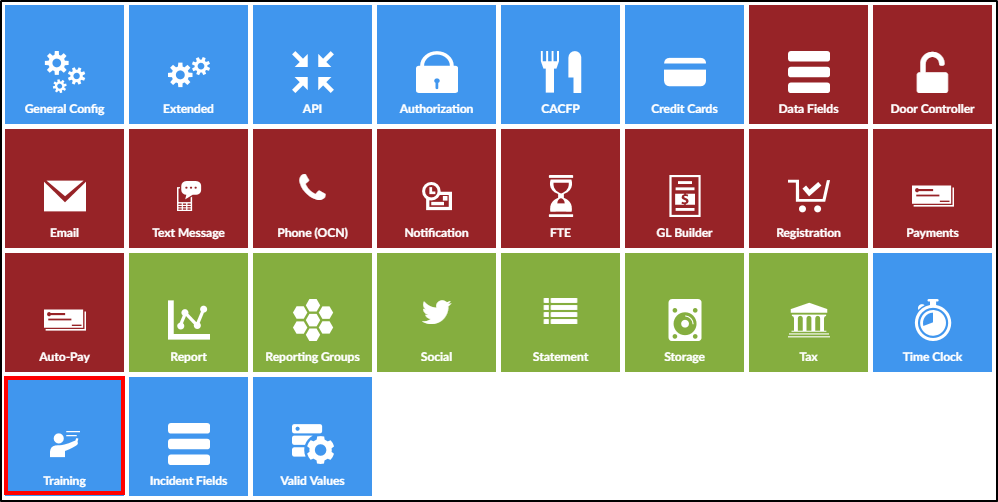
- Complete the Configuration Entry section
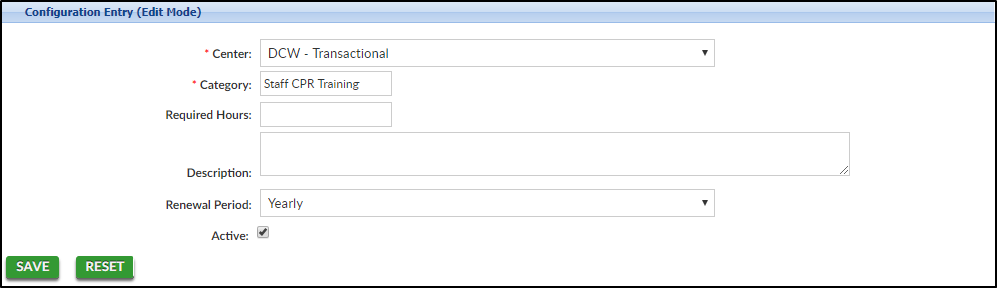
- Center* - select the location from the drop-down list or select the business level for all locations
- Category* - enter the name of the category
- Required Hours - enter the required number of hours, if applicable
- Description - enter a detailed description of the training
- Renewal Period
- Daily/Weekly/Monthly/Yearly - how often the training needs to be renewed
- No Renewal Period - the training does not require a renewal
- Active - place a check-mark to mark this training as active
- Click Save
Recording Staff Training
- Click Staff from the menu bar, then select Teacher Training
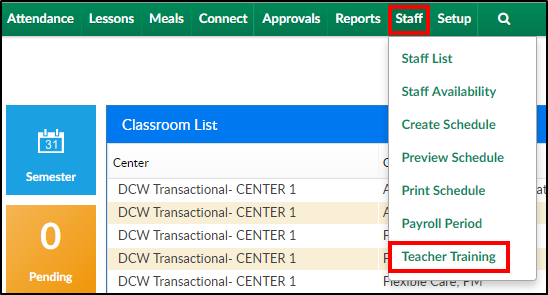
- Complete the Teacher Training Entry section
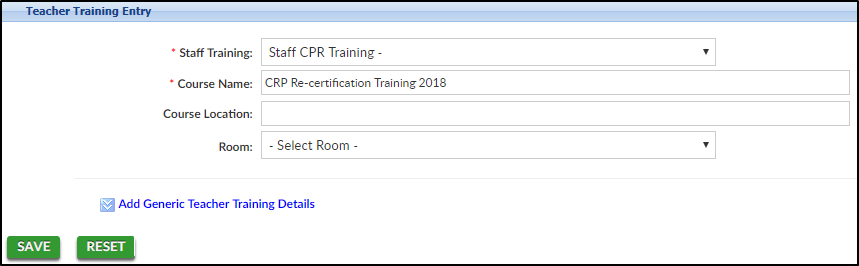
- Staff Training* - choose the correct training from the drop-down
- Course Name* - enter the name of the course
- Course Location - enter the location the course is taking place
- Room - select a room from the drop-down, if applicable
- To add more details, click Add Generic Teacher Training Details
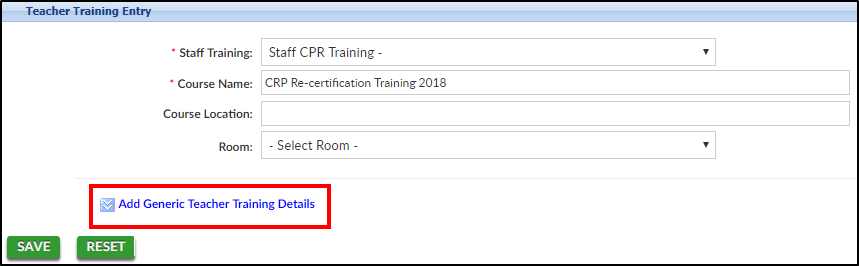
- Teachers - choose the teachers to attend and add the additional details to
- From/To Date - enter the beginning and end dates of the training
- Number of Credits - enter the number of credits received after completion of this course, if applicable
- Grade - enter the grade received for this course
- Instructor Name - enter the name of the instructor teaching the course
- Document Provided - if there was a document provided for the training material, place a checkmark in this field
- Expiration Date - if this course expires, select the expiration date
- Instructor Location - enter the location of the instructor
- Reimbursement Cost - if there was an up front cost for teachers, but they will be reimbursed, enter the reimbursement cost here
- Room Semester - select a room semester from the drop-down, if applicable
- Notes - add any additional notes in regards to the training course
- Click Save
- Once the information is saved, this course will move to the Teacher Trainings sections above. The details can be edited by clicking the modify icon, teachers can be added by clicking the +, or the training can be deleted by clicking the X