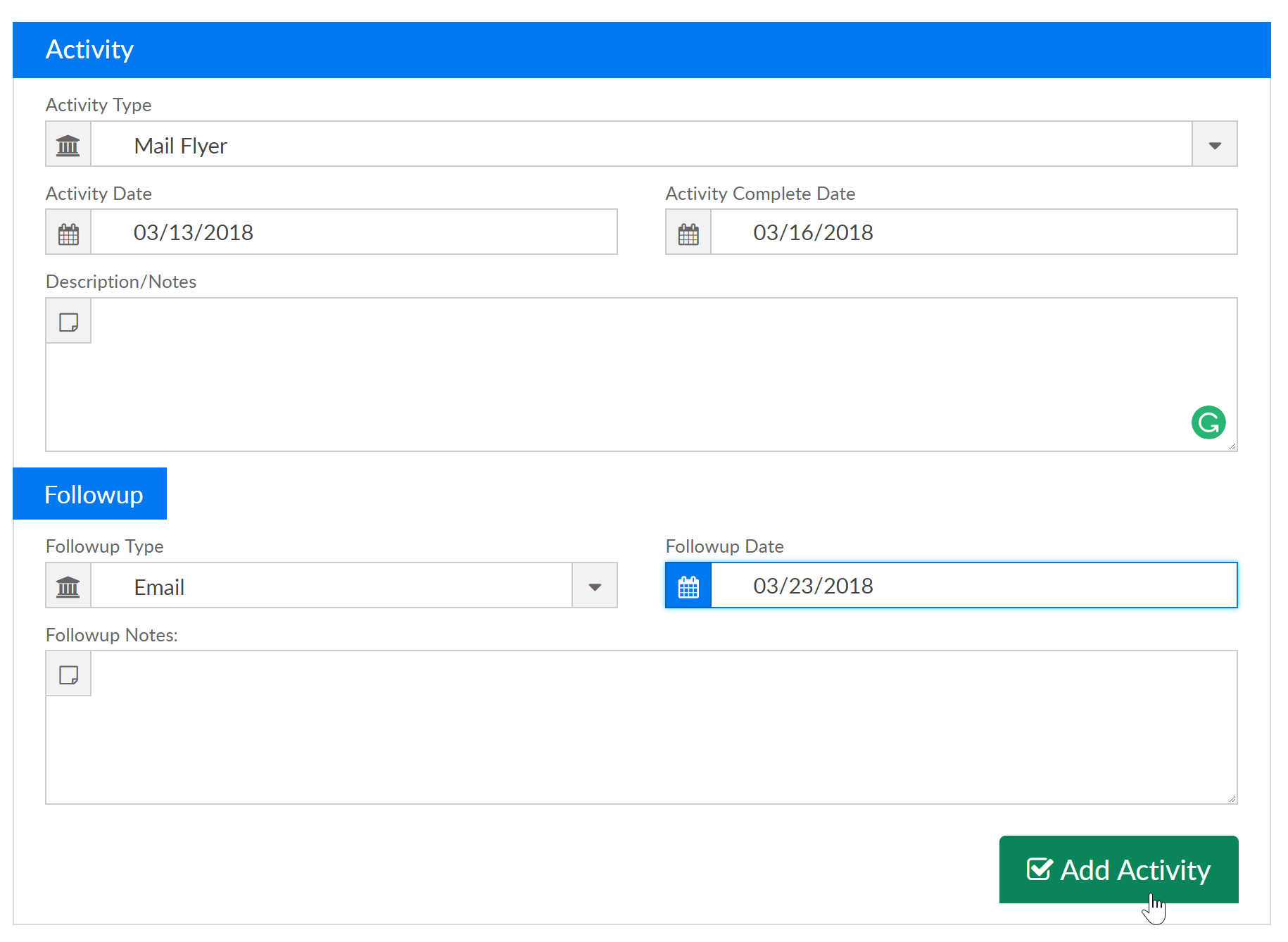Campaigns allow sites to track activities related to particular marketing efforts.
From the Family menu option, select the Campaigns option.
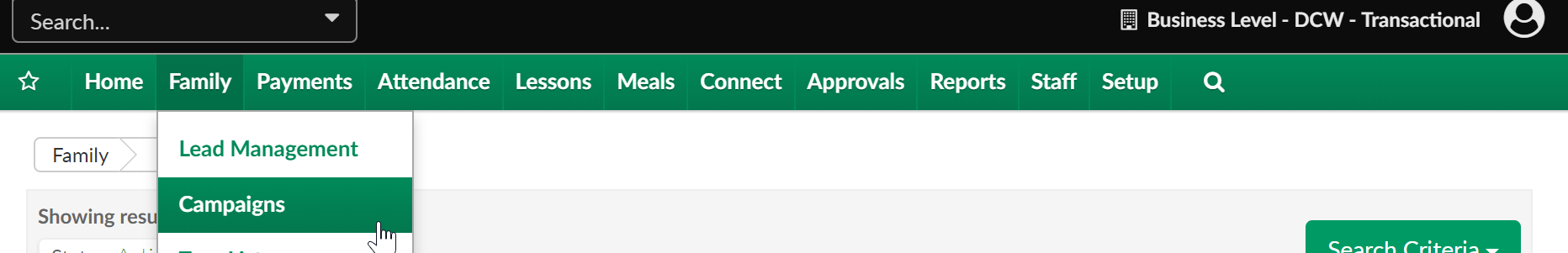
To add a new campaign select the actions menu, then select Add New Campaign. 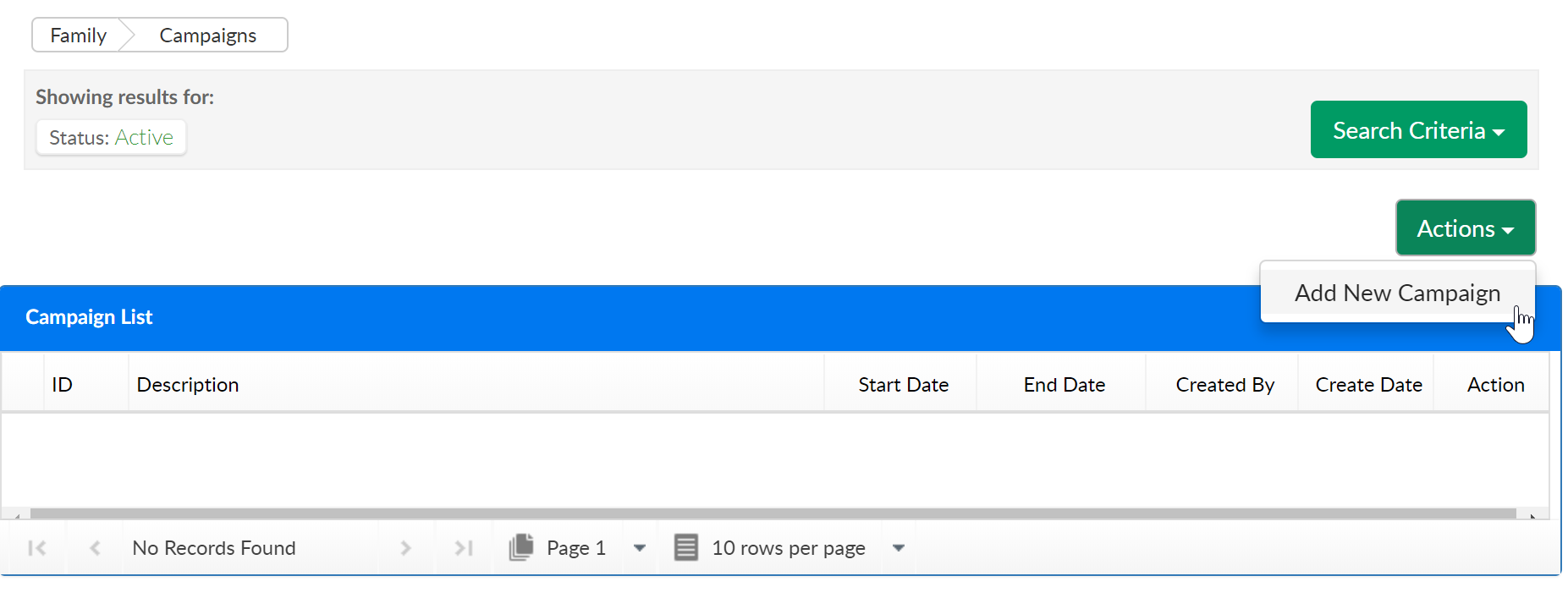
Enter the below detail-
- Campaign Description- the name of the campaign
- Campaign Start Date- the date the campaign will begin
- Campaign End Date- the date the campaign will end
- Campaign Type- select the type of campaign that has been created
- This value is setup in the setup > system config, valid values section under Campaign Type
- Status- set if the campaign is active or closed
- Cost- enter the cost of the campaign
- Extra- add any extra notes in this section
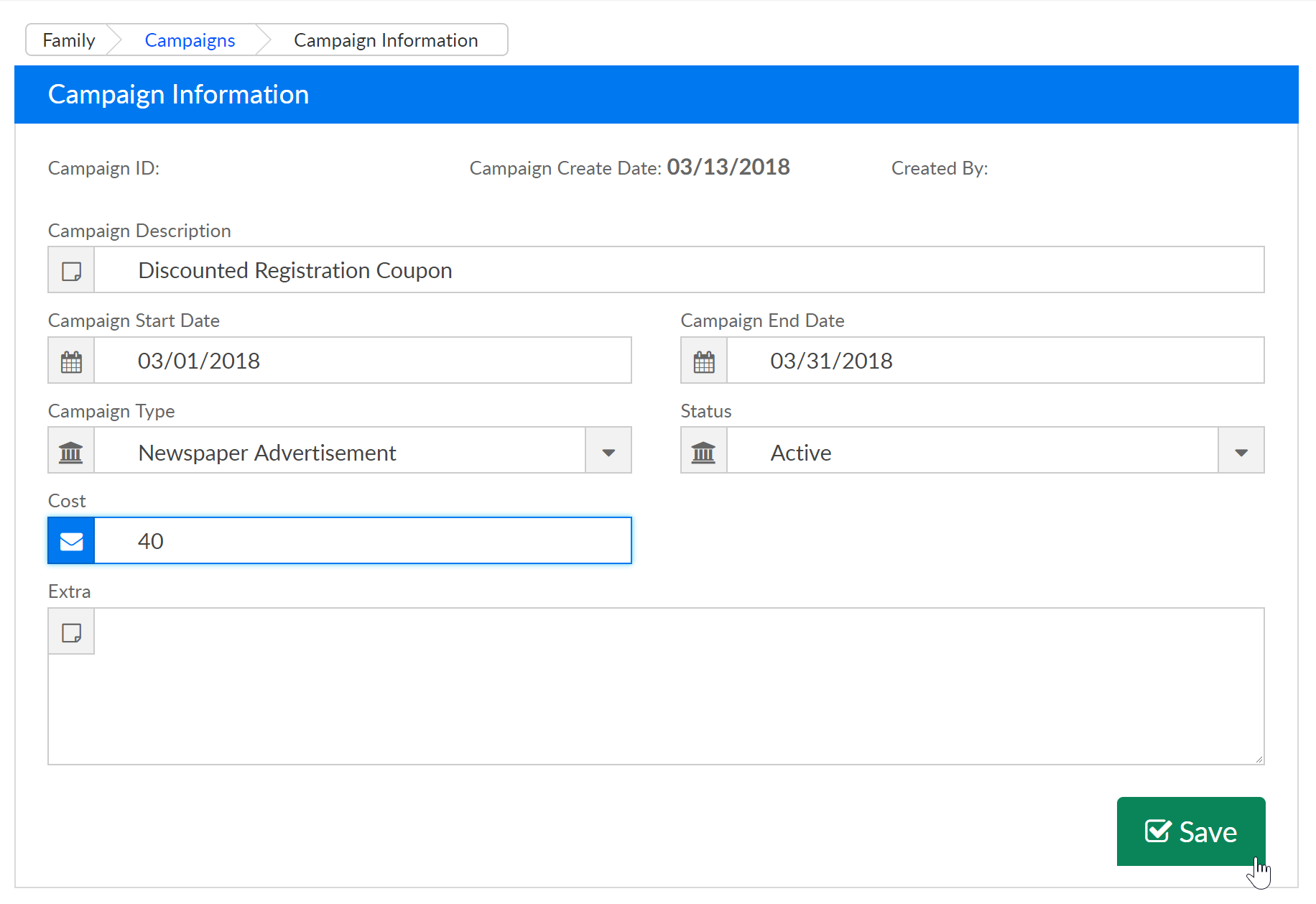
Once a campaign has been created activities can be added to the campaign by selecting the +Add Activity button.
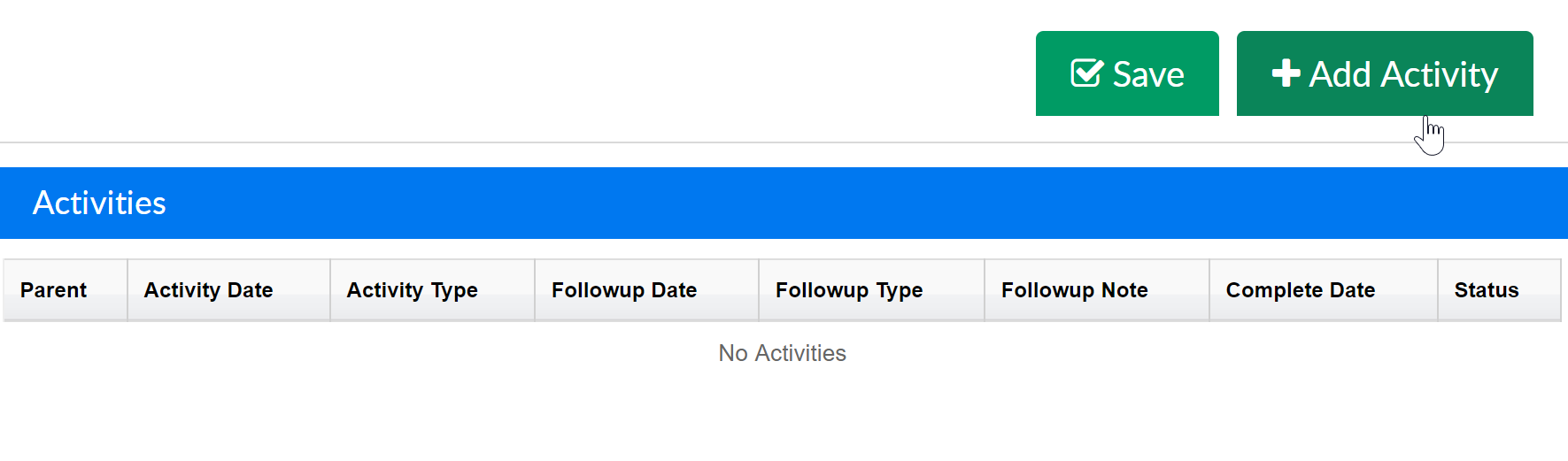
By default children on the lead and wait list will display. If searching for a specific family, enter search criteria, then press Find.
- Submit Date- the date the family was added to the lead list, when the date is entered the results will display anything greater than
- Parent Last Name
- Parent First Name
- Child's First Name
- Status- select if the lead is pending, approved or rejected
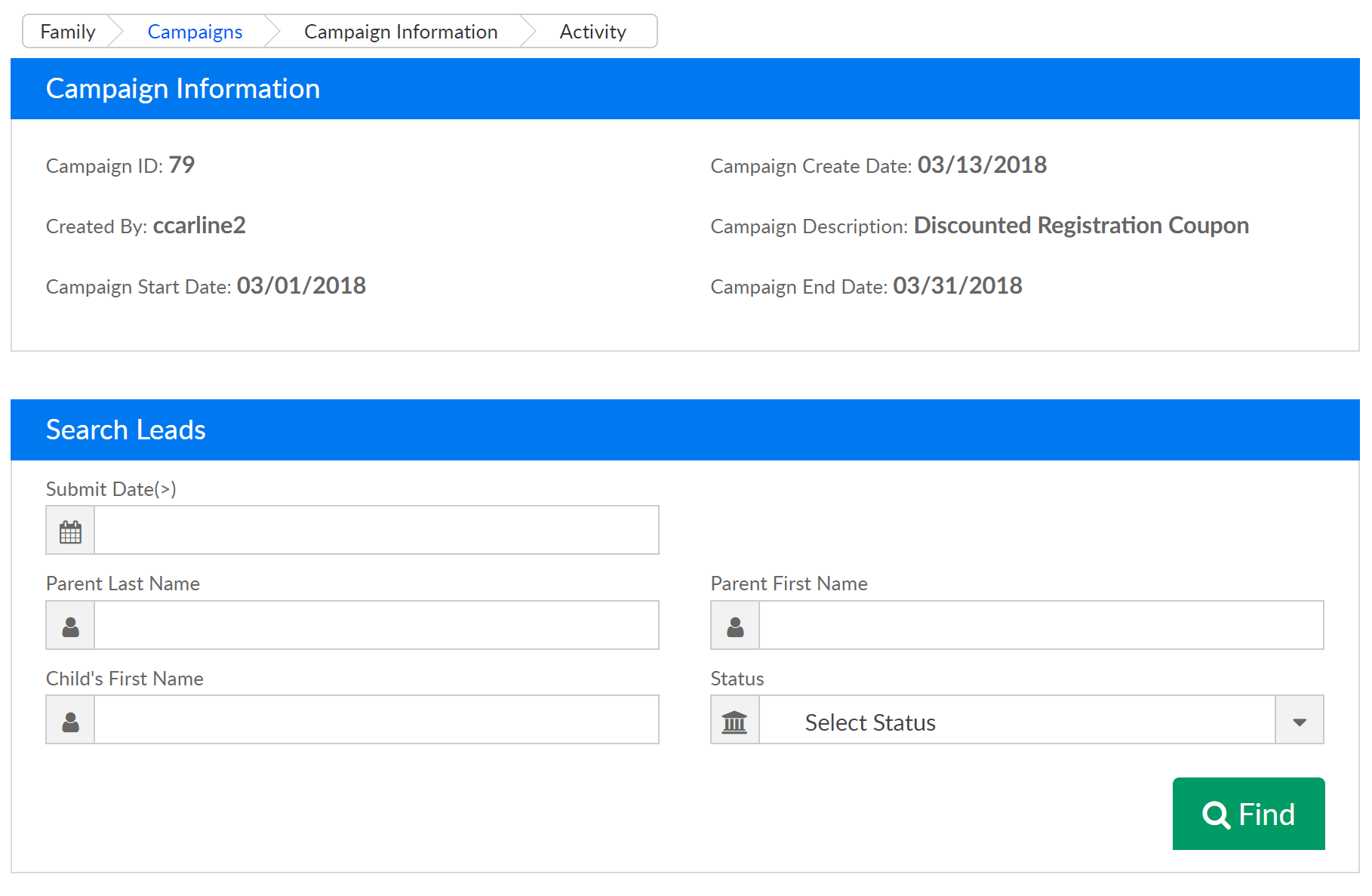
From the Lead and Wait List list check the box next to each family/child pairing that should have the activity added to their record.
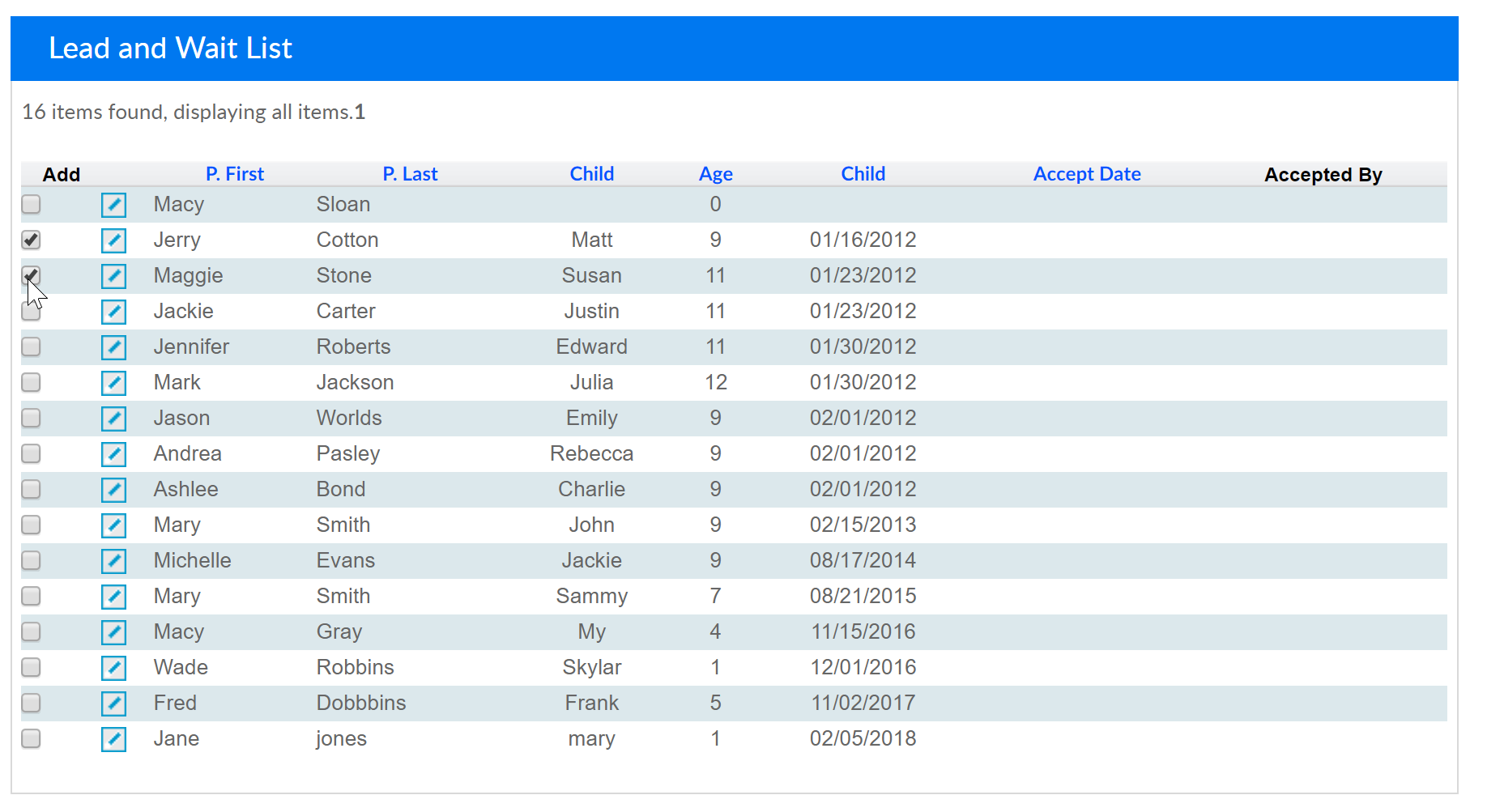
Once families have been selected, add Activity detail in the Activity section and Followup (next steps) detail in the Followup section.