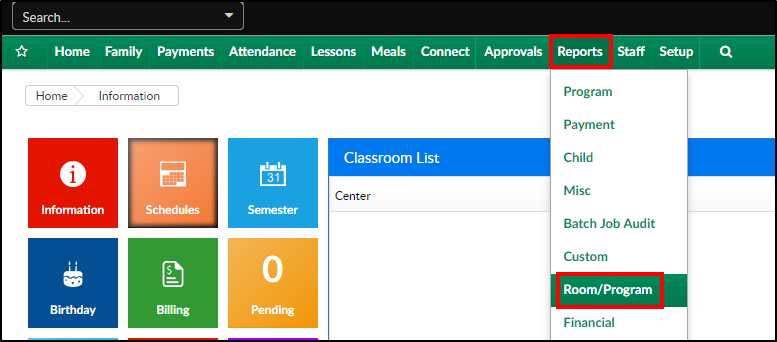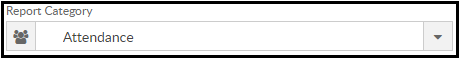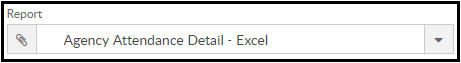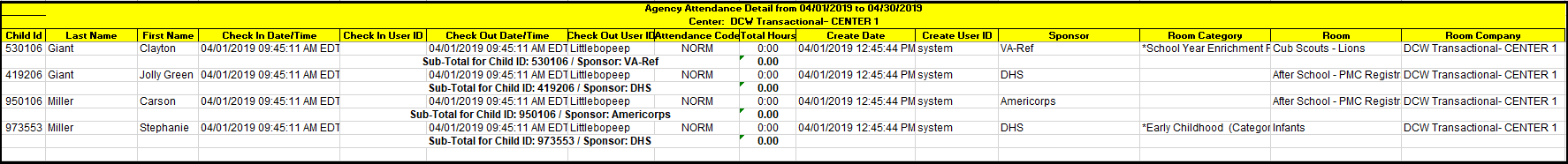Report Descriptions
A detailed report of attendance for children with active third party contracts. Children must have an active third party contract for the date range selected and be assigned to the same center where attendance is recorded to appear on this report.
Report Conditions
- The Center is not required; if the center is left blank, data will pull for all sites
- If only the From Date is entered, the field will act as an "As Of" date and pull all data from the entered date until current
- If only the To Date is entered, data will pull from the To Date to the current date
Sample Report
Click the report name to view a sample: agency_attendance_detail.xls
Accessing the Report
- From the Reports menu, click Room/Program
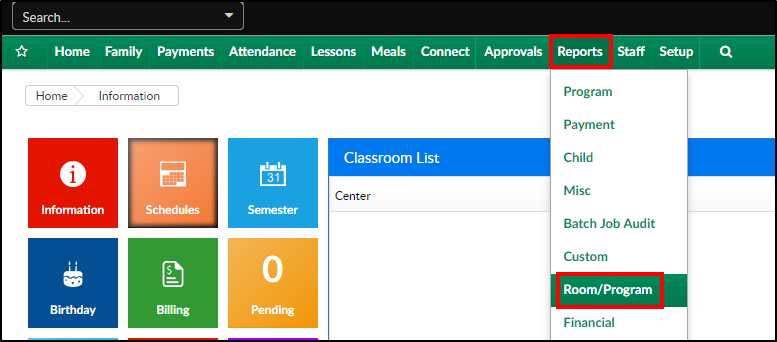
- From the Report Category drop-down, select Attendance
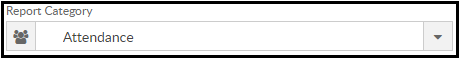
- Choose Agency Attendance Detail - Excel from the Report drop-down
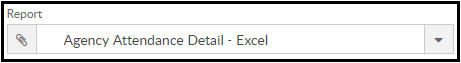
- Select any necessary Search Criteria
- Center - select the business level or a center
- From Date - when the date is left blank, data will pull from the current week
- To Date - when the date is left blank, data will pull from the current week
- Click Create Report
- The requested report will open in Excel format.
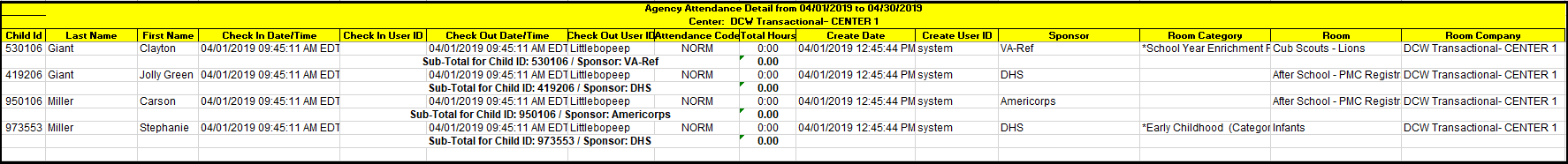
Report Fields
- Child ID
- Last Name
- First Name
- Check In Date/Time
- Check In User ID
- Check Out Date/Time
- Check Out User ID
- Attendance Code
- Total Hours
- Create Date
- Create User ID
- Sponsor
- Room Category
- Room
- Room Company