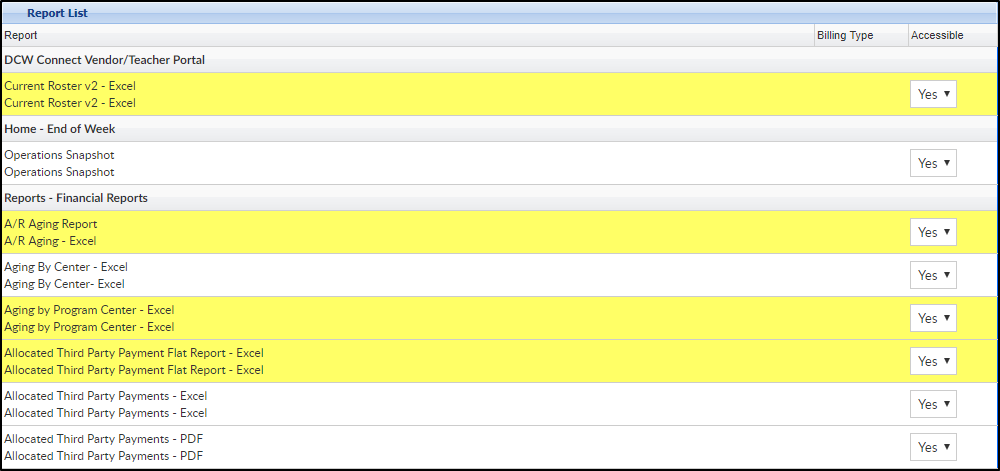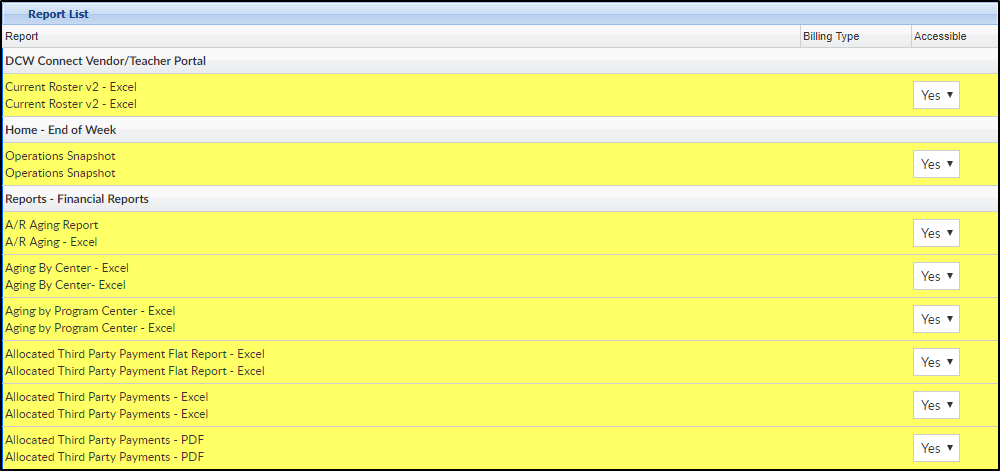The System Config > Report screen allows administrators to choose which reports will be available within the system for all users.
- Select Setup from the menu, click System Config. Then select the Report option

- On the Report List, select Yes for the report to be available for all users or No to turn the report off, then click Save
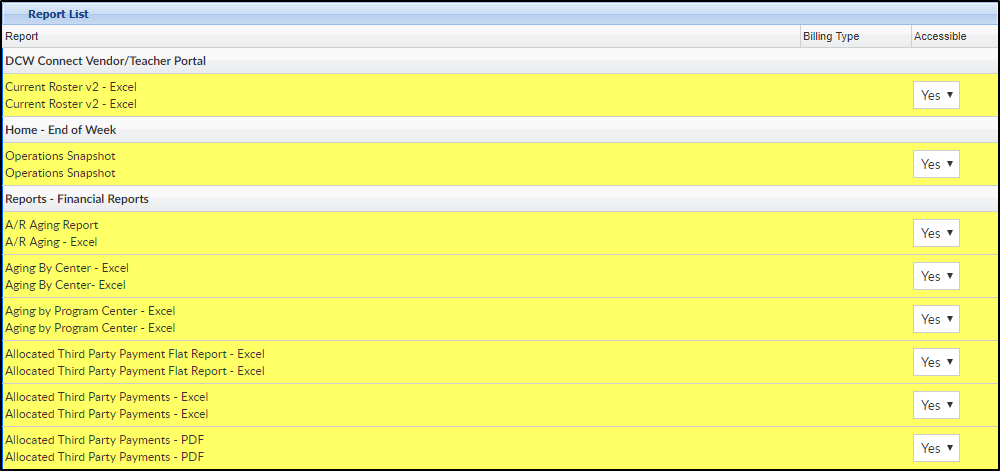
Please Note: The first time you navigate to the screen all report lines will be yellow, this means that custom settings have not been set yet. Once the page is saved, lines will be white. As new reports are added, they will display as yellow. See example below