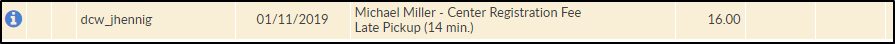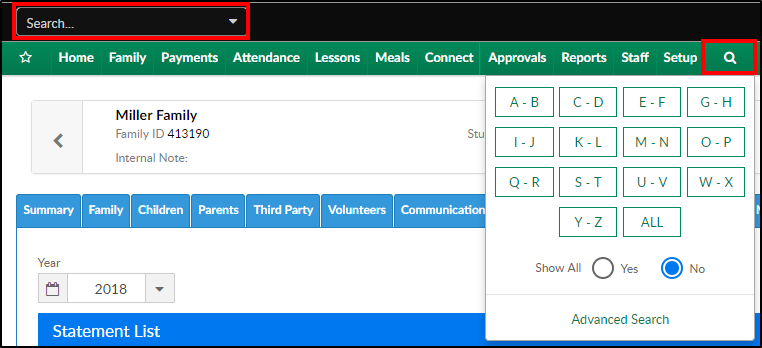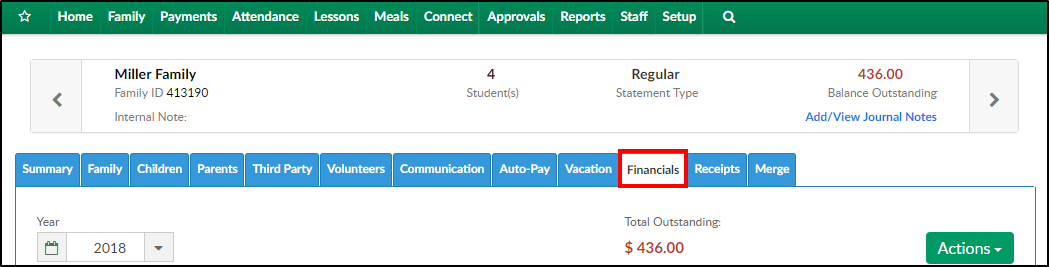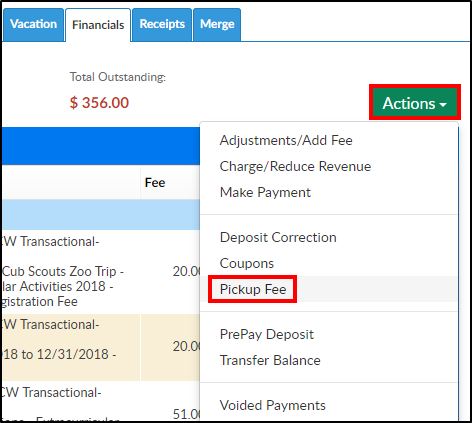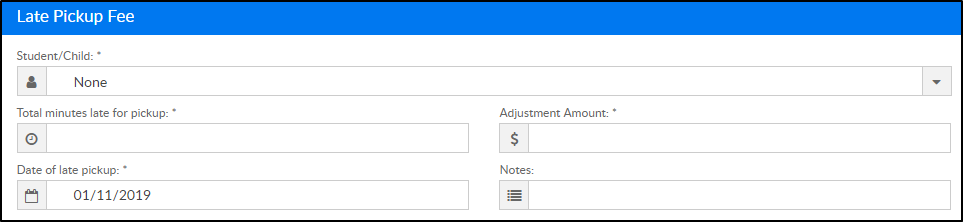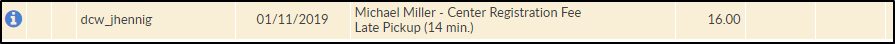Late Pickup Fees allow a center to add rules to how a family should be charged if a student is picked up after center hours. Late Pickup Fees must be setup prior, click here for instructions.
Adding a Late Pickup Fee to a Student
- Search for the family by entering the last name into the Search box or using the magnifying glass
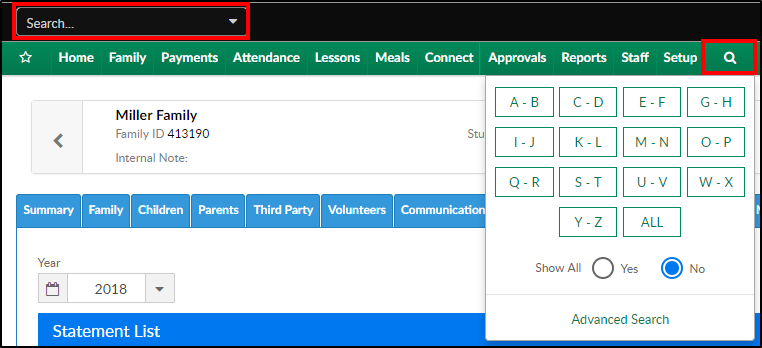
- Select the Financials tab
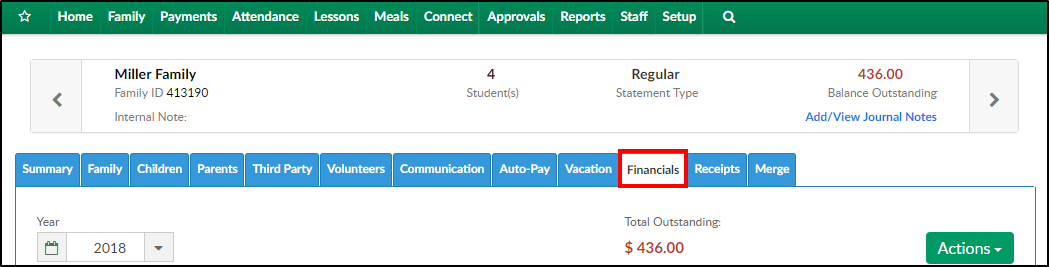
- The click Actions and select Pickup Fee
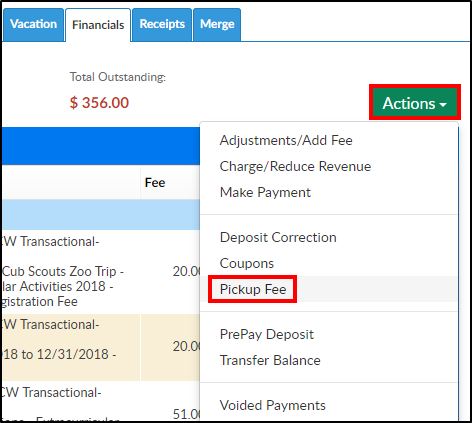
- Complete the Late Pickup Fee section
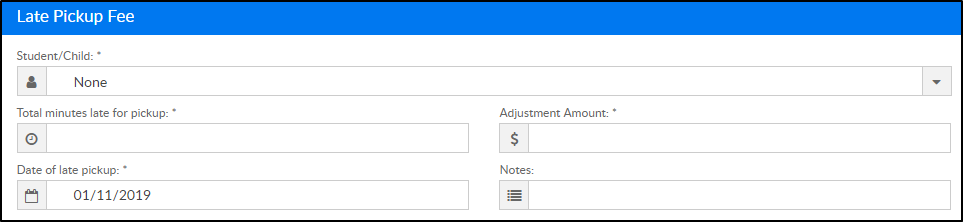
- Student/Child - select the student from the drop-down
- Total minutes late for pickup - enter the total number of minutes the student was picked up late
- Adjustment amount - this field should auto-fill based on the Late Pickup Fee setup
- Date of late pickup - select the date the student was picked up late
- Notes - enter any additional notes
- Click Save. The fee will be added to the family's financial ledger