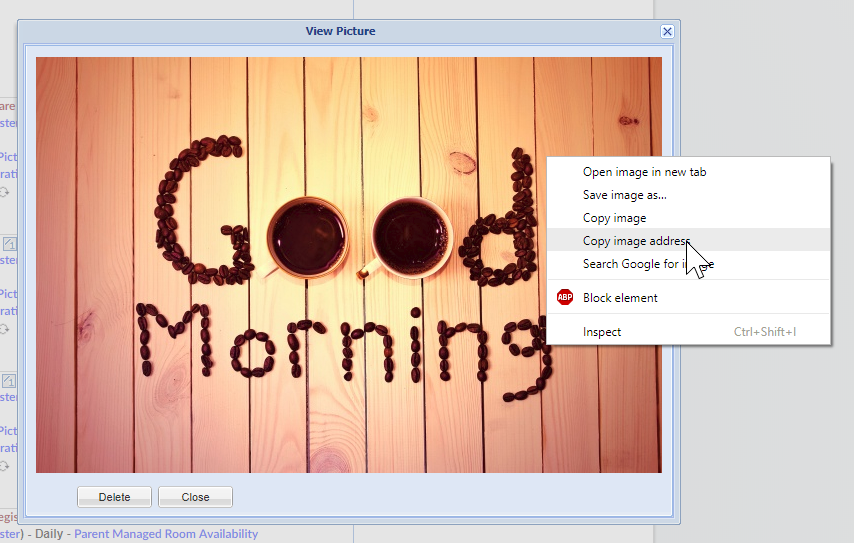Uploading a Category Picture allows a site to link to the picture in their description or finishing text. The system typically only allows for linked images to be added.
To add a picture to a category select the Setup option from the main menu, then select Classroom/Room/Program-
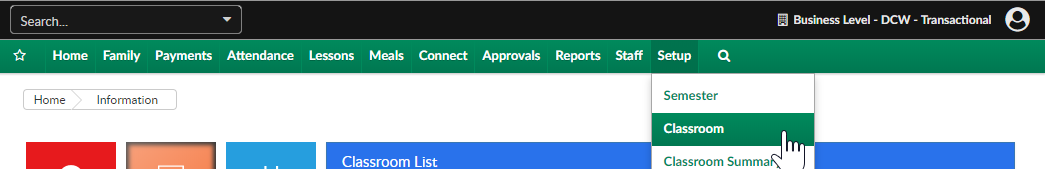
Then select the Upload a Category Picture link under the category name
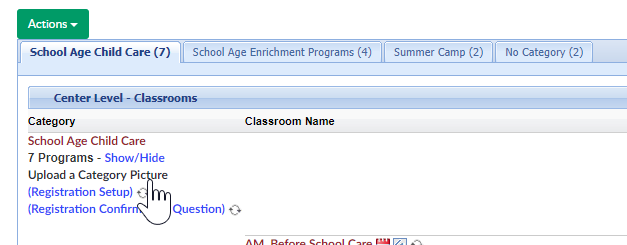
Add the file to the upload picture area by selecting Choose File, then press upload-
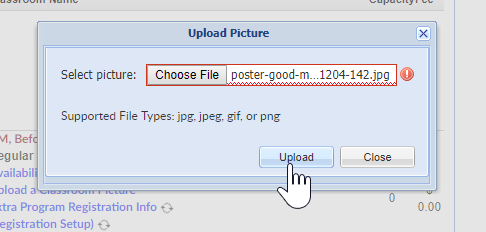
Press View Current Picture to see the image that has been uploaded
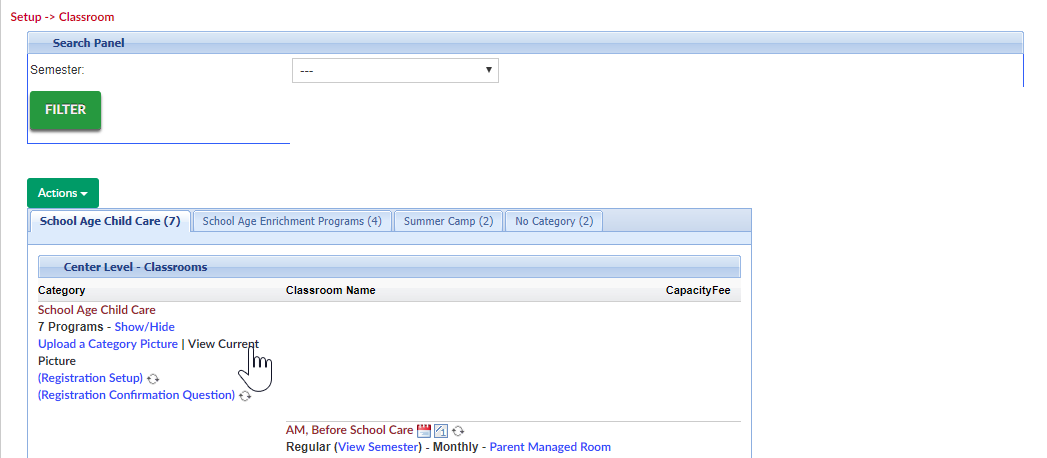
To insert the image into descriptions or finishing text right click and select Copy Image Address.