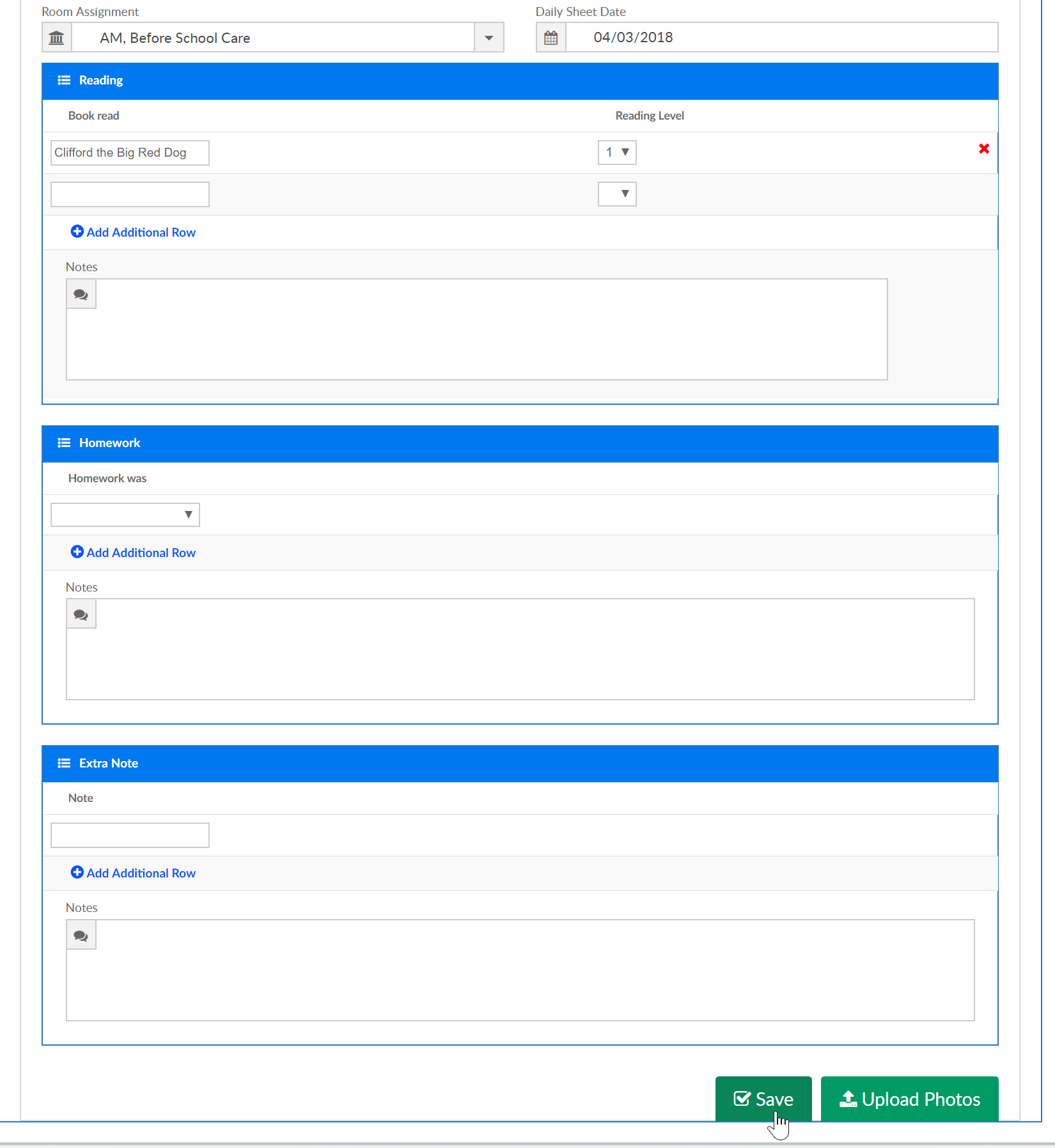The Daily sheet section on the child record displays daily insites that have been added for children and also allows staff/admin to add individual insites.
From the child record, select the more tab- then select Daily Sheets.
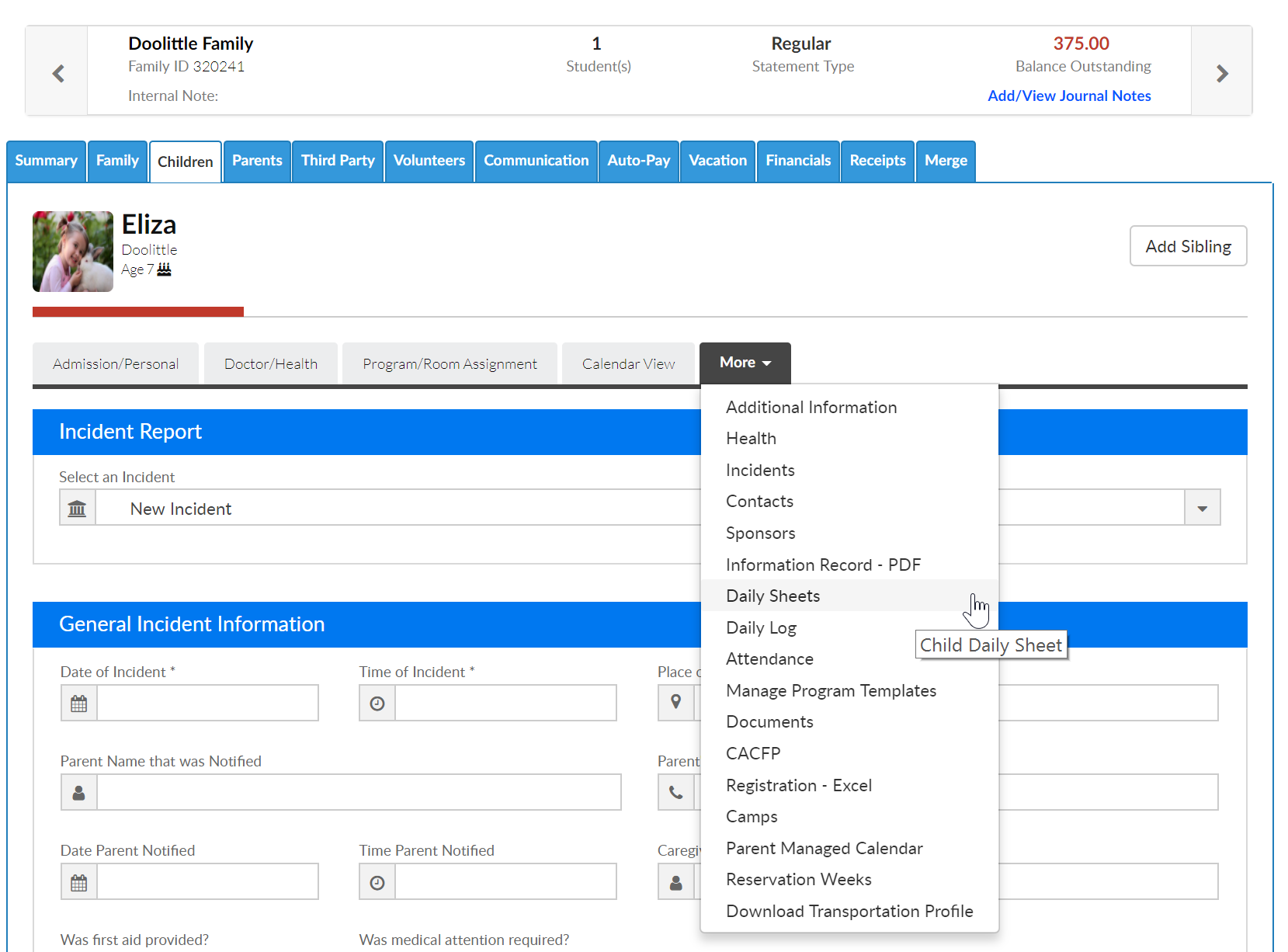
In order for detail to display the child must be attached to a program/room that has a daily sheet added.
Categories and attributes will display according to the room that is selected in the Room Assignment field.
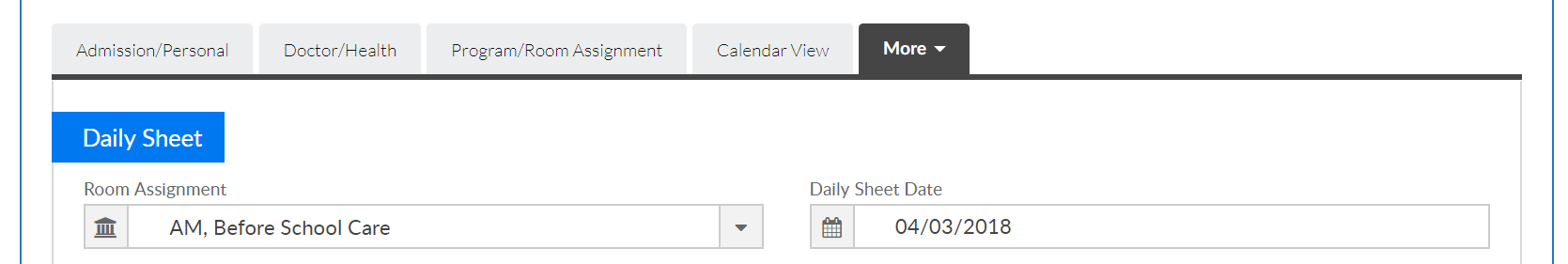
If insites were added they would display in each section. To add a new insite go to the category and start completing the fields. Then scroll to the bottom of the page and save.