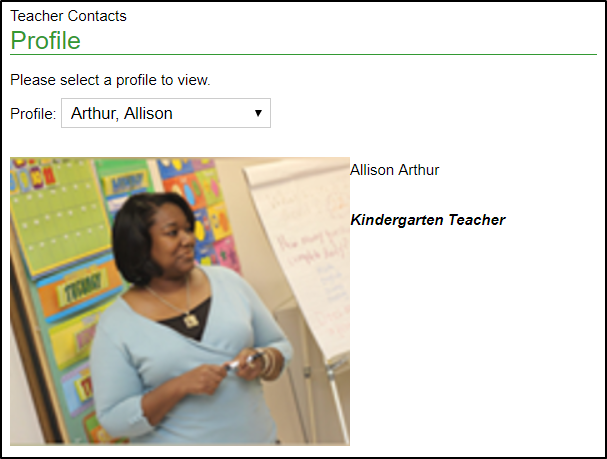The Communication section of the portal allows parents to see generic documents, links, or teacher profiles.
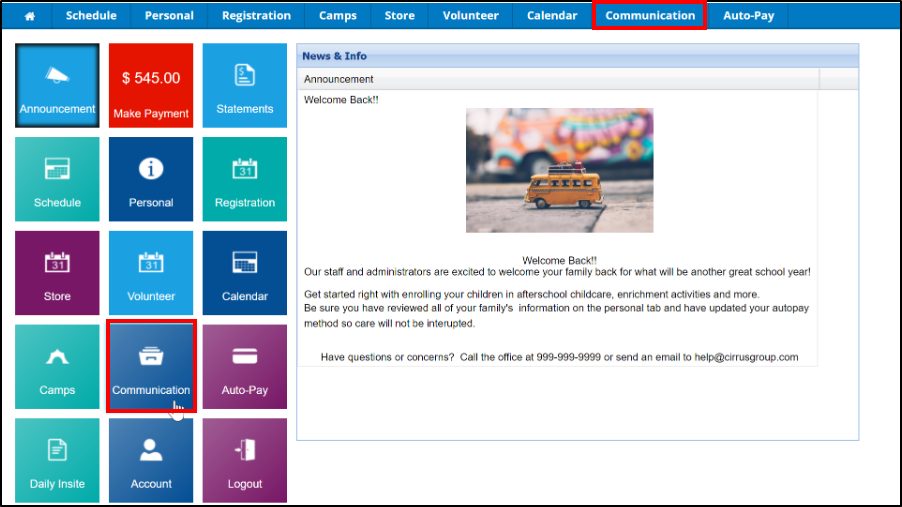
On the Communication page, any available documents will display, click the link to open the document or click the link under the Links section to go to the indicated page.
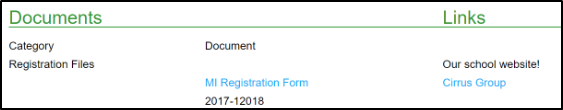
To view a teacher's profile, select the teacher's name from the drop down box. This profile information is pulled from Staff > Staff List screen on the admin site.