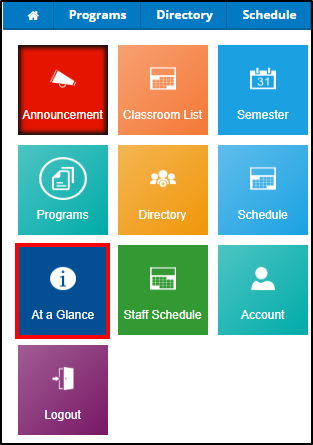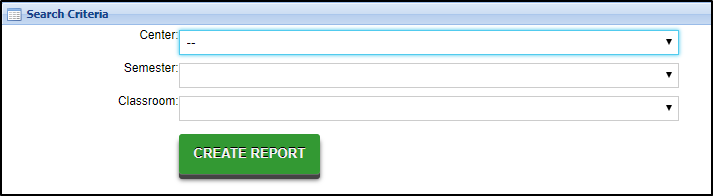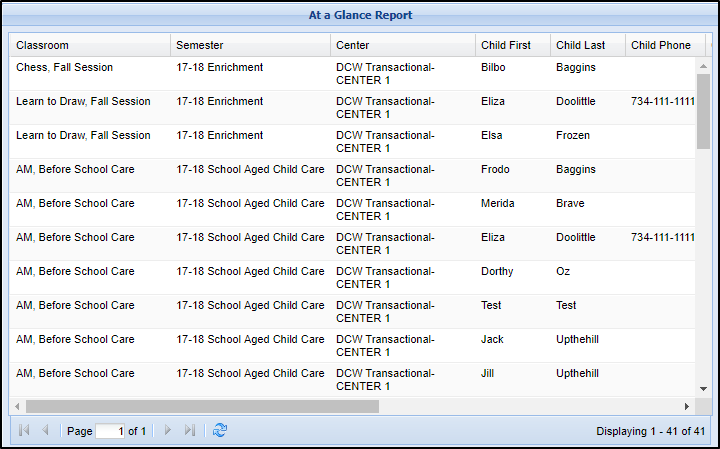The At a Glance tile within the teacher/staff portal allows staff to pull a report with center, semester, classroom, and student information.
- From the teacher/staff portal home screen, click At a Glance
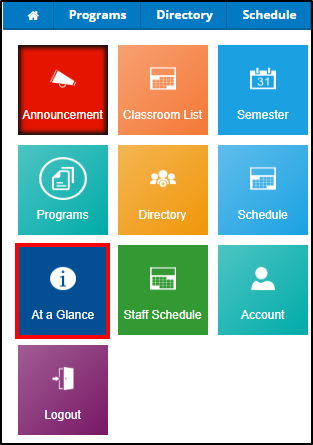
- Enter the Search Criteria - using no criteria will pull all centers, semesters, and classrooms
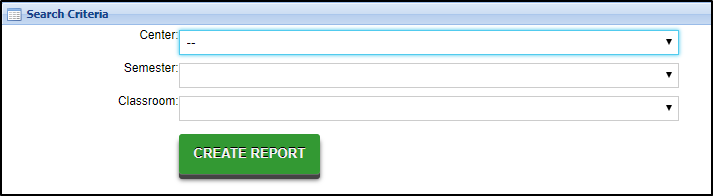
- Center
- Semester
- Classroom
- Click Create Report
- The following will be displayed:
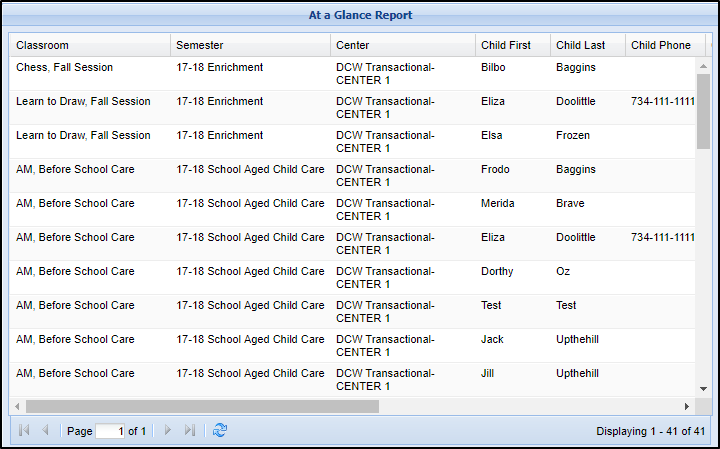
- Classroom
- Semester
- Center
- Student name
- Student Phone
- Guardian Information