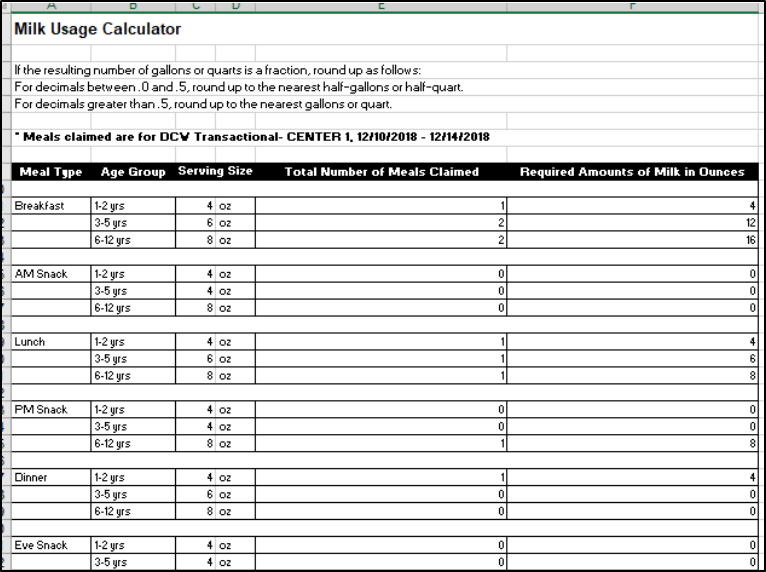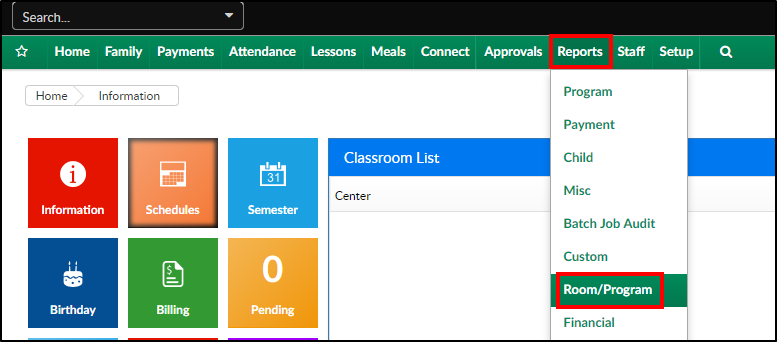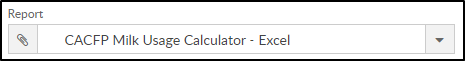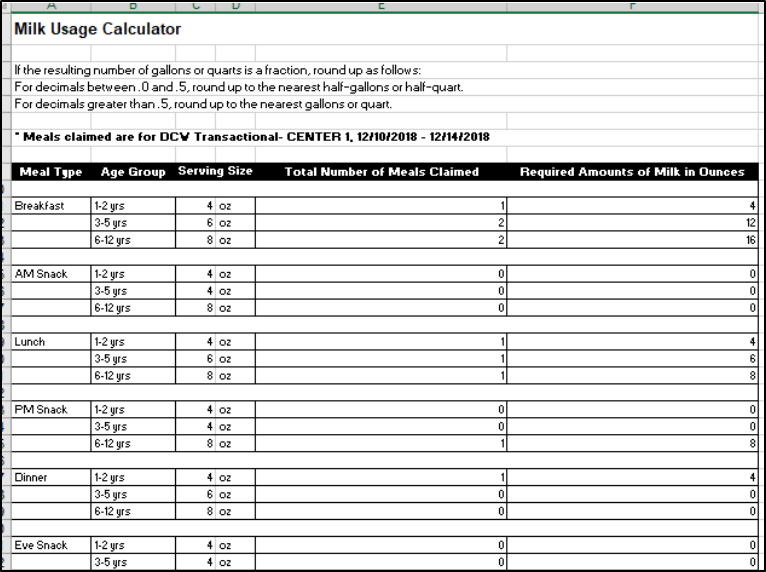This chart provides an estimate of the amount of milk that should be purchased based on the number of meals claimed in the CACFP Monthly Count Record. The chart automatically calculates the amount of milk, then breaks it down by ounces, gallons and quarts.
Report Conditions
- If center is left blank, data will show all centers
- If dates are not selected, data will pull for the current day
Sample Report
Click the report name to view a sample: Milk Usage Calculator.xlsx
Accessing the Report
- From the Reports menu, click Room/Program
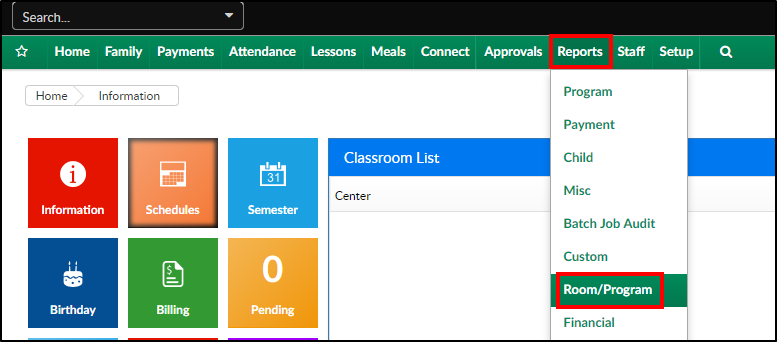
- From the Report Category drop-down, select Meals

- Choose CACFP Milk Usage Calculator - Excel from the Report drop-down
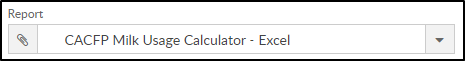
- Use additional search criteria as needed, all fields are optional
- Center - choose the Center or the Business Level. Please Note: if left blank, it will pull all centers
- From Date - select a start date from the calendar
- To Date - choose an end date from the calendar
- Click Create Report
- The report will open in Excel