Once a room/program has been set up and configured in the system, the room/program can be cloned to save time when setting up additional program offerings. Please note that this option should only be used if the room/program and configurations are similar.
Go to Setup > Classroom:
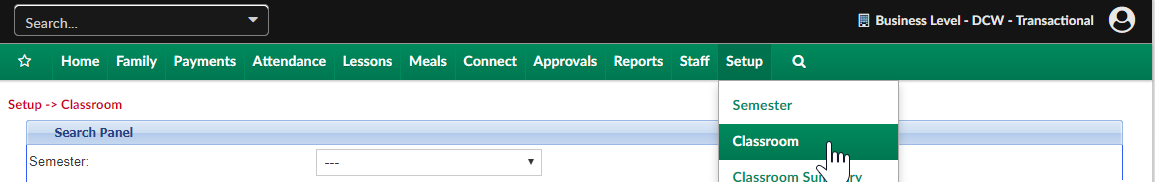
Select the clone icon next to the name of the room/program you want to copy:

On the Enter Room Detail screen enter the below detail:
- Room description- enter the name of the new room/program
Select from the below options:
1. Clone Authorized Facilities- select this checkbox if the new room/program should be associated to the same sites as the old room/program
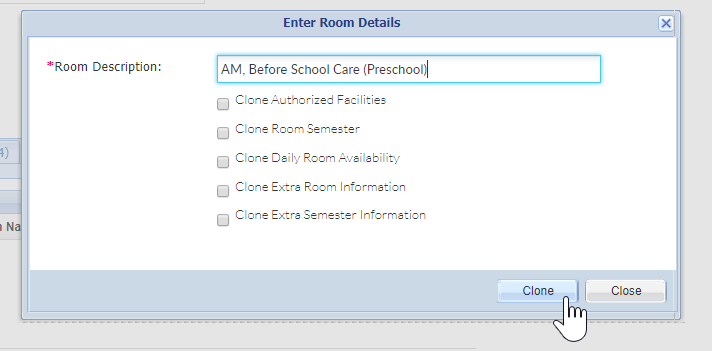
Once the Clone button is selected the system will refresh back to the Setup > Classroom page. If you would like to edit the room settings select the room name. If you would like to add/edit the semester association select the view semester button under the new room's name.