To add times that parents can drop off/pick up their children go to the setup menu and select the room/classroom option.
Note: Arrival/Departure time are set at the room level.
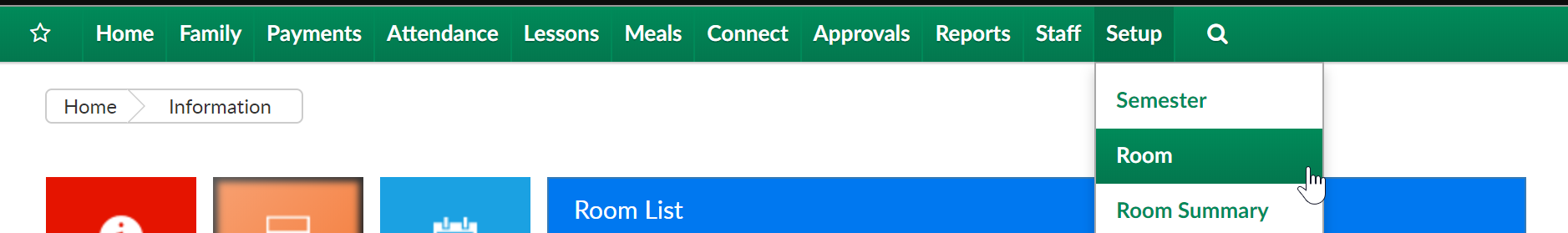
Then select the registration setup option under the room's name-
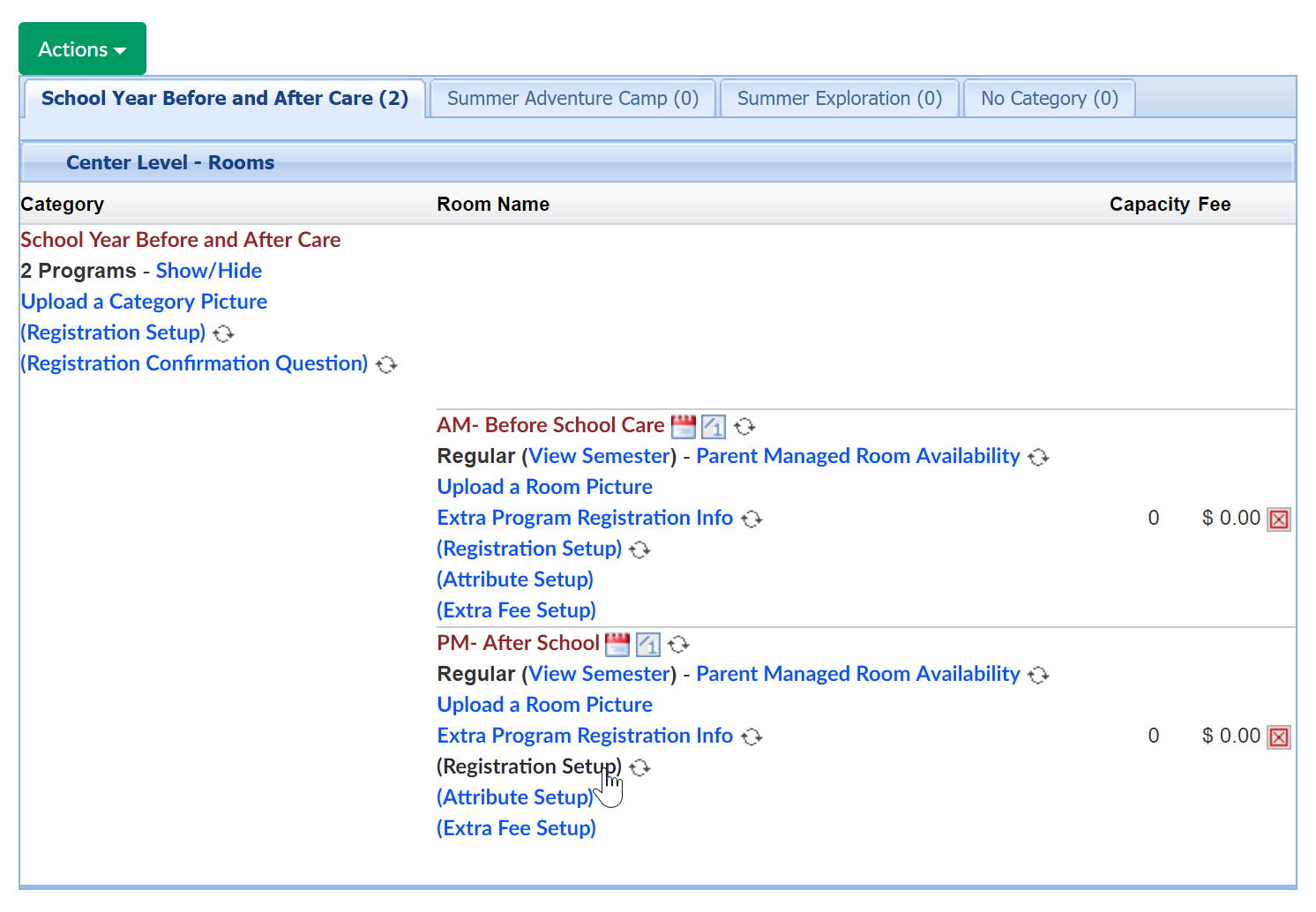
Select the Setup Room Times link-
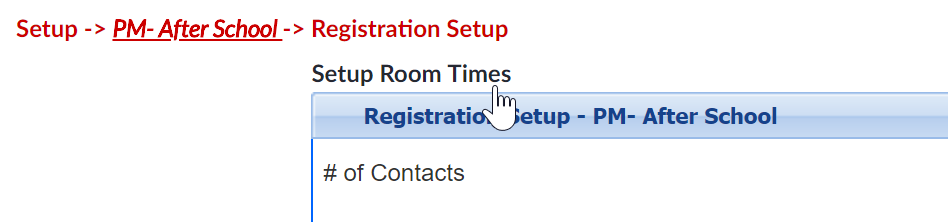
Choose the type of time you will be entering-
- Arrival- time the parent will be dropping off
- Departure- time the parent will be picking up
- Arrival/Departure- drop off AND pickup time
Choose the day of the week
Choose the time(s)
Then press Save
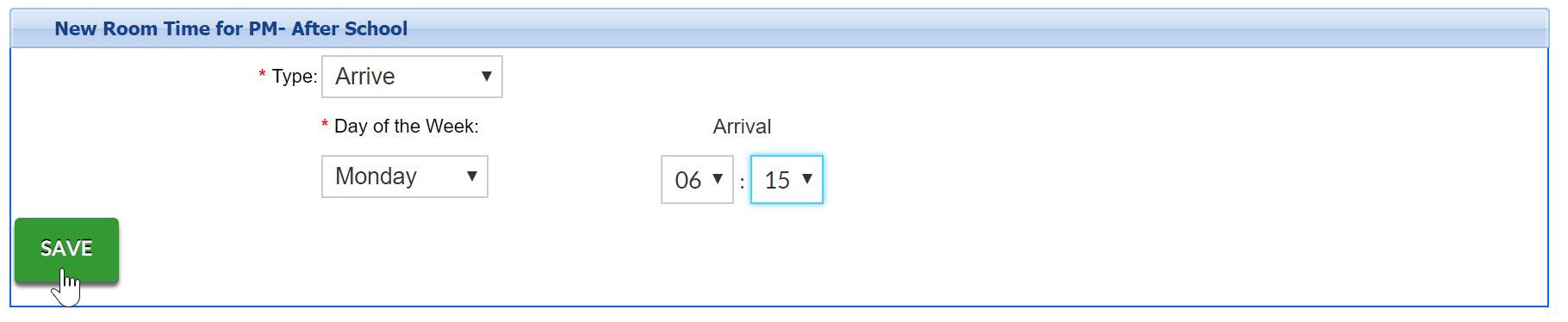
Continue this process until all time options have been added for each day.
There is not currently a way to copy this from room to room, so this must be done at each room level, for each day and time manually.