The System Config > Mobiles Apps screen allows admins to change various settings on the InSite applications.
InSite Check-In
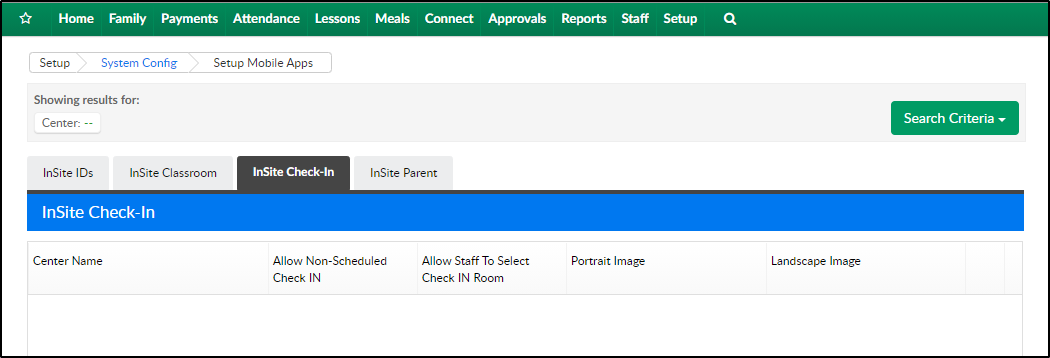
- Allow Non-Scheduled Check IN - this determines if children will be able to check in using the Select app when they are not scheduled for that day
- Allow Staff to Select Check IN Room - this option allows staff to choose the room to check in to when they check in using the Select app
- Portrait/Landscape Image - allows the center's logo to be uploaded to display in Connect
InSite Parent
The InSite Connect screen allows administrators to turn different settings on and off for the Connect application.
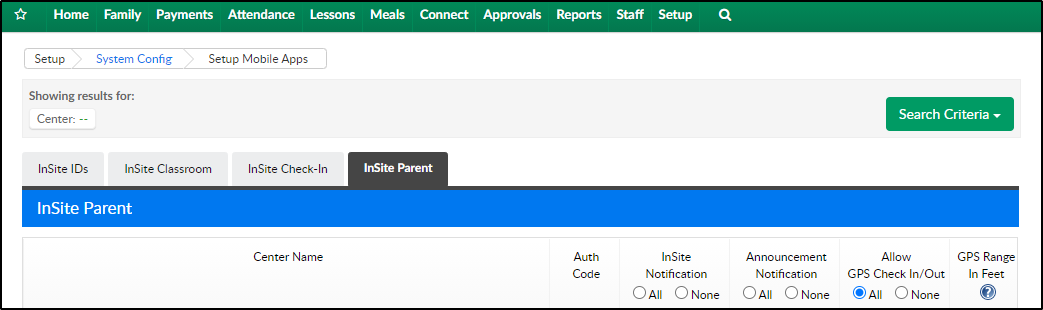
- InSite Notification - when InSite Notifications are enabled, parents will receive a push notification when a Daily InSite is created
- Announcement Notification - when Announcement Notifications are enabled, parents will receive a push notification when an announcement is created
- Allow GPS Check In/Out - place a check-mark under each center to allow GPS check in
- GPS Range in Feet - double click the cell to enter the GPS range value. The default value is 500 feet