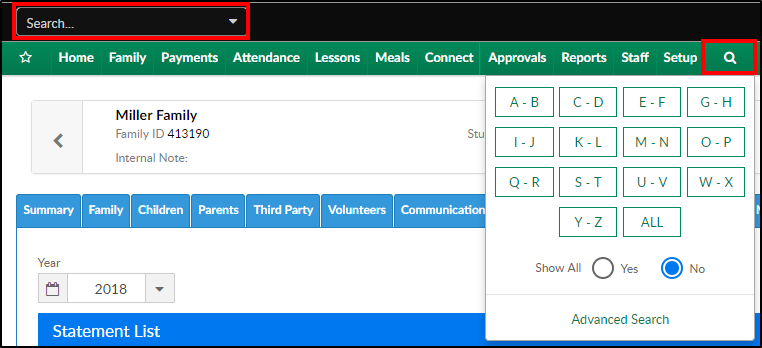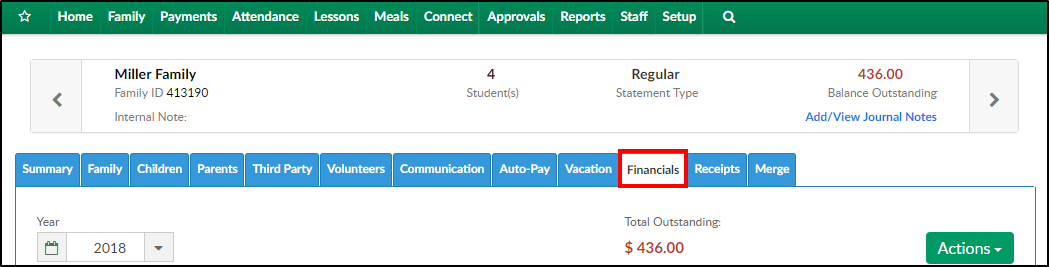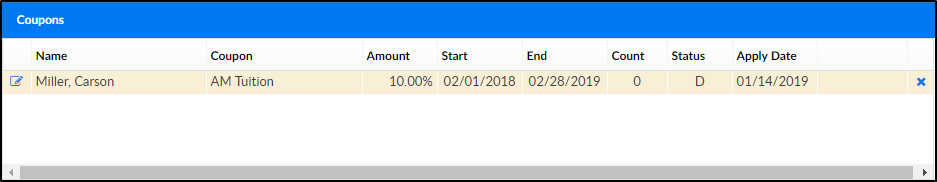Coupons in the system allow administrators to advertise specific discounts as marketing or use coupons as a reward for families in the center. Before setting up coupons, Revenue Type Valid Values, Type - Fee Valid Values, and Rate Categories must be setup. Coupons can be applied as a one-time coupon or for multiple billing periods.
Adding a Coupon to a Student
- Search for the family by entering the last name into the Search box or using the magnifying glass
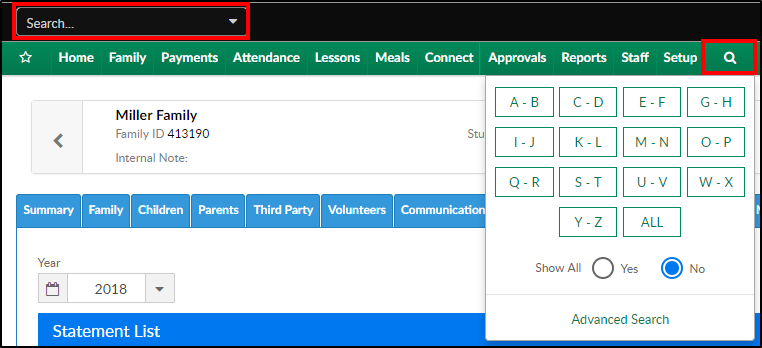
- Select the Financials tab
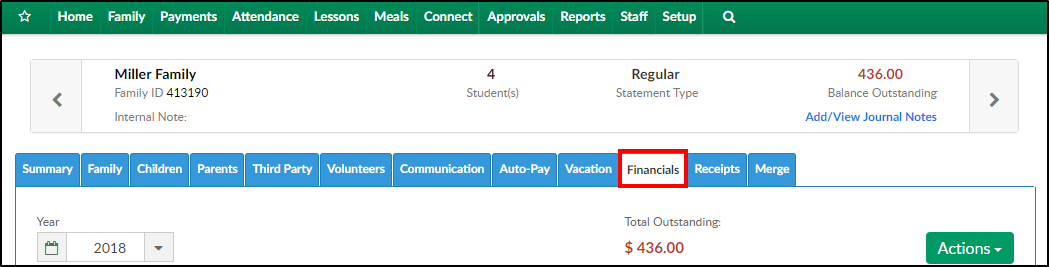
- The click Actions and select Coupons
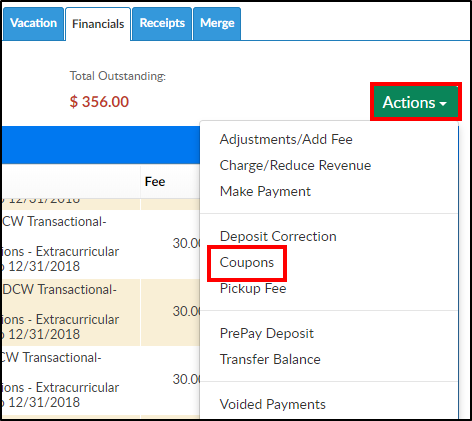
- The Coupons section will display current coupons being applied to the students within the selected family
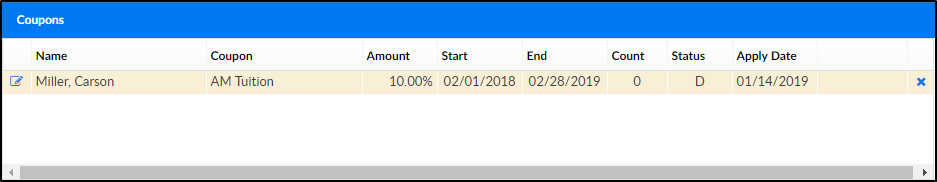
- To add a new coupon, complete the Coupon Information section
- Select Student - choose which student to apply the coupon to from the drop-down menu
- Select Coupon - select a coupon from the available coupons. Please Note: coupons must be setup prior to this step. If a new coupon needs to be added, click here
- Redemption Code - enter a redemption code, if applicable
- Coupon Amount (Only for coupons that allow overrides) - when a coupon is selected, the section should auto-fill
- Apply On Date - if there a date the coupon should be applied on, select the date from the calendar
- Notes - enter any additional notes
- Click Save