From the report menu, select the Room/Program option.
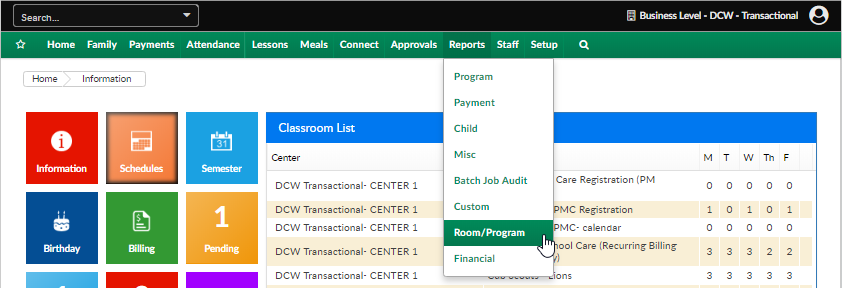
This report will display student schedule detail for multiple centers on one tab. Data included in this report- family home site, program site, program detail (name, semester, start/end date, rate), child detail- days scheduled and discount information.
If center, semester, category and classroom are left blank detail for the entire business will pull (if at the business level). To limit results select specific field options.
To see results as of a particular date enter a date in the from date field.
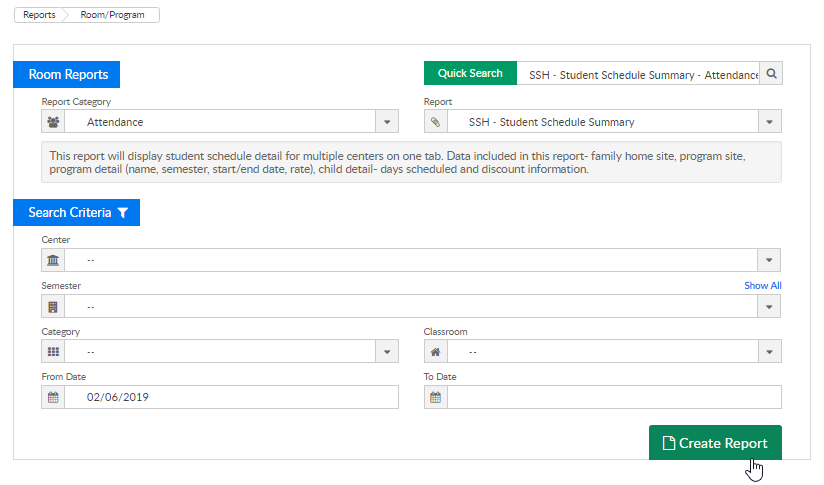
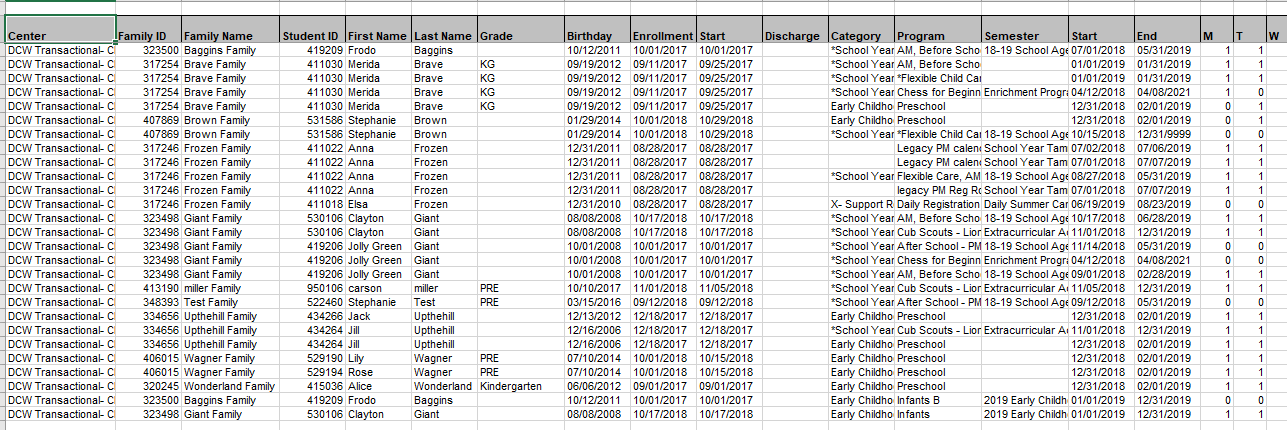
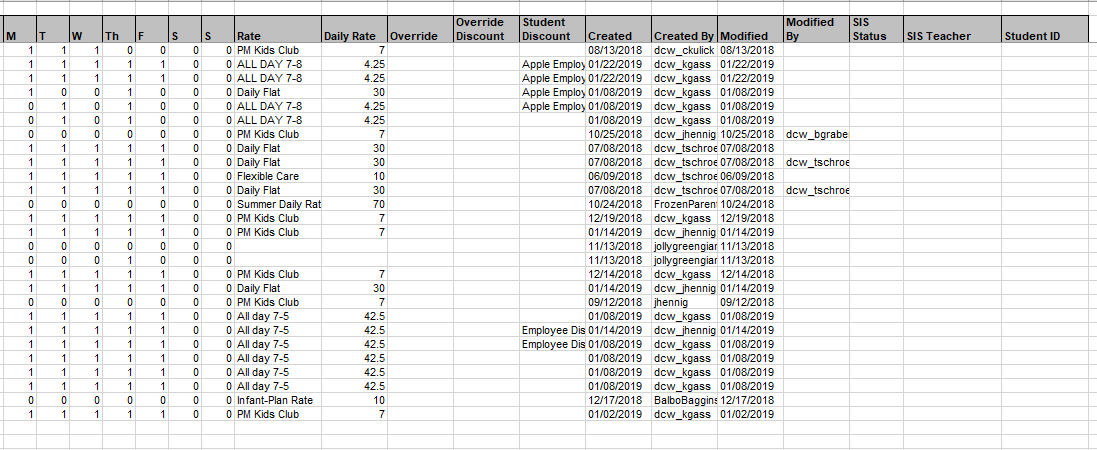
SSH_Student_Schedule_Summary.xls to download a sample report.
Available columns-
| Report Column Name | Purpose |
| Center | Program Center |
| Family ID | Family Internal Id |
| Family Name | Family Last Name |
| Student ID | Students Id |
| First Name | Student First Name |
| Last Name | Student Last Name |
| Grade | Grade Of Student |
| Birthday | Student Birthday |
| Enrollment | Date Of First Enrollment With A Site |
| Start | The First Day A Student Is Enrolled In A Center (Overall) |
| Discharge | The Last Day A Student Is Enrolled In A Center (Overall) |
| Category | The Category Of The Program The Student Is Enrolled In |
| Program | The Program The Student Is Enrolled In |
| Semester | The Time Frame The Program Is Running That The Student Is Enrolled In |
| Start | The First Day A Student Is Enrolled In The Program |
| End | The Last Day A Student Is Enrolled In A Program |
| M | If The Child Is Scheduled On Monday |
| T | If The Child Is Scheduled On Tuesday |
| W | If The Child Is Scheduled On Wednesday |
| Th | If The Child Is Scheduled On Thursday |
| F | If The Child Is Scheduled On Friday |
| S | If The Child Is Scheduled On Saturday |
| S | If The Child Is Scheduled On Sunday |
| Rate | The Associated Rate With The Program |
| Daily Rate | The First Days Value On The Rate |
| Override | If There Is An Override Amount On The Program/Room Assignment |
| Override Discount | The Name Of The Override Discount |
| Student Discount | The Name Of The Students Discount |
| Created | The Date Of The User Who Created The Schedule |
| Created By | The Name Of The User Who Created The Schedule |
| Modified | The Date The Scheduled Was Modified |
| Modified By | The Name Of The User Who Modified The Schedule |
| SIS Status | The Status Passed To The System If A Student Information System Is Linked |
| SIS Teacher | The Teacher Associated With The Student If A Student Information System Is Linked |
| Student ID | The Students External Student Id If A Student Information System Is Linked |