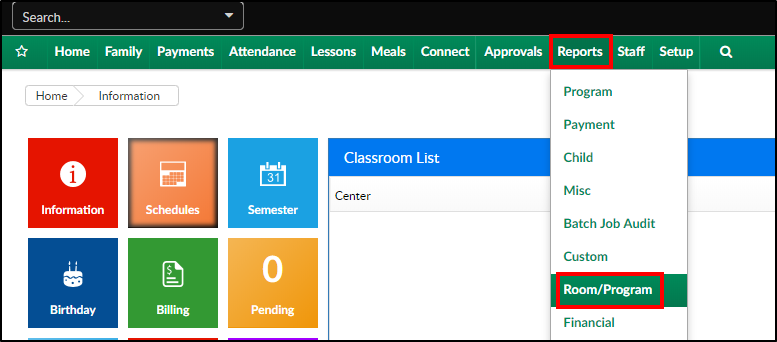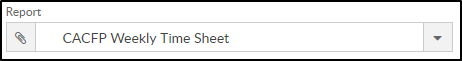The CACFP Weekly Time sheet allows staff to calculate the amount of time spent on particular activities related to CACFP for a week. The staff member must be checked into a site for the report to generate.
Report Conditions
- The Center is not required; if the center is left blank, data will pull for all sites
- If only the From Date is entered, the field will act as an "As Of" date and pull all date from the entered date until current
- If only the To Date is completed, data will pull from the To Date to the current date
Sample Report
Click the report name to view a sample: CACFP Eligibility Renewal.xlsx
Accessing the Report
- From the Reports menu, click Room/Program
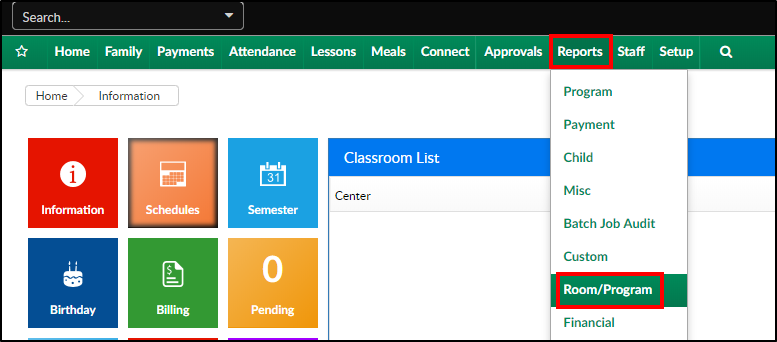
- From the Report Category drop-down, select Meals

- Choose CACFP Weekly Time Sheet from the Report drop-down
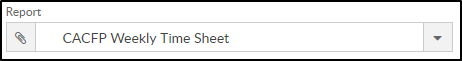
- Use additional search criteria as needed, all fields are optional
- Center - choose the center or business level
- From Date - select a start date from the calendar
- Role - select the role
- Click Create Report