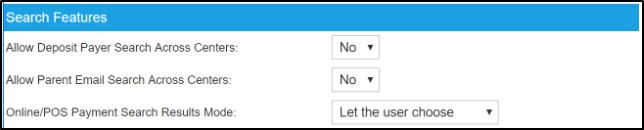For communication warning errors, click here.
The communication screen is where users are able to select and send emails to a parents.
There is a configuration option on the Setup > System Config, Extended screen called Allow Parent Email Search Across Centers. This option is considered when only Center/Status are part of the search criteria.
When Room, Category, or Semester are part of the search criteria, the config will not be looked at and the selected search center will be taken as the room center
- If this setting is set to No this will mean that only families with the family center being searched will appear
- Example - if the Smith family's center is center 1 and the child's program is at center 2, if center 2 is selected in the search criteria the Smith family will not display in search results
- If this setting is set to Yes parent emails will display for parents with the family center as the searched center and the program center as the searched center
- Example - if the Smith family's center is center 1 and the child's program is at center 2, if center 2 is selected in the search criteria the Smith family will display in search results
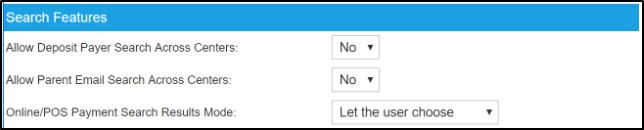
- Example - if the Smith family's center is center 1 and the child's program is at center 2, if center 2 is selected in the search criteria the Smith family will display in search results
On the Connect > Communication screen there are also several ways that searching can be impacted.
Below are some scenarios and what to expect when searching from the business level:
- If a specific Center is selected and Active, Active with a Current Schedule, Pending or All Children is selected and the config setting is turned off, ONLY the Family Center will be considered when results display
- If a specific Center is selected and Active or Pending statuses are selected and the config setting above is turned on the results will display Families with the selected center AND kids attending the selected center with current or future dated schedules
- If a specific Center is selected and the Active with Current Schedule status is selected and the config setting above is turned on the results will display Families with the selected center AND kids attending the selected center with current schedules
- If a specific Center is selected and Withdrawn, Inactive or Rejected status is selected, irrespective of config setting, ONLY the Family Center will be considered when results display
- When Tax statement is included, all families with the selected year statement will be included whether they are opted out or not the family or child status is not taken into consideration
- If the setting is on, the family could possibly receive their tax statement twice- once from the family center and once from the program's center
Status Filter Detail
- Active Status-
- Active Children: The “From and To Date” fields in the search criteria are visible and can be applied only to active children
- The Active Children, when pulled without a date range, would pull all kids associated to the search criteria
- When date range given is a partial week, days scheduled are looked at, and records are pulled if at least one days is scheduled
- Active Children with Current Schedule Status-
- Active Children with Current Schedule-Active room assignments are only considered and not scheduled days
View Sent Filter
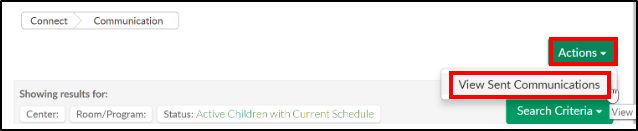
The View sent screen has Center, From and To Date search fields
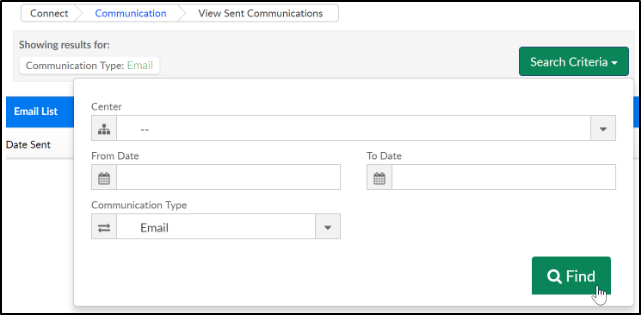
- The center field represents where the email was sent from
- By default, if no from or to date are entered, the results will only display emails sent on the current day, if a date is given, the system will display for that date or the given from and to date range