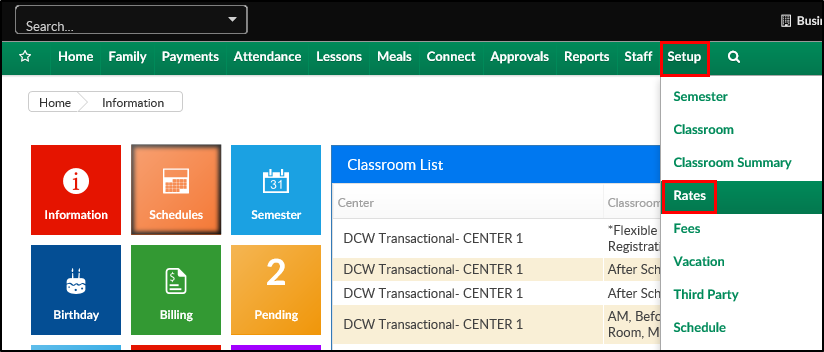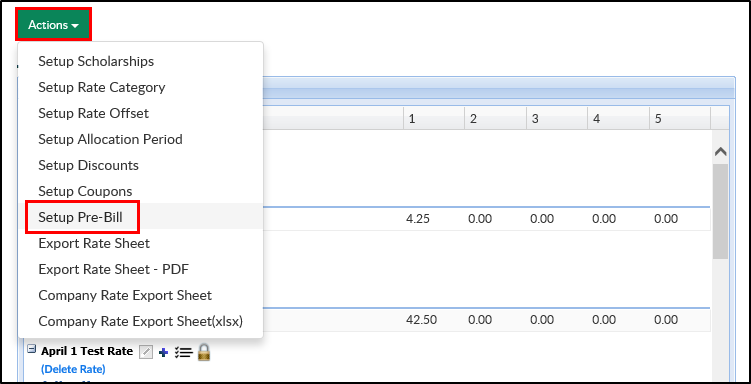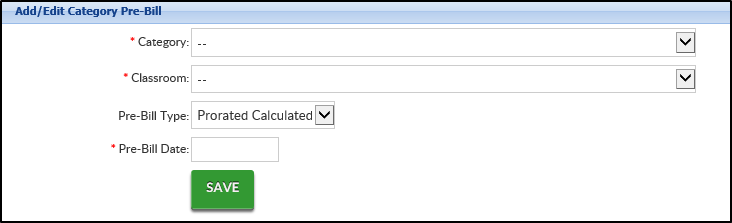The system allows administrators and centers the ability to Pre-Bill families with new registrations. This process is only done during registration and can help determine how much a family will be charged during the middle of a month.
Please Note: this process is only applicable for families that register for a program during the middle of the month. If a family registers for a program in April, the Pre-Bill process will charge the family the assigned rate for April, and then they will continue on the normal rate for May. This process must be setup before a family registers for a classroom.
Setting Up Pre-Bill
- Click Setup, then select Rates
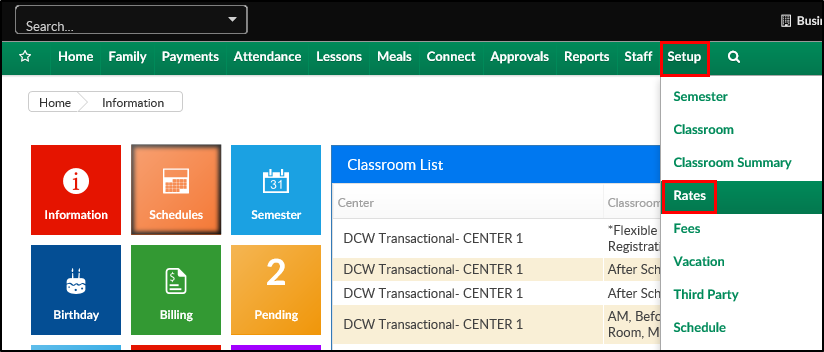
- Click Actions, then select Setup Pre-Bill
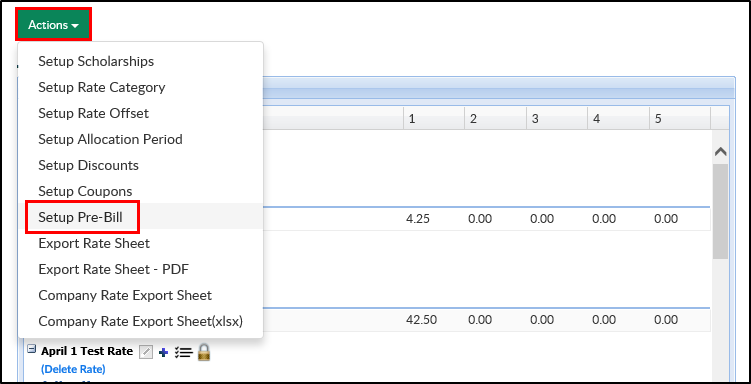
- Under the Add/Edit Category Pre-Bill section, complete the necessary information
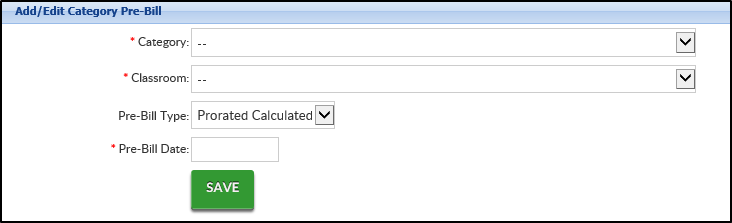
- Category - choose the category that the Pre-Bill will be assigned to from the drop-down
- Classroom - select the classroom that the Pre-Bill will be assigned to from the drop-down
- Pre-Bill Type
- Prorated Calculated - the system will determine what the family will be charged for the program. Using this method, the system will look at the month, and determine the rate per day based on the number of days in the month. Then it will minus the number of days based on the date entered in the Pre-Bill date field
- Prorated Defined - use this option to manually determine what a family will be charged for the program. Using this method, administrators can select how much a family will be charged if they register for a program by a specific date. This will not impact families that are already registered and have tuition associated to the program for the month
- Pre-Bill Date - select the date the Pre-Bill process will go into effect
- Pre-Bill Amount - this option is only visible if Prorated Defined was selected for the Type. Enter the amount a family will be charged
- Click Save