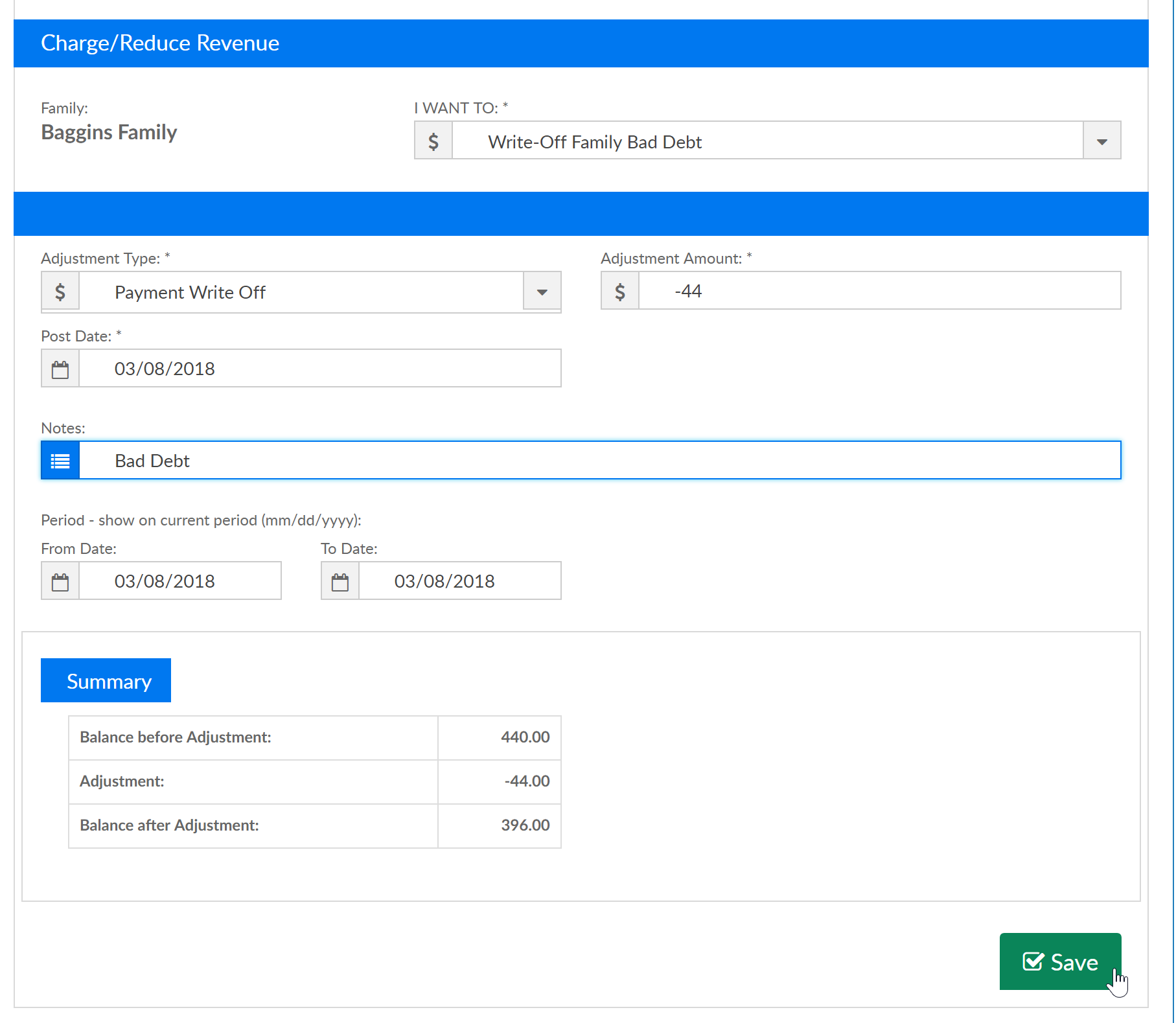The Charge/Reduce Revenue section allows administrators the ability to simplify adjustments made to financial ledgers for families in the system.
- Using this method, administrators can select what Type - Fee Valid Values can be setup in the system to have a write off adjustment.
- For a Type - Fee Valid Value to be used to write off, Write-Off Family Bad Debt must be selected in the Revenue Adjustment Type drop down list.
Here are the directions for how to add a type > fee valid value
Go to the family's financial ledger (how to search for a family)
Then on the family's financial ledger select the Actions menu, then select Charge/Reduce revenue.
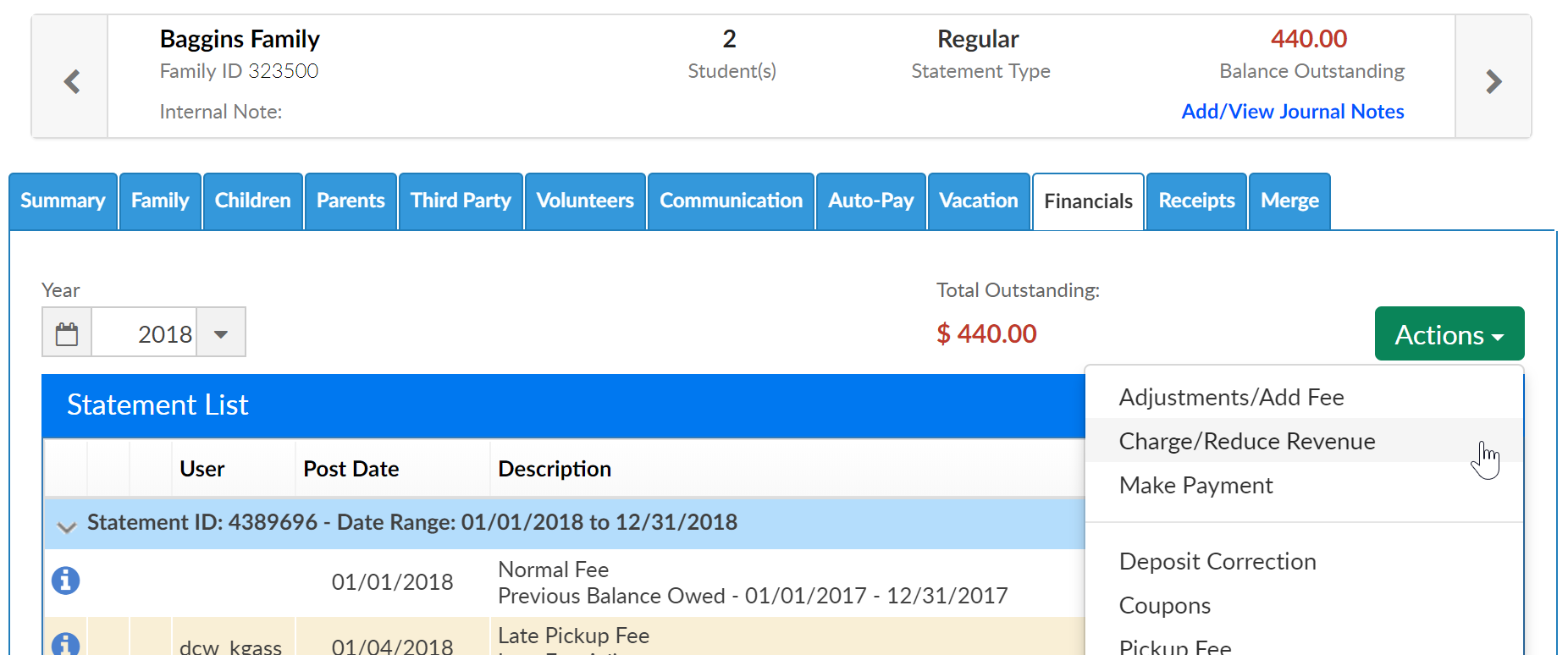
Select the option- Write Off Family Bad Debt from the I WANT TO field.
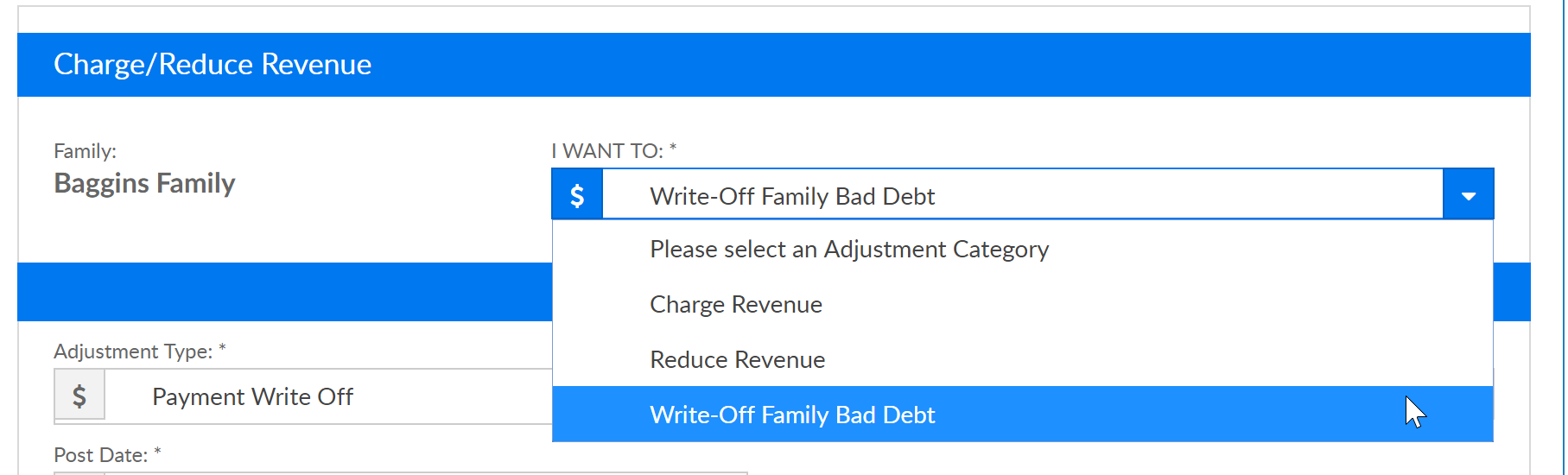
Under the adjustment type menu select the Payment Write Off valid value.
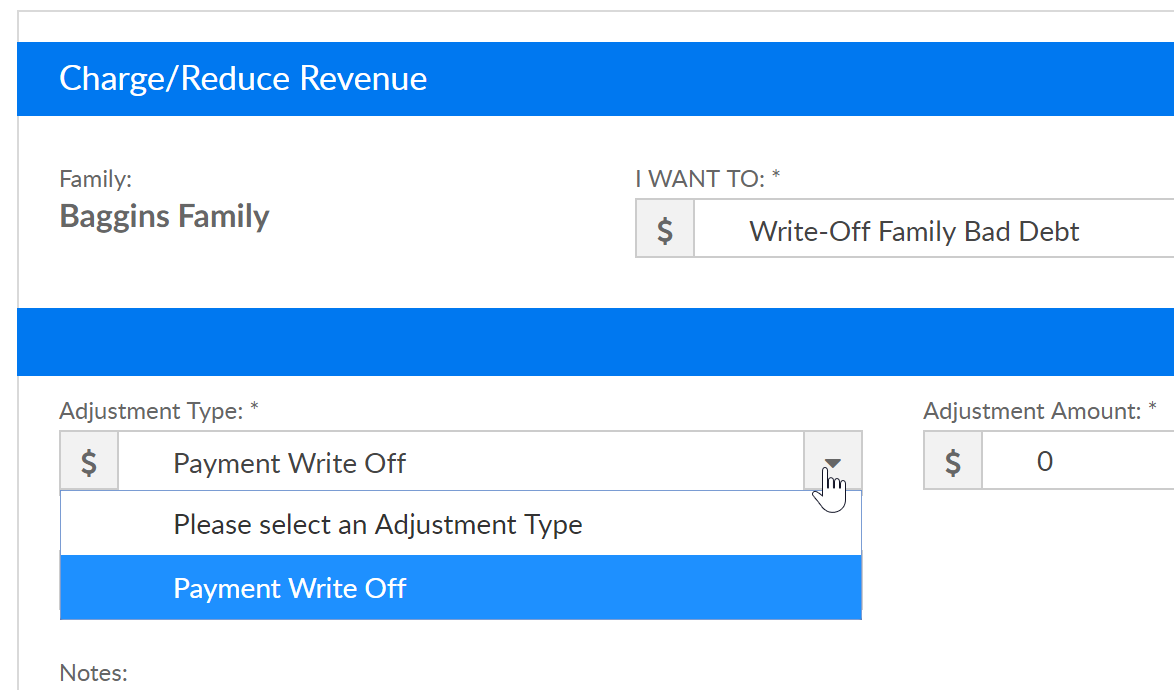
Enter the adjustment amount, post date and any related note, then press Save.