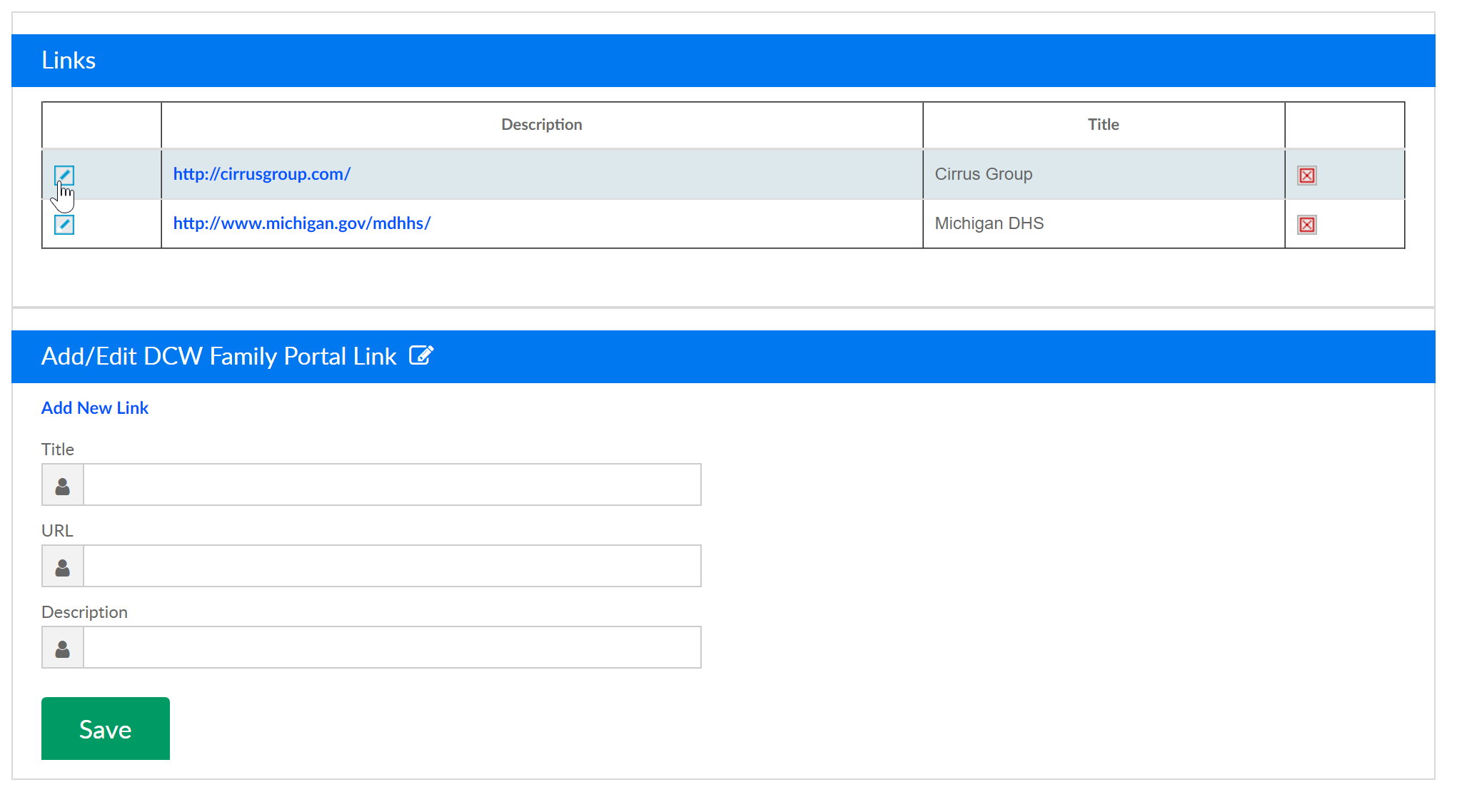The Connect > Links screen allows admins to add web links to the parent portal that parents may find helpful. To add or edit a link on the parent portal select the Links option from the Connect menu.
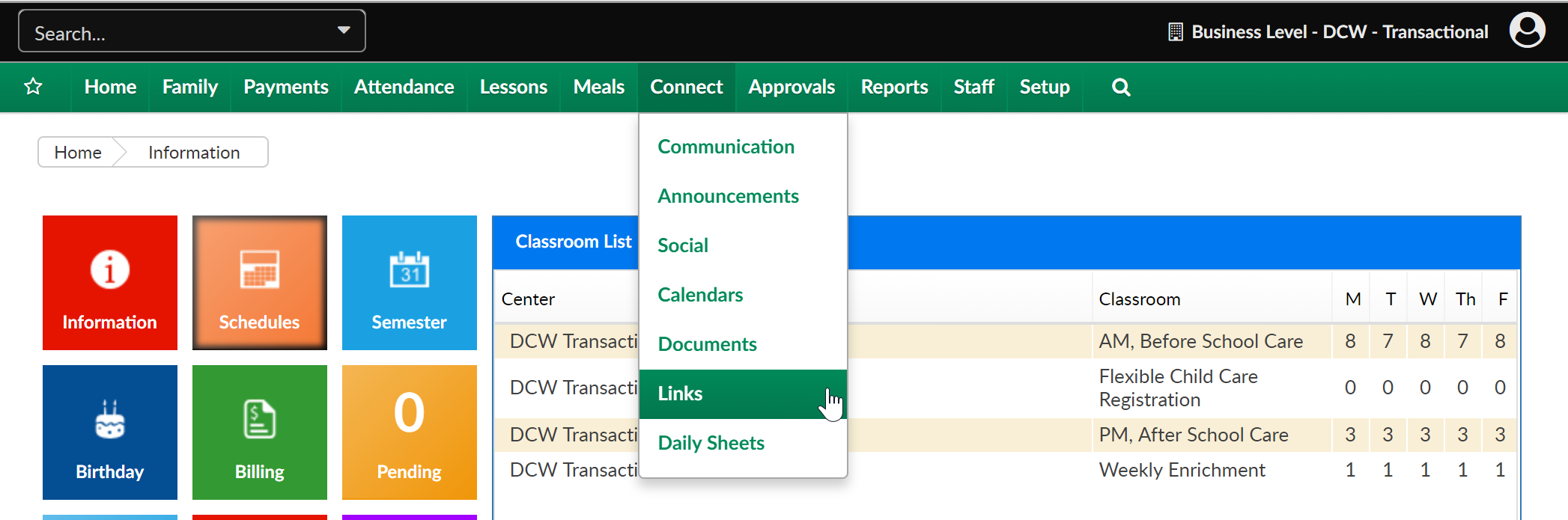
To add a new link to the portal, click the Add New Link text-
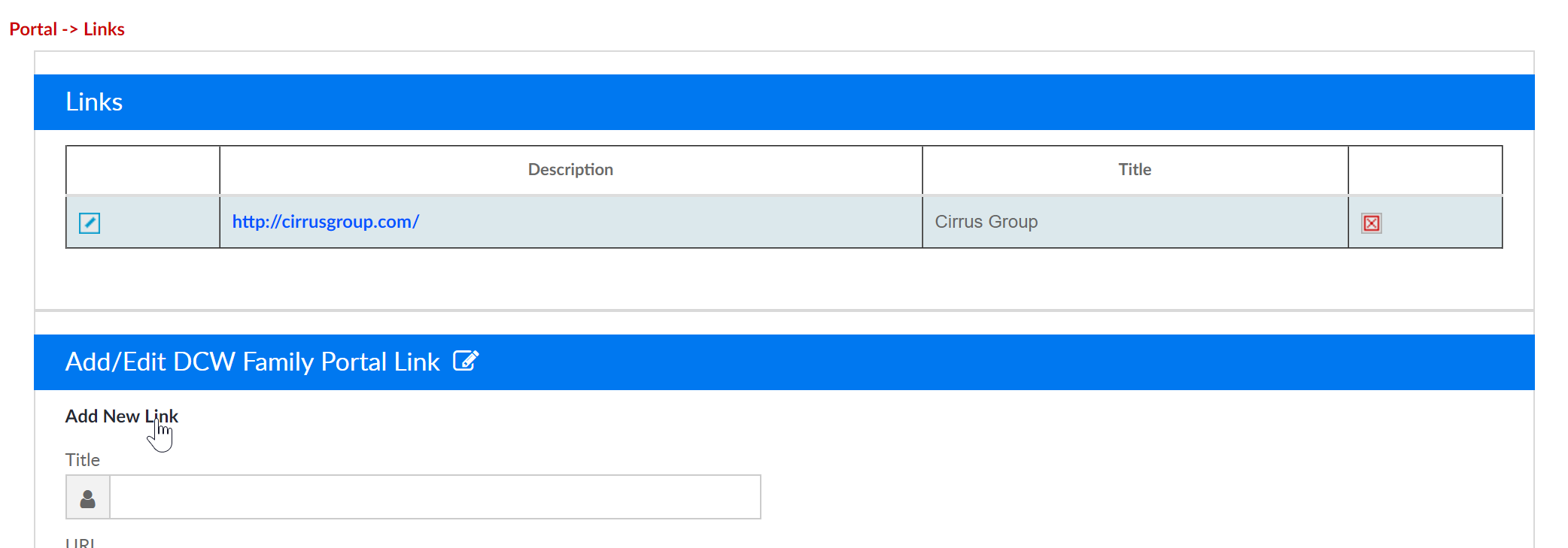
Enter a title, URL and short description for the link, then press Save.
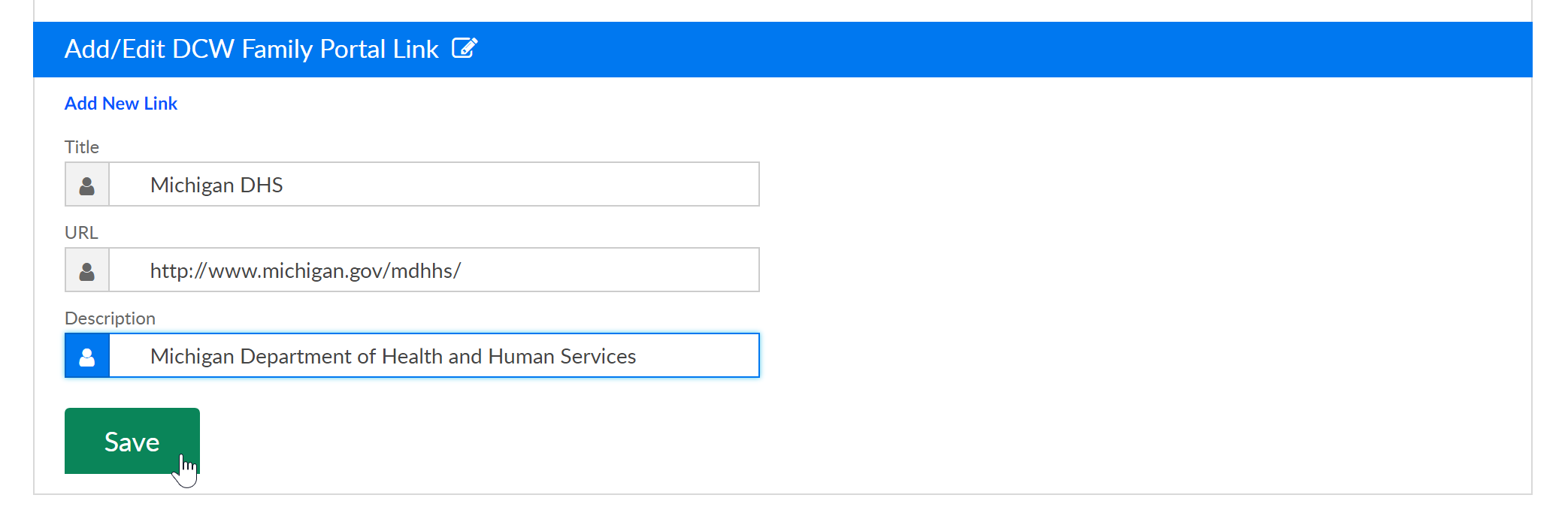
To edit a link, press the edit icon- update the Title, URL or Description, then Save. Any changes made are immediate and will be displayed the next time a parent navigates to the Communication tile on the parent portal.