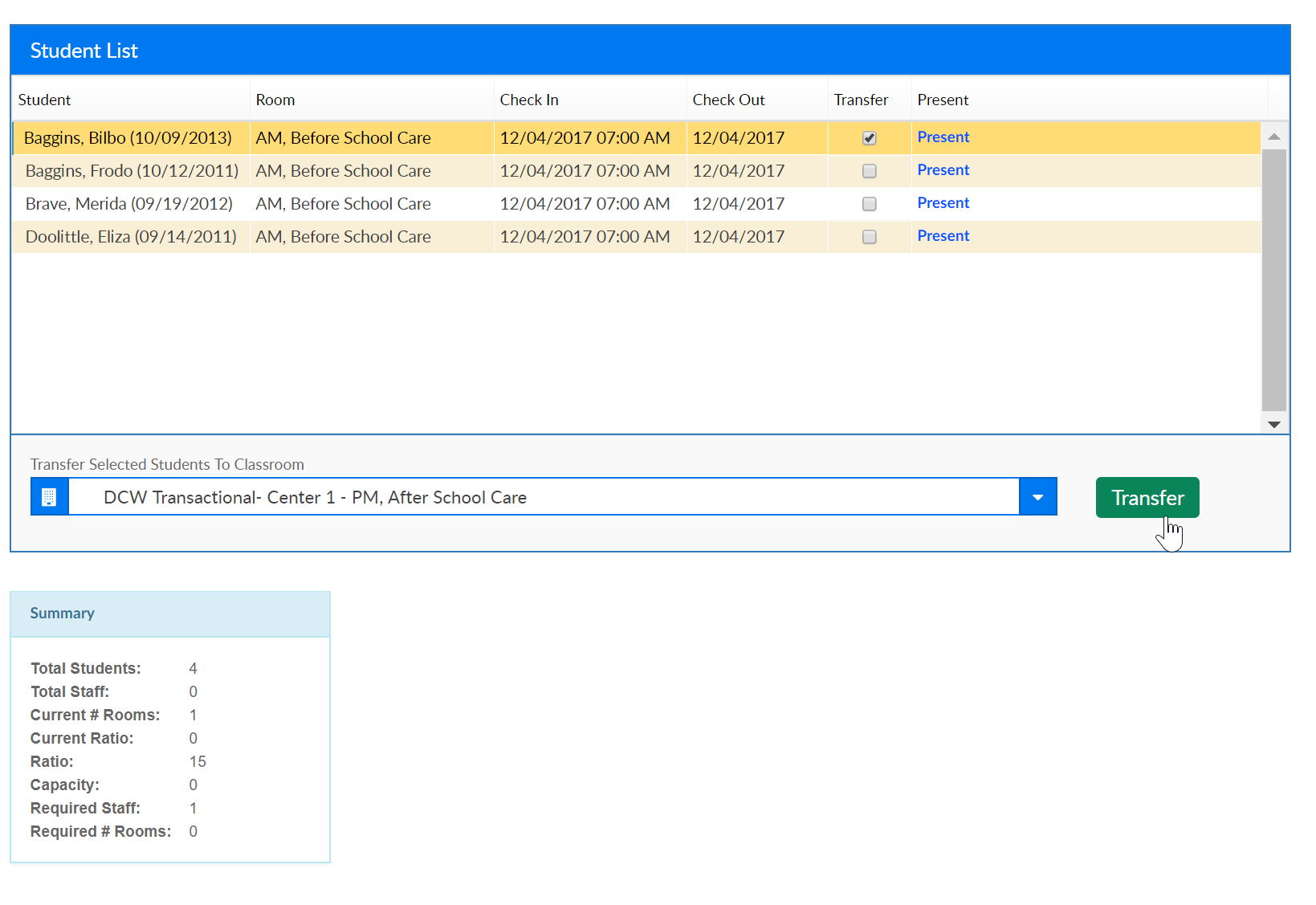The Live View screen will allow admin users to see staff and students in attendance for ratio purposes. This screen will also allow admins to transfer students/children and staff between rooms to meet ratio needs.
From the Attendance, menu select the Live View option. 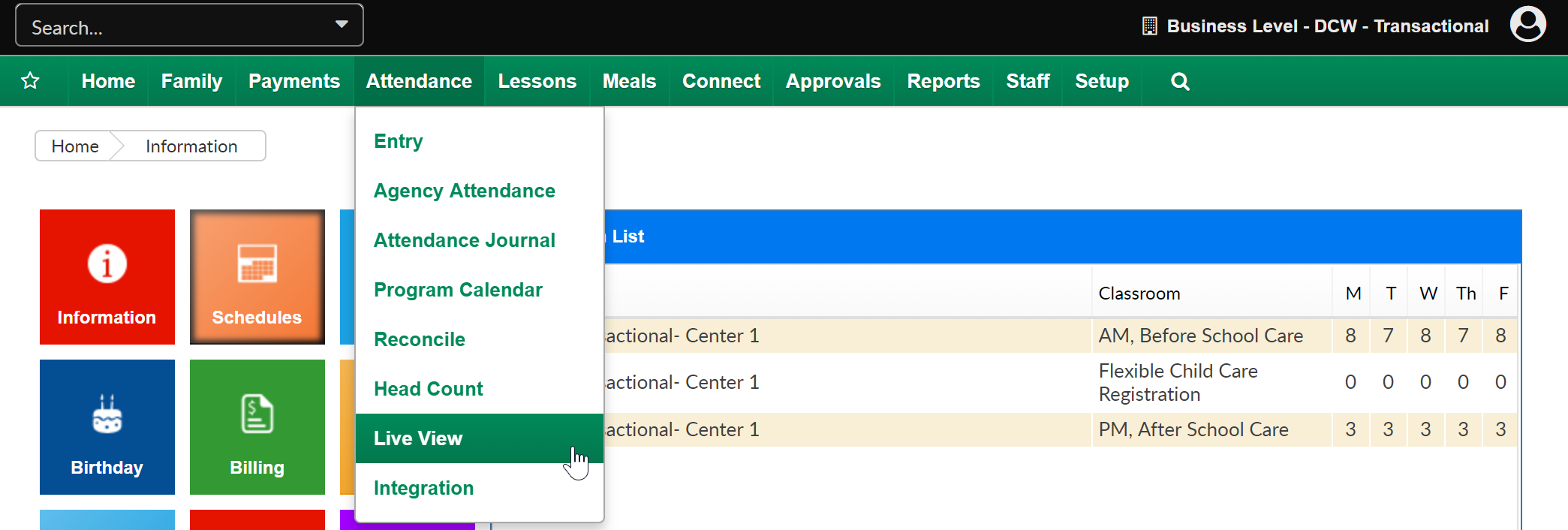
On the Live View, screen select the Company, Classroom or Attendance Group that will display.
- The top section under Staff List will display teachers that were checked in to the room on the date and time specified.
- The second section Student List will display children that were checked in to the room on the date and time specified in the search criteria.
To export the results of the search press the Export option next to the view button.
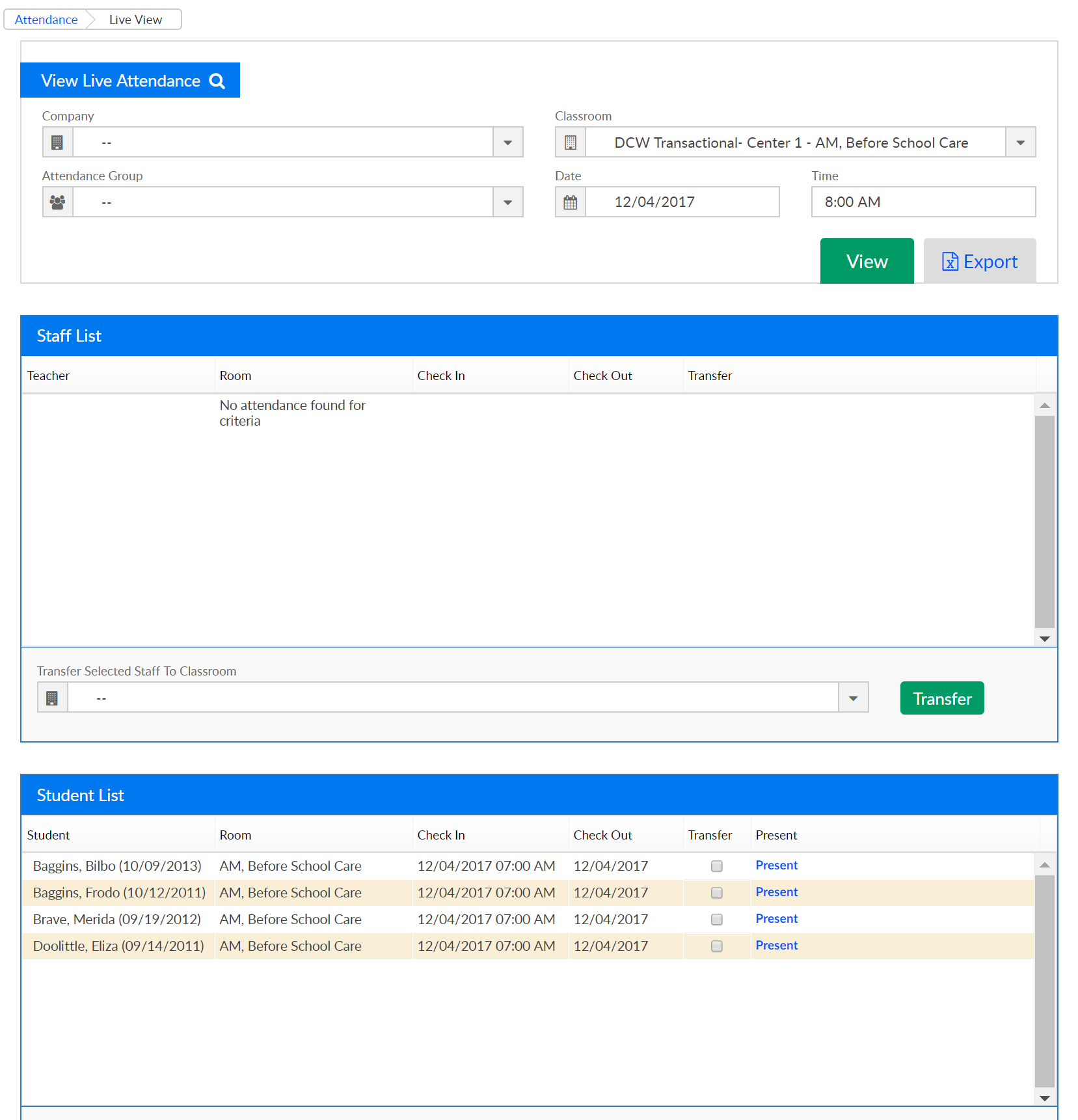
To transfer students or staff between rooms select the checkbox next to their name under the transfer column, then select the room to transfer the child(ren) to. Once selected press Transfer- transfers can only be done in real time.