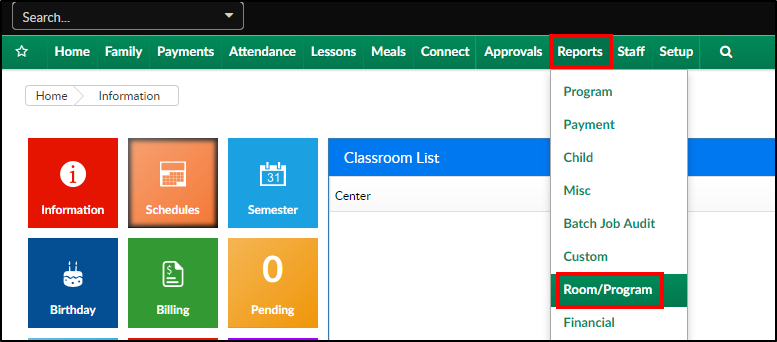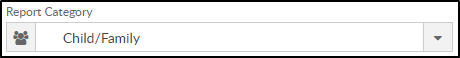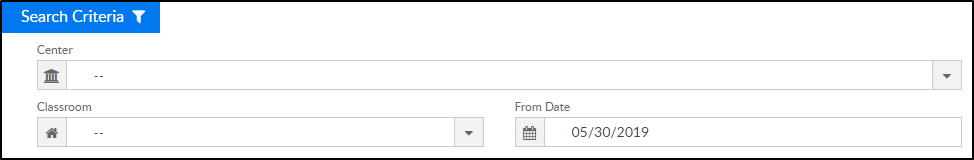Report Description
The Transition report is a printable version of the Child Supervision Record. Please Note: there is a maximum of 10 columns, if a student has more than 10 present markings, anything past 10 will not display.
Report Conditions
- A date must be entered
Sample Report
Click the report name to view a sample: Transition Report.xls
Accessing the Report
- From the Reports menu, click Room/Program
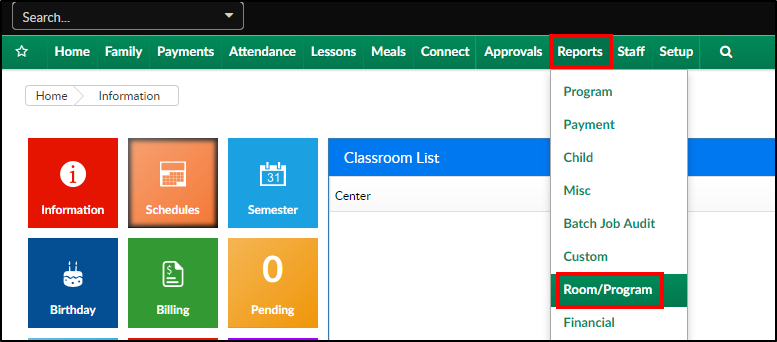
- From the Report Category drop-down, select Child/Family
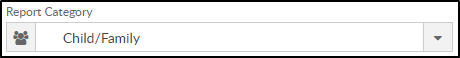
- Choose Transition Report from the Report drop-down

- Enter necessary search criteria. Please Note: if no options are selected, data will pull for all centers for the current month
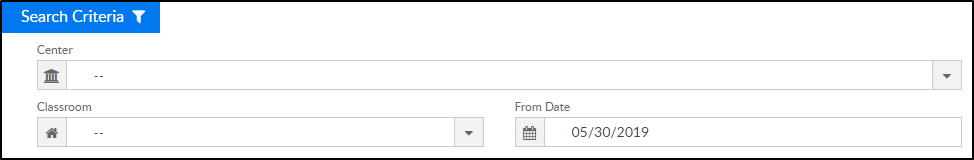
- Center - select the center or leave blank to pull data for the business level
- Classroom - choose a classroom to filter by classroom
- From Date - select a From Date from the calendar
- Click Create Report
- Report will open in Excel
Report Fields
- Child's Name
- Time In
- Signed In By
- Times display every 30 minutes
- Time Out
- Picked Up By
- Teacher Name
- Teacher Signature
- Time In
- Time Out
- Time In
- Time Out