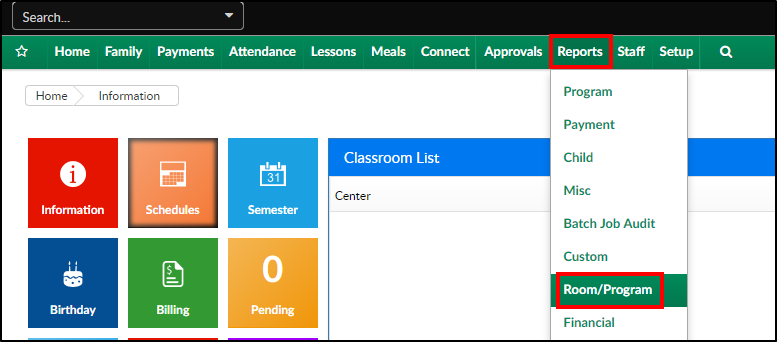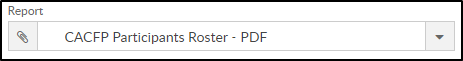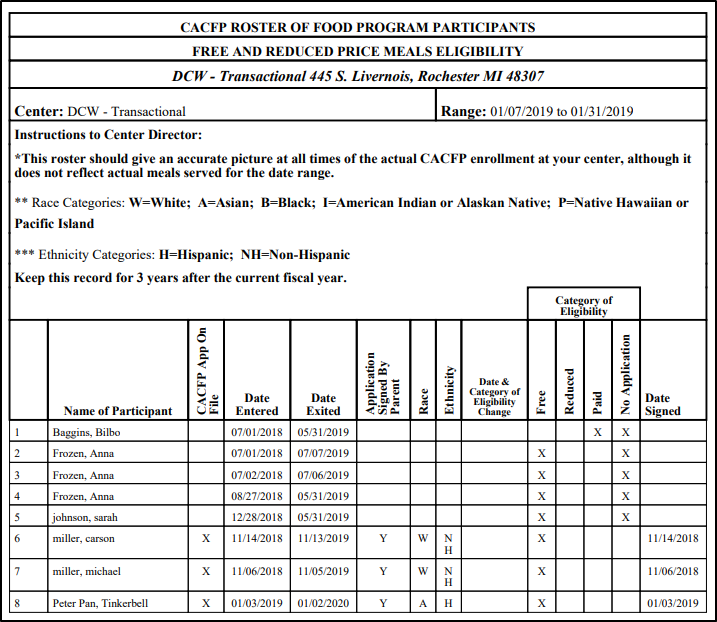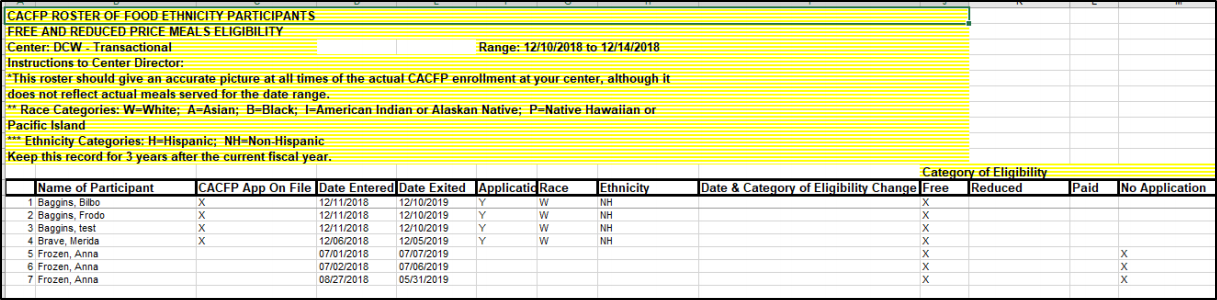The Participants Roster lists all students with a CACFP status as a PDF or Excel.
Report Conditions
- Center is not a required field; if left blank, the report will run for the entire business
- If dates are not selected, the report will run for the current date through the end of the month
Sample Report
Click the report name to view a sample: Participant Roster.pdf
Accessing the Report
- From the Reports menu, click Room/Program
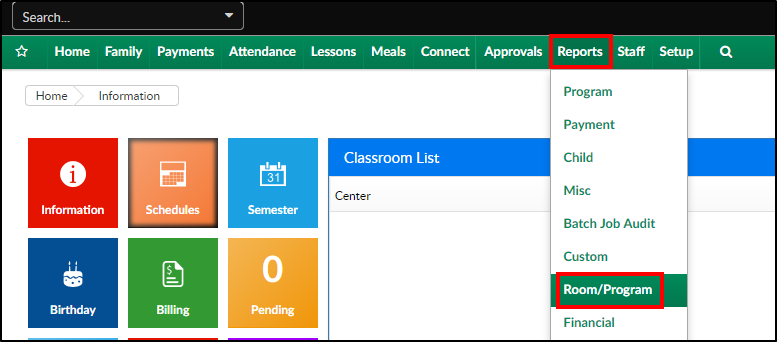
- From the Report Category drop-down, select Meals

- Choose CACFP Participants Roster - PDF/Excel from the Report drop-down
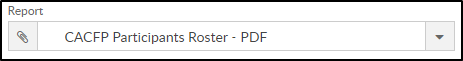
- Use additional search criteria as needed, all fields are optional
- Center - choose the Center or the Business Level. Please Note: if left blank, it will pull all centers
- From Date - select a start date from the calendar
- To Date - choose an end date from the calendar
- Click Create Report
- The report will open in the selected format
- PDF:
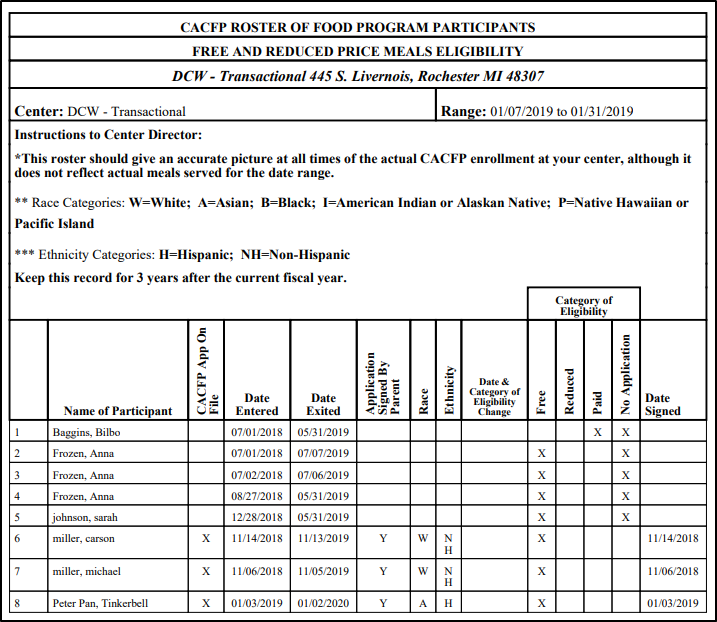
- Excel:
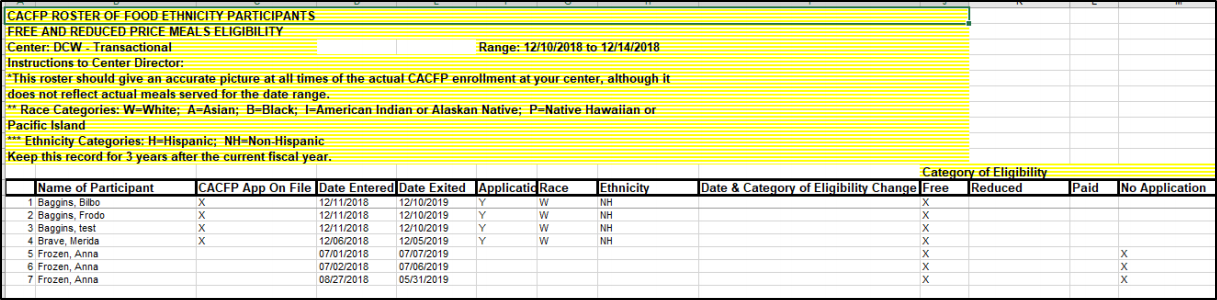
- PDF: