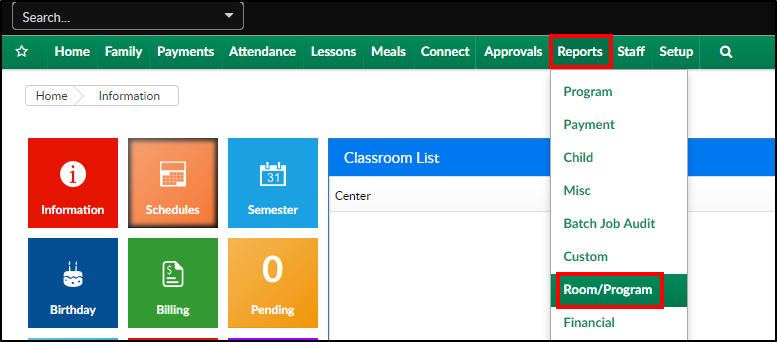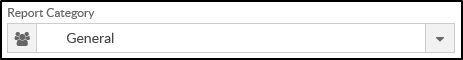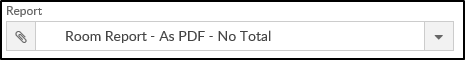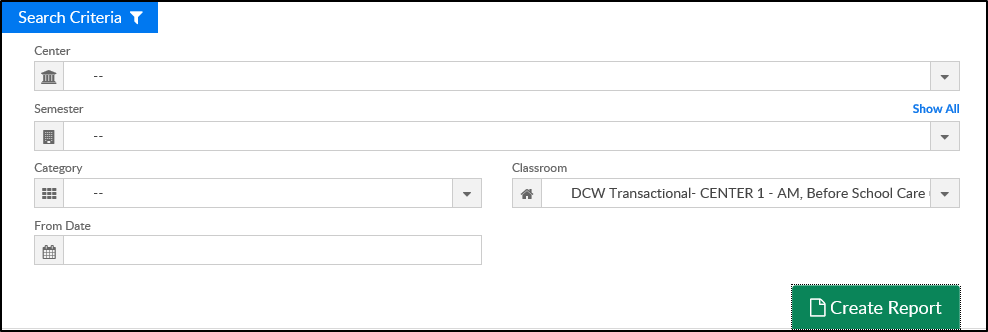Report Description
The General Room Report is a weekly report which displays information such as: student name, birthday, and check in/out times.
Report Conditions
- Classroom is required
Sample Report
Click the report name to view a sample: Room Report - As PDF - No Total.pdf
Accessing the Report
- From the Reports menu, click Room/Program
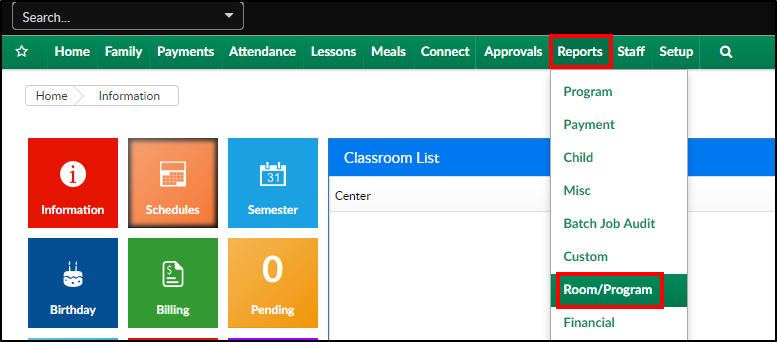
- From the Report Category drop-down, select General
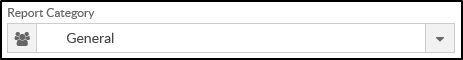
- Choose Room Report - As PDF - No Total from the Report drop-down
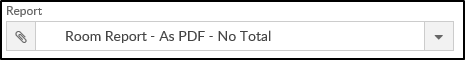
- Use additional search criteria as needed
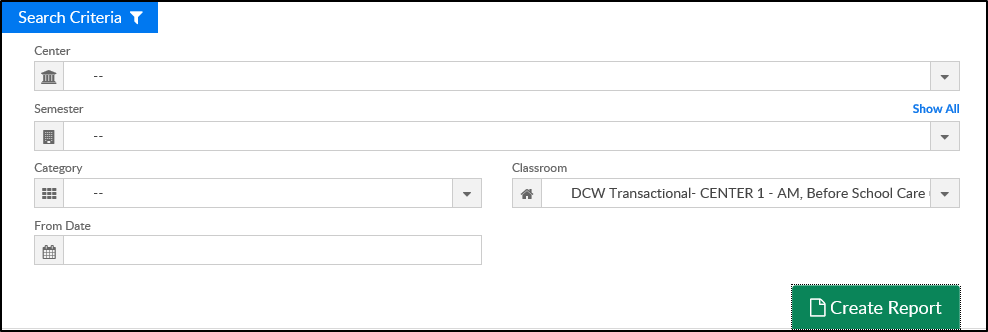
- Center - select a center or leave blank to view all centers
- Semester - select a semester, if applicable
- Category - select a category, if applicable
- Classroom - choose a classroom (required)
- From Date - choose a from date
- Click Create Report
- The report will download in PDF format
Report Fields
- Student Name
- Birthday
- Monday-Friday
- Check In time
- Check Out Time
- Notes