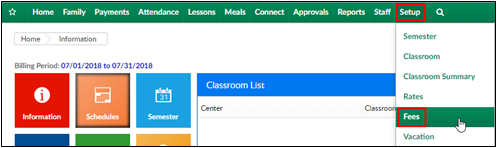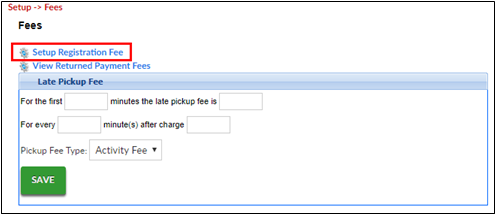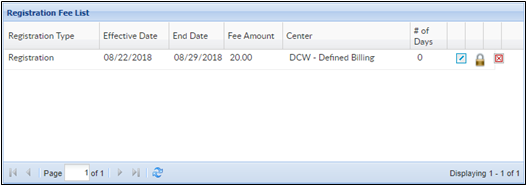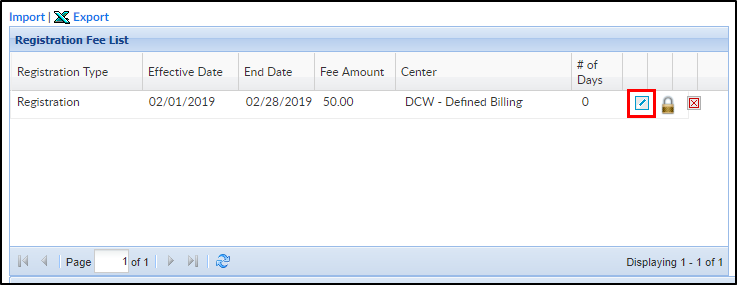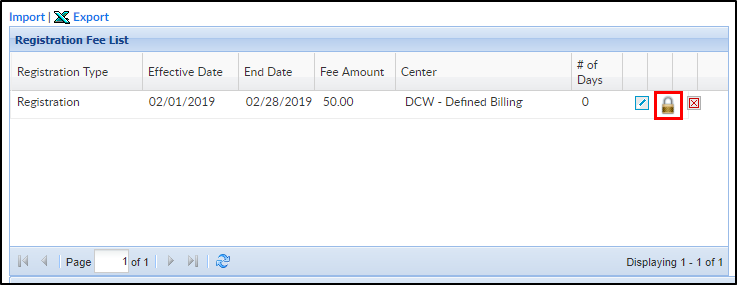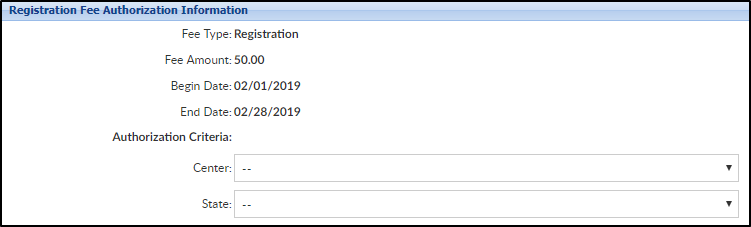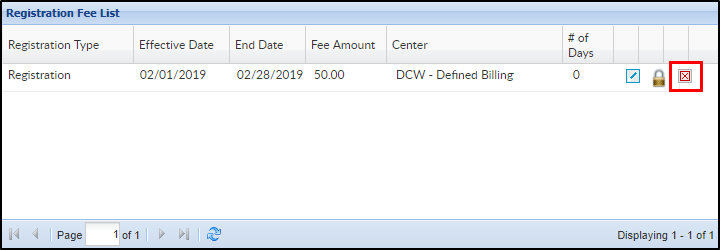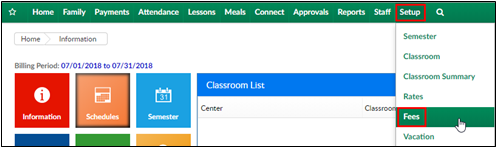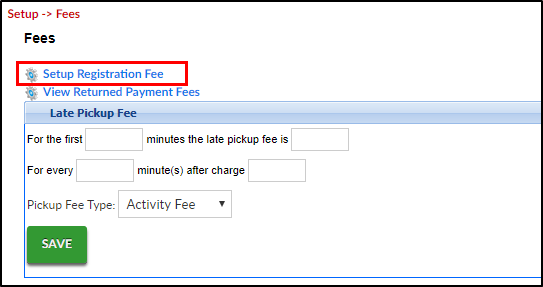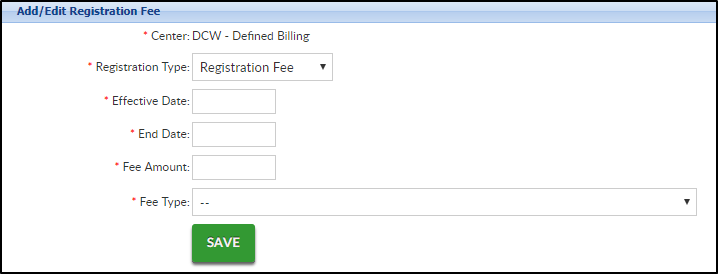Registration Fees
Setting up a registration fee allows the site to charge a set registration/re-registration fee year after year.
View/Authorize a Registration Fee
- Click Setup, then select Fees
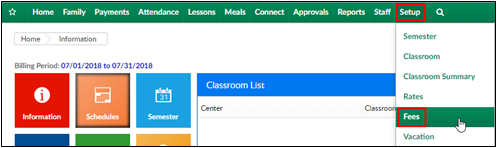
- Click Setup Registration Fee
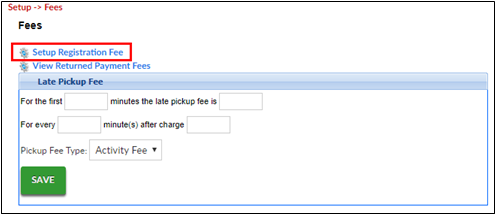
- View current registration fees in the Registration Fee List box
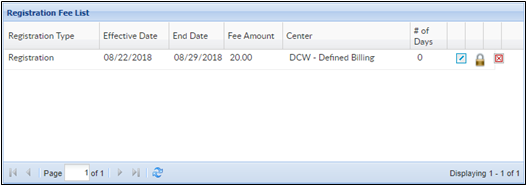
- To edit the registration fee, click the modify icon (blue square) towards the right
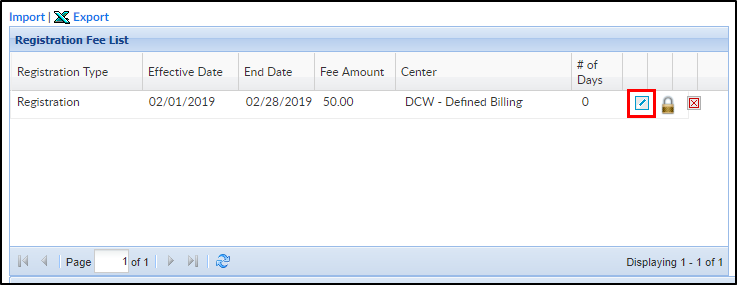
- To add a registration fee to a center, click the View/Edit Authorization icon (lock)
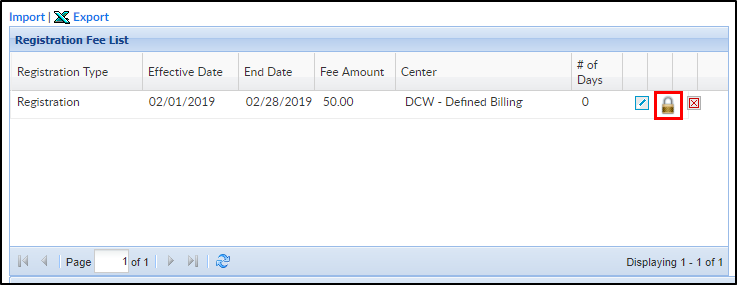
- In the Registration Fee Authorization Information box, select the Center and/or the State from the drop-down
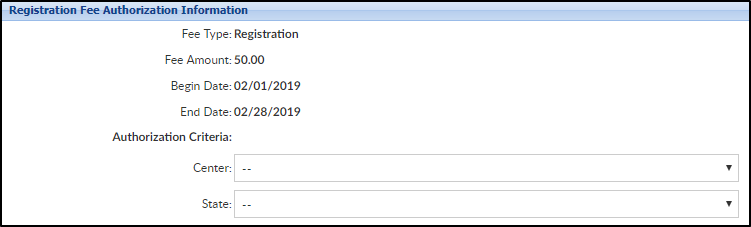
- Click Save
- In the Registration Fee Authorization Information box, select the Center and/or the State from the drop-down
- To delete a registration fee, click the red X
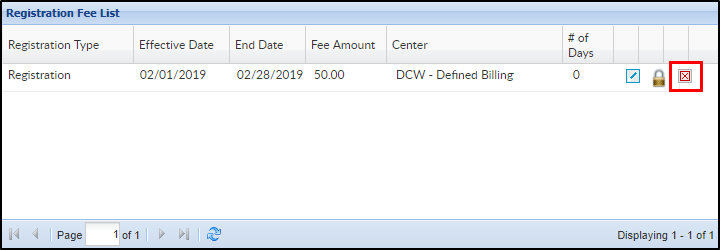
- To edit the registration fee, click the modify icon (blue square) towards the right
Setup a Registration Fee
To setup a new Registration Fee, follow the steps below:
- Click Setup, then select Fees
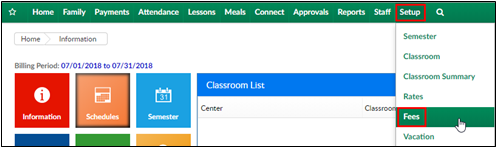
- Click Setup Registration Fee
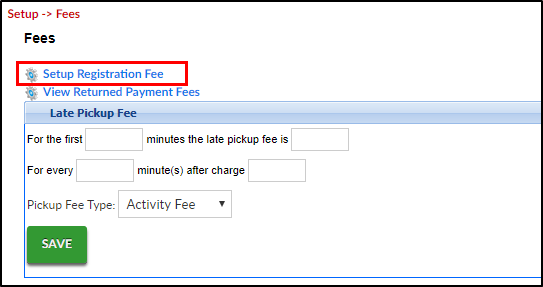
- Scroll to the bottom of the page, under Add/Edit Registration Fee
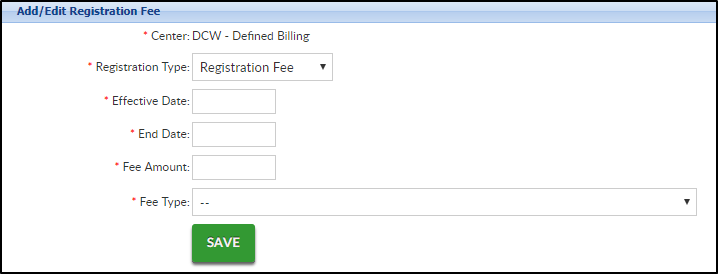
- Select the Center from the drop-down, if applicable
- Select Registration or Re-registration
- Enter an effective date to start charging the fee on all new student registrations
- Enter an end date for the registration fee
- Enter the amount of the registration fee
- Select the fee type from the drop-down
- If this is for a re-registration, enter the amount of days they will not be charged within. For example, if a registration fee was paid 1/1/2019 they they should not be charged a re-registration fee within a year, enter 365 in the field
- Click Save