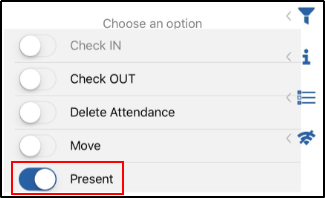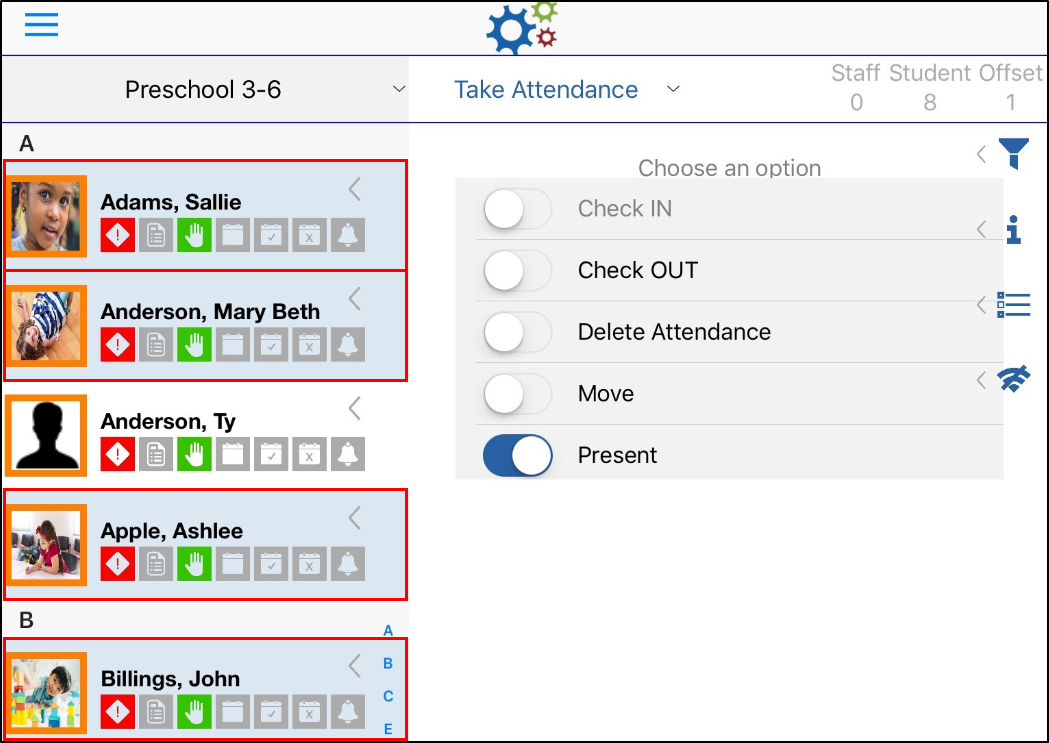The Present option allows staff to record that students are currently present and accounted for. The Present icon will consistently reappear 30 minutes after the student has been marked as Present.
- To mark students as present, select Present from the Take Attendance screen
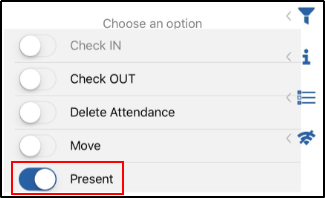
- Select the students from the left that should be marked present. Please Note: only students who are checked in will show in this section
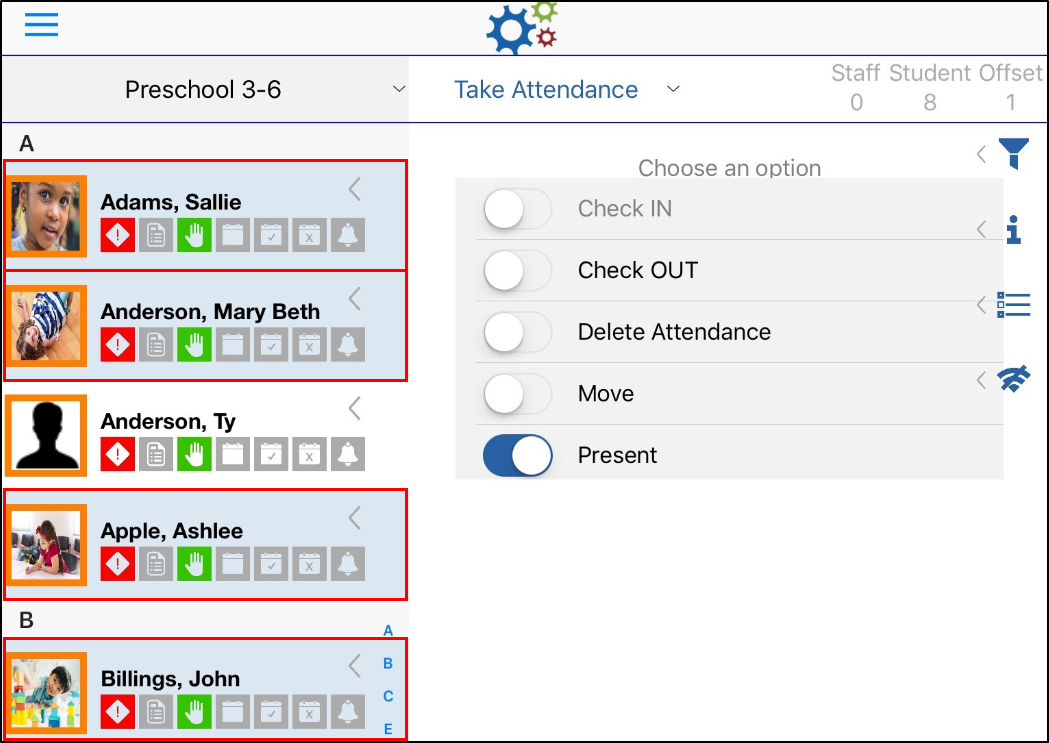
- Click Submit
- Click OK on the confirmation screen