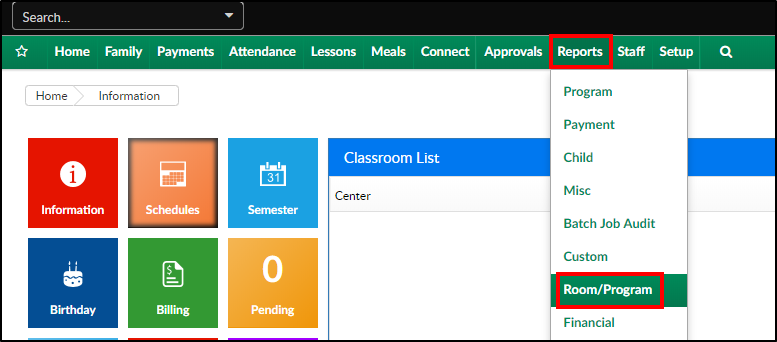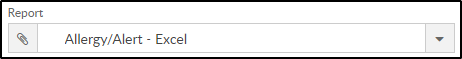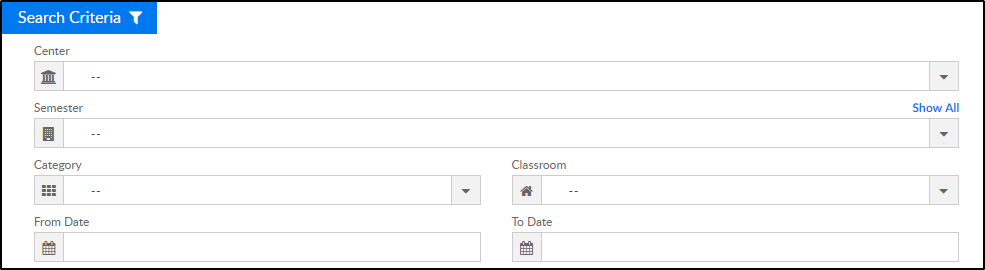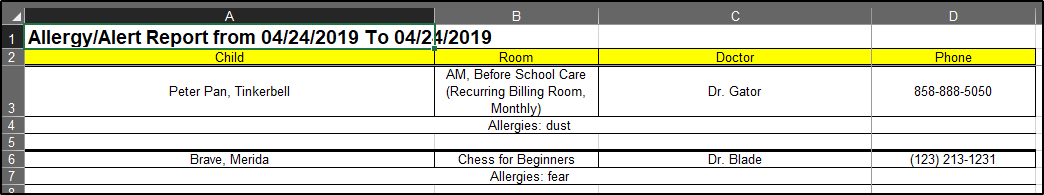Report Description
The Allergy/Alert report pulls allergies for students with allergy/alert detail on file by center.
Report Conditions
- When no date is selected, the data will pull for the current day
- When entering the From Date, data will pull from the From Date to the current date
Sample Report
Click the report name to view a sample: Allergy Alert Report.xls
Accessing the Report
- From the Reports menu, click Room/Program
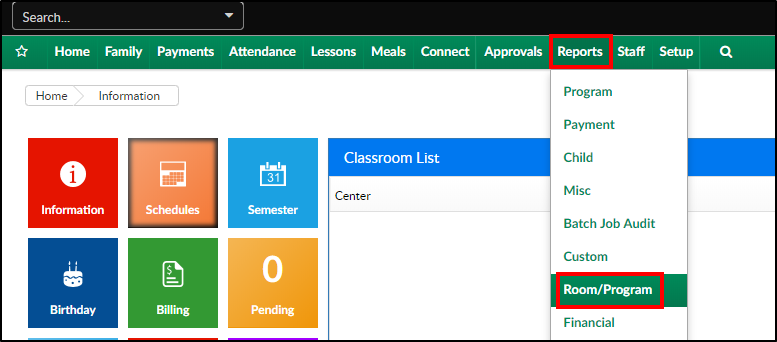
- From the Report Category drop-down, select Health

- Choose Allergy/Alert - Excel from the Report drop-down
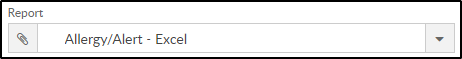
- Use additional search criteria as needed
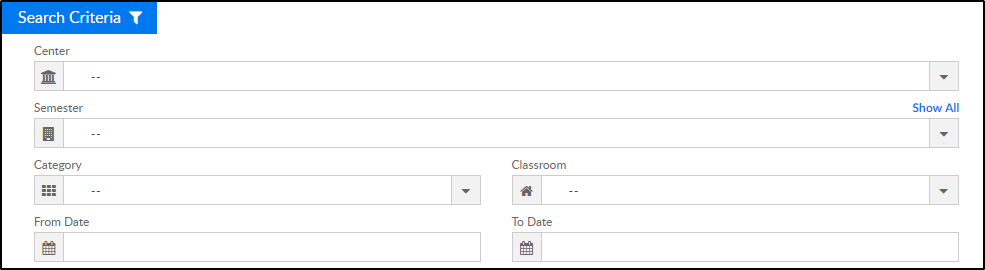
- Center - choose the center or leave blank to pull all centers
- Semester - select a semester, if needed
- Category - select a category, if needed
- Classroom - choose a classroom to show only students within the selected room
- From Date - to view data within a specific date range, select a date
- To Date - choose a to date, if applicable
- Click Create Report
- The report will download in Excel format
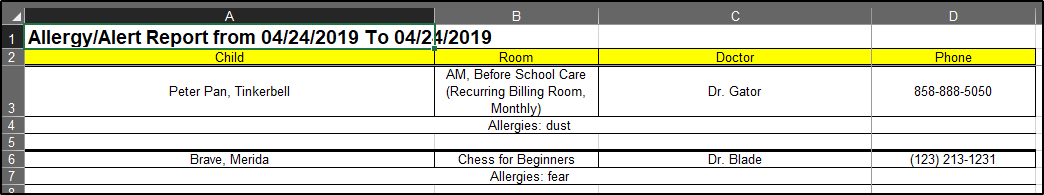
Report Fields
If no center was selected, each center will be on a separate tab
- Child Name
- Room
- Doctor Phone
- Allergies