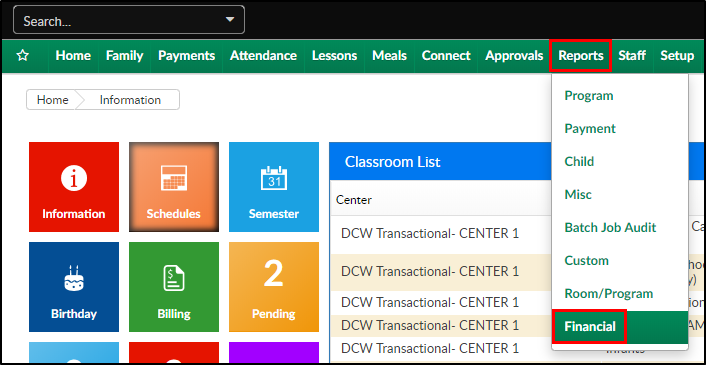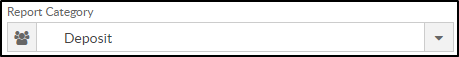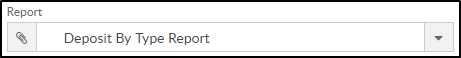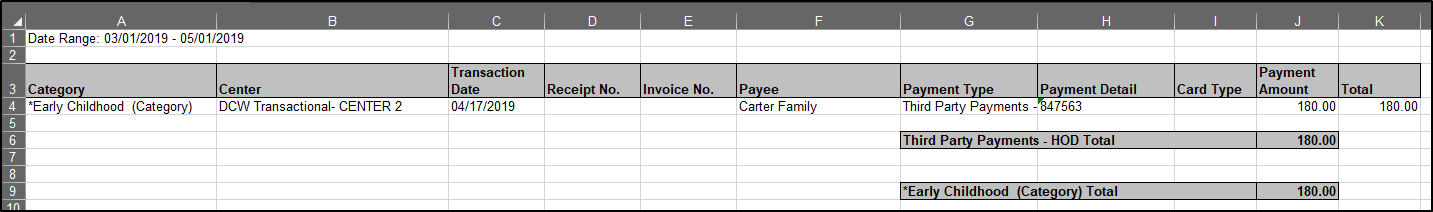Report Description
The Deposit By Type report displays deposit allocations sorted by category for each facility. This report can also be searched by invoice number.
Report Conditions
- Leaving the date fields blank will pull all data up until the current date
- When a From Date is entered, data will pull from that date until the current date
Sample Report
Click the report name to view a sample: Deposit By Type Report.xlsx
Accessing the Report
- From the Reports menu, click Financial
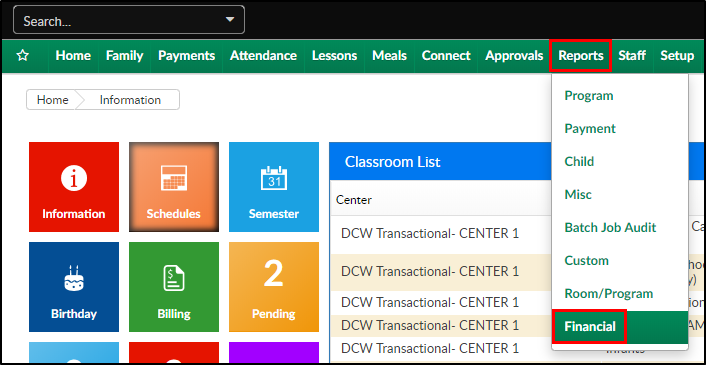
- From the Report Category drop-down, select Deposit
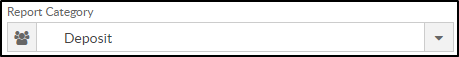
- Choose Deposit By Type Report from the Report drop-down
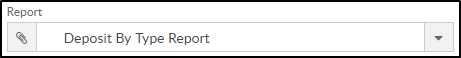
- Select any necessary Search Criteria
- Center - select the business level or a center
- From Date - select a date to pull date for a specific date range
- To Date - select a date to pull date for a specific date range
- Invoice # From - to search invoice numbers, enter the starting number here
- Invoice # To - to search invoice numbers, enter the ending number here
- Click Create Report
- The requested report will open in Excel format
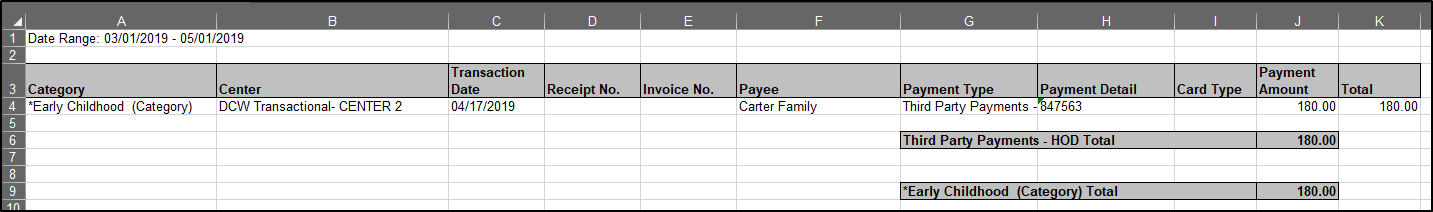
Report Fields
- Category
- Center
- Transaction Date
- Receipt No.
- Invoice No.
- Payee
- Payment Type
- Payment Detail
- Card Type
- Payment Amount
- Total