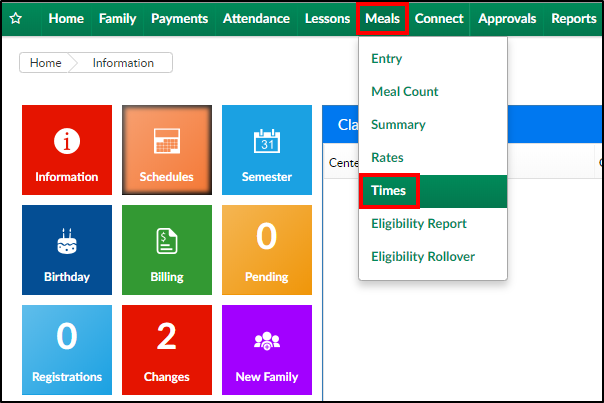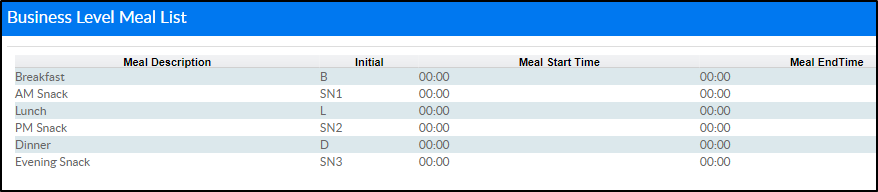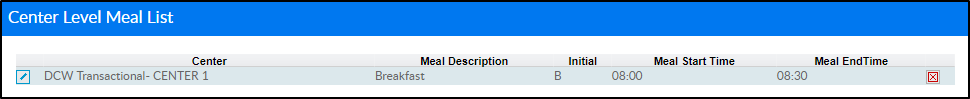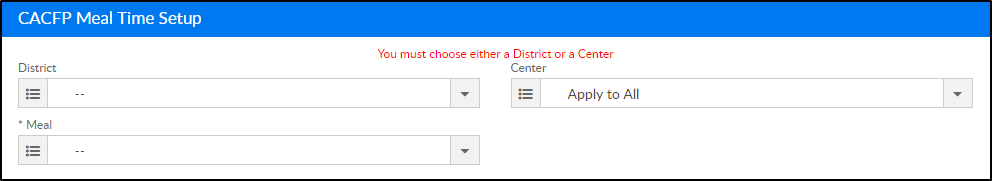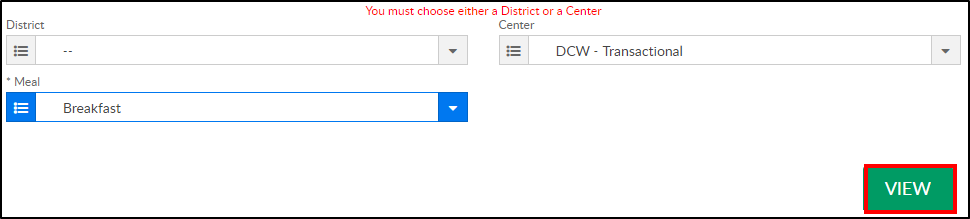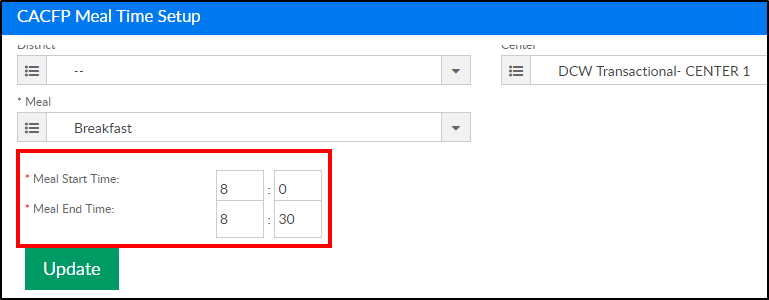The system allows centers to add times meals will be served for each type of meal. To setup times, follow the steps below:
- From the Meal drop-down menu, select Times
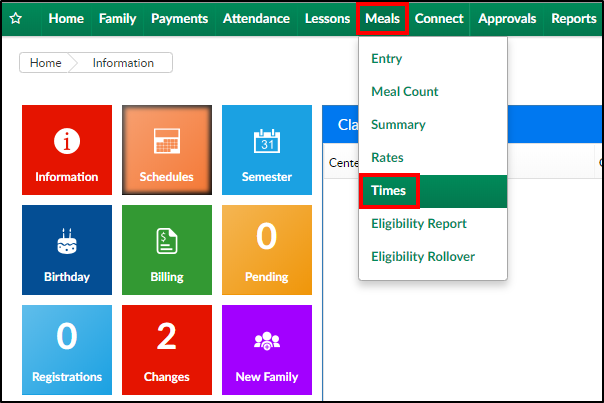
- On the Times screen, there are 3 separate sections:
- Business Level Meal List - times for each meal setup at the business level
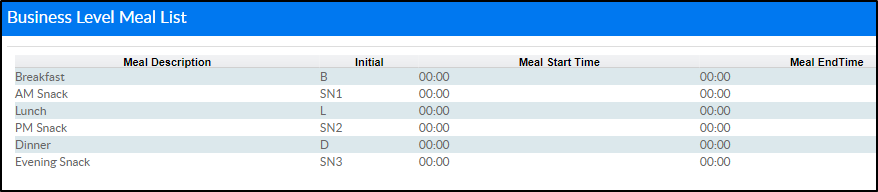
- Center Level Meal List - times for each meal setup at the center level
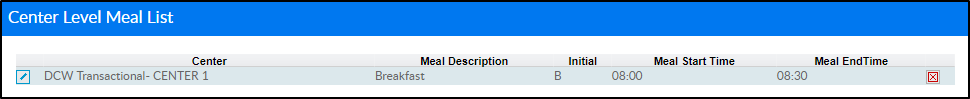
- CACFP Meal Time Setup - this section is used to add meal times
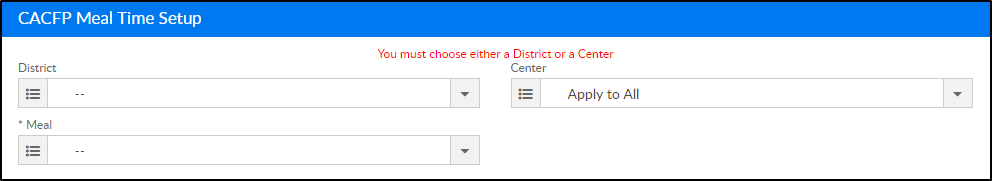
- Business Level Meal List - times for each meal setup at the business level
- In the CACFP Meal Time Setup section, choose from the District drop-down, if applicable
- Select the center or business level from the Center drop-down
- Choose the Meal from the drop-down menu
- Click View
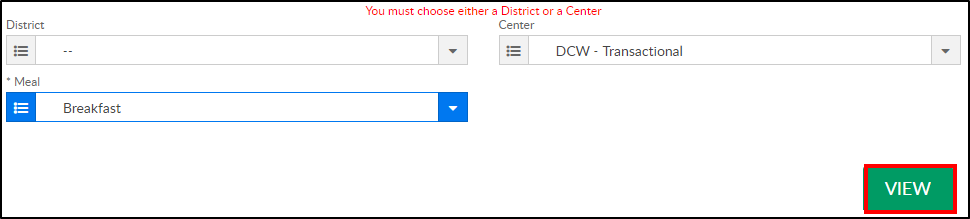
- If meal times were previously added, view the times and update as needed. If no meal times have been added, enter the meal times in the necessary fields. Please Note: meal times must be entered in military time
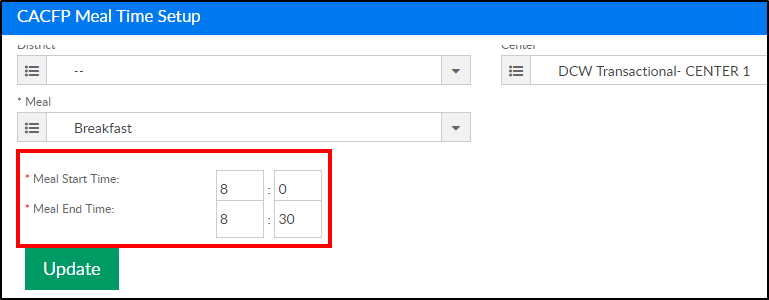
- Click Update to save any changes
- Continue this process until all times have been added