From the staff list page, staff can be added or edited into the system.
To add a staff member select the actions icon, then select Add New Staff.
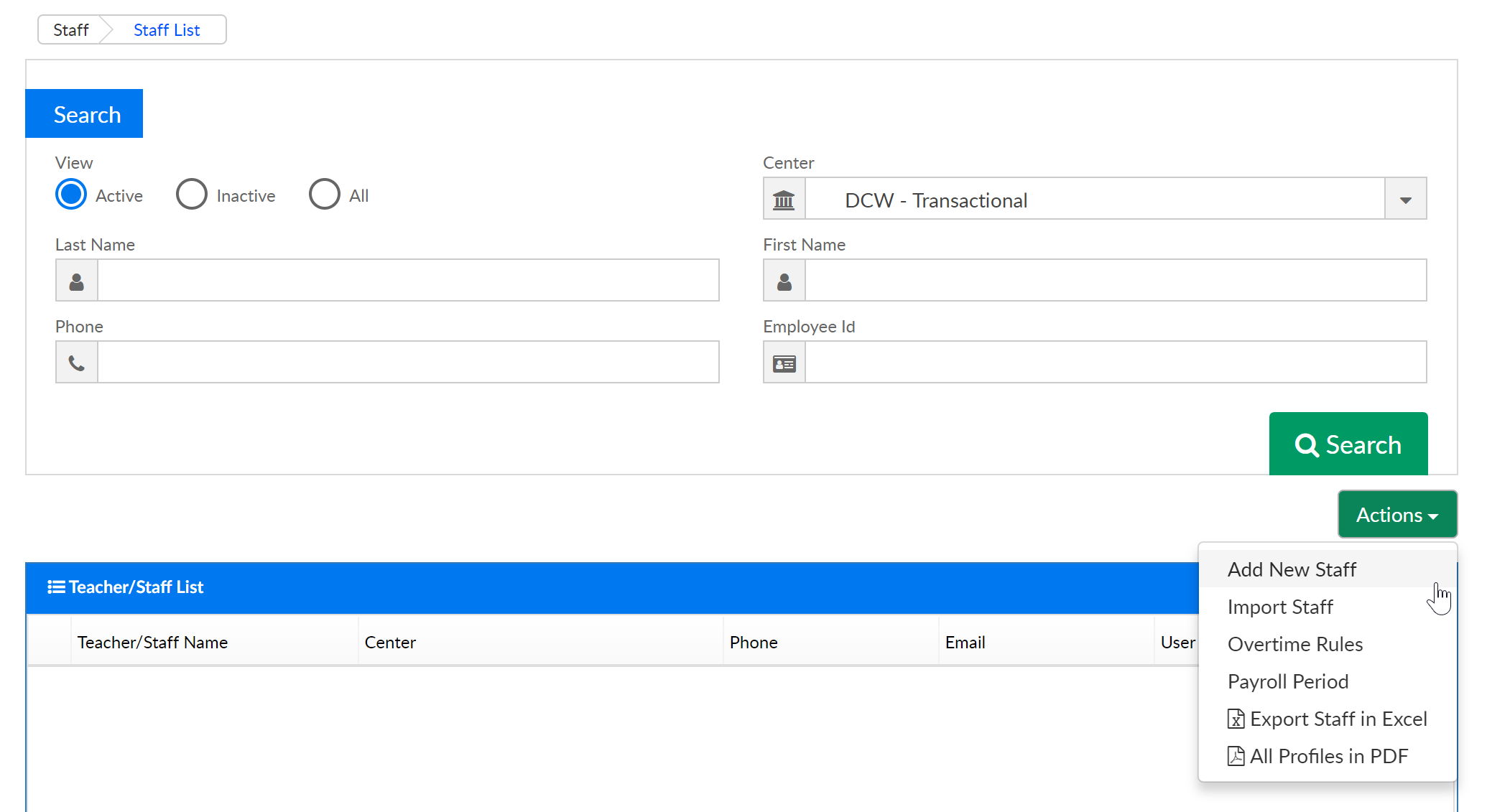
On the Add New Staff Page enter as much or as little information as desired into the staff record, then press Save.
The required information is noted below-
- First Name
- Last Name
- Default Center
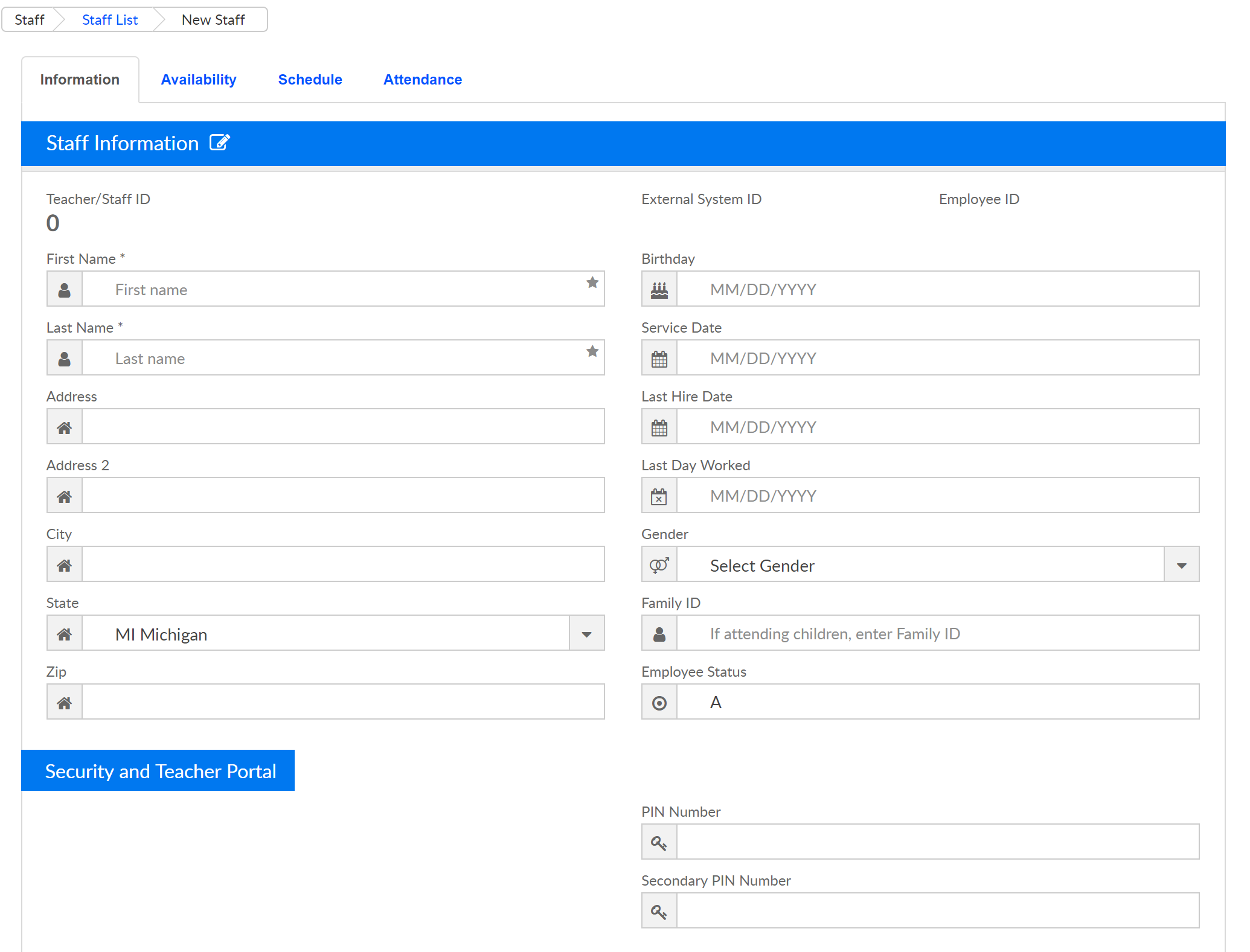
Go back to the Staff > Staff List page and search for the new employee/staff member that has been entered.
If the staff member will be using the staff portal, admin side or InSite Classroom application the user will need a User ID and password, to add this detail select the edit icon next to the user's name.
To edit a staff member's profile select the edit icon next to a user's name on the Staff > Staff List page. Edit the field that needs to be adjusted, or add a certificate or job category to the staff's profile, then press Save.
The below fields are available on the staff profile page-
Staff Information
- First Name
- Birthday
- Last Name
- Service Date
- Address
- Last Hire Date
- Address 2
- Last Day Worked
- City
- Gender
- State
- Family ID
- Zip
- Employee Zip
Security and Teacher Portal (Username and Password fields will only display after the initial save of an staff profile)
- Username
- Password
- PIN Number
- Secondary PIN Number
Contact Information
- Home Phone
- Cell Phone
- Twitter Username
- Home Room Teacher
- Home Room
Health and Certifications
- Last Tuberculosis
- FIA
- TB X-Ray
- TB Positive Result
- Last Physical
- CPR/First Aid Expires
- Fire Safety
- Certification Expires
- Notes
Employment Information
- Default Center
- Pay Type
- Status Type
- Primary Job Category
- Total Work Week (Hours)
- Full/Part Time
- Wage Type
- Wage Amount
- Sick Time Balance
- Vacation Balance
- Emergency Preparedness
- MD Signed
- Reference Letters
- High School Diploma
- Medical Issues
- FBI Clearance Result
- Evaluation Date
- Highest Degree Attained
- Degree/Diploma Date
- Experience
- Majors
Certification List
- Certifications/Training detail can be tracked here
Job Category List
- Job category detail can be listed here, it will display when a user