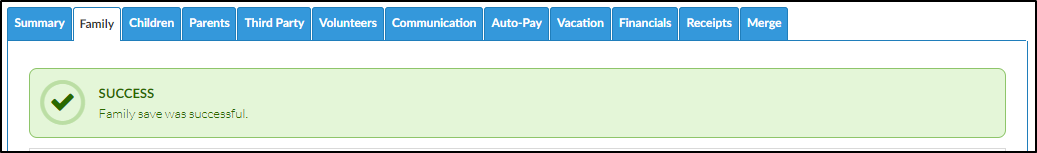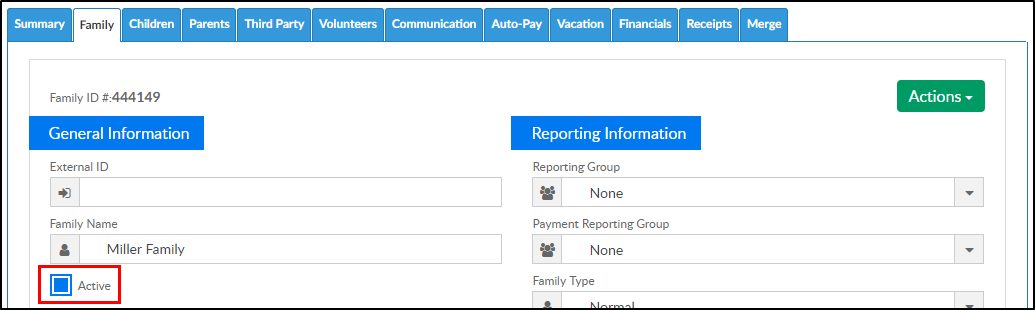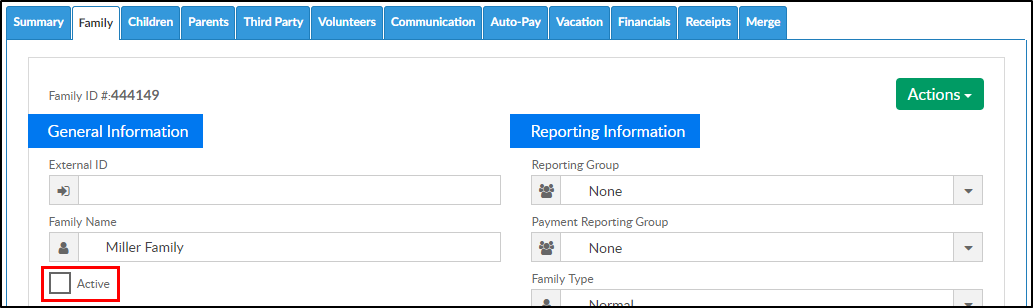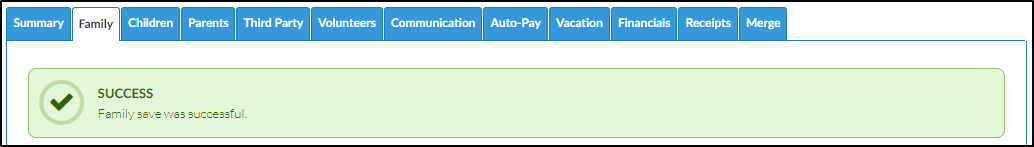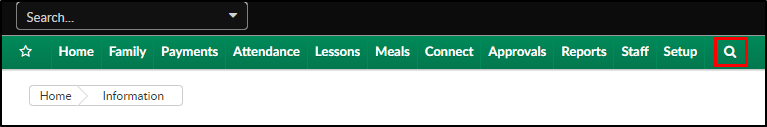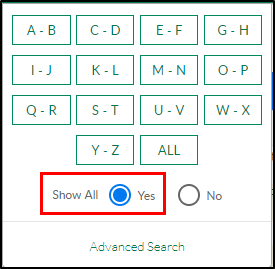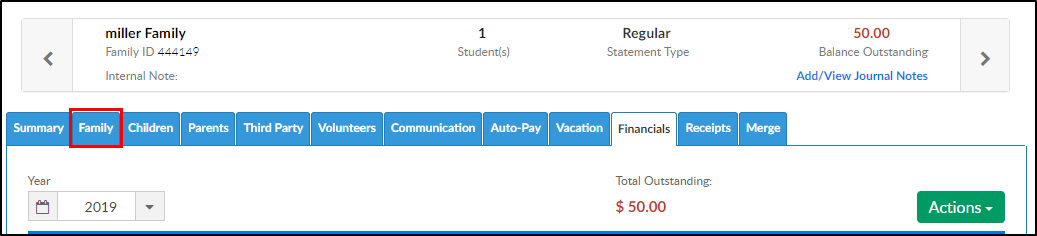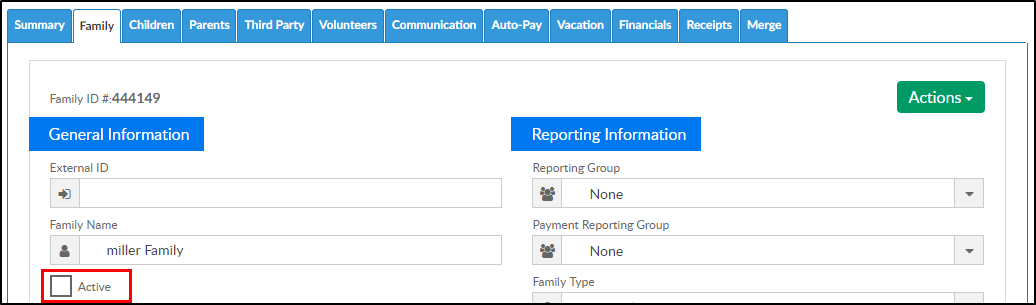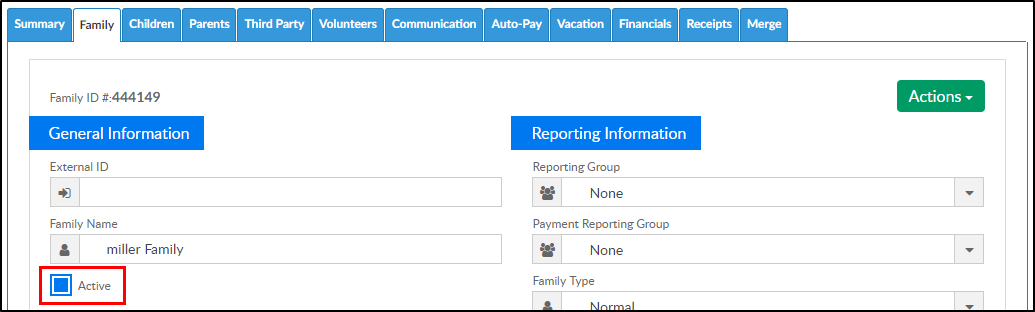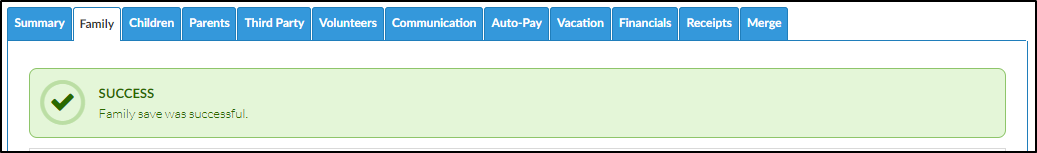When a family is marked Inactive, they will not appear in the search results when using the Search box in the top left.
Marking a Family Inactive
- Navigate to the Family Record
- Click on the Family tab
- Locate the Active box
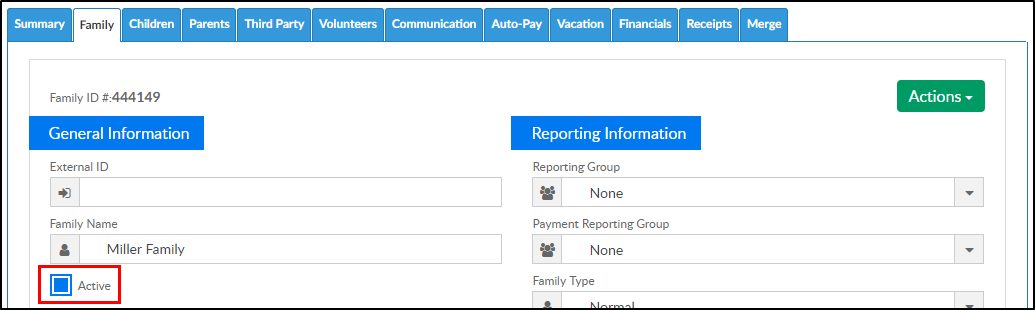
- Uncheck the Active box to mark the family inactive
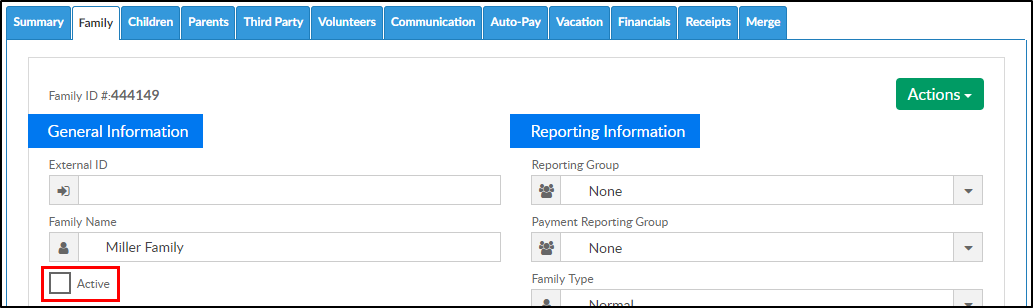
- Click Save at the bottom. A conformation message will appear
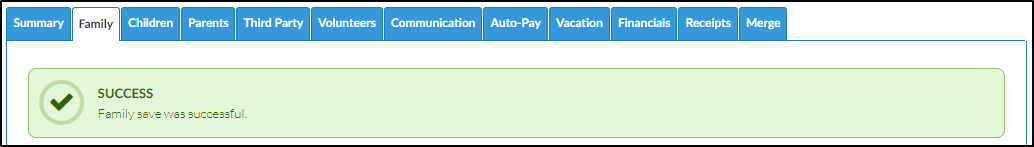
Locating an Inactive Family
- Click the Search icon from the menu bar
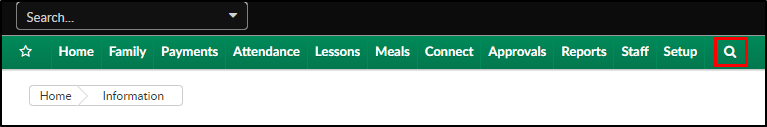
- Select Yes for Show All. Please Note: if No is selected, Inactivate families will not display
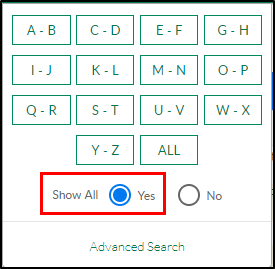
- Choose the letter of the last name or click All to locate the family record
- The active and inactive families will display. To view the family record or mark the family as Active, click the family name

- Navigate to the Family tab
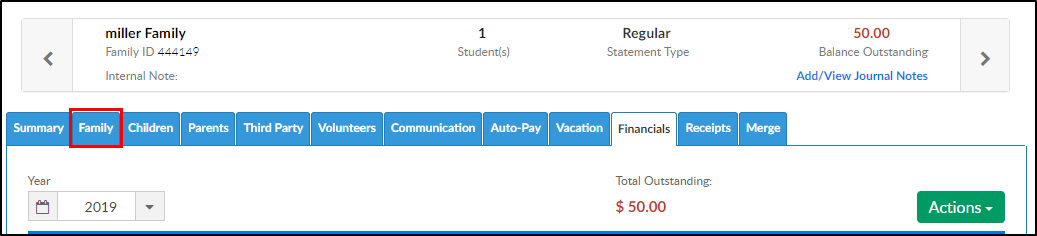
- Locate the Active box
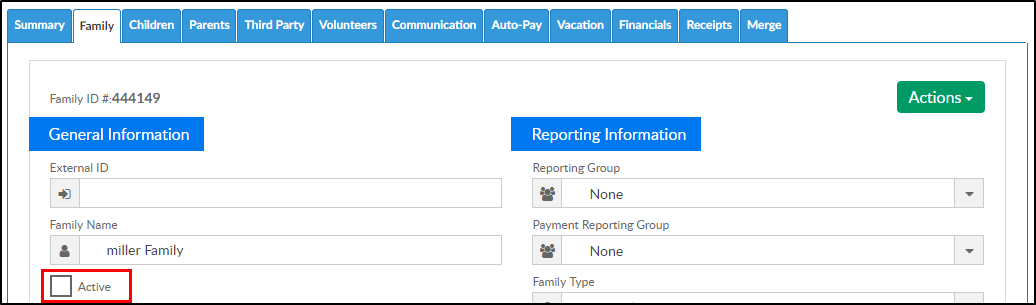
- Select Active and click Save at the bottom of the screen
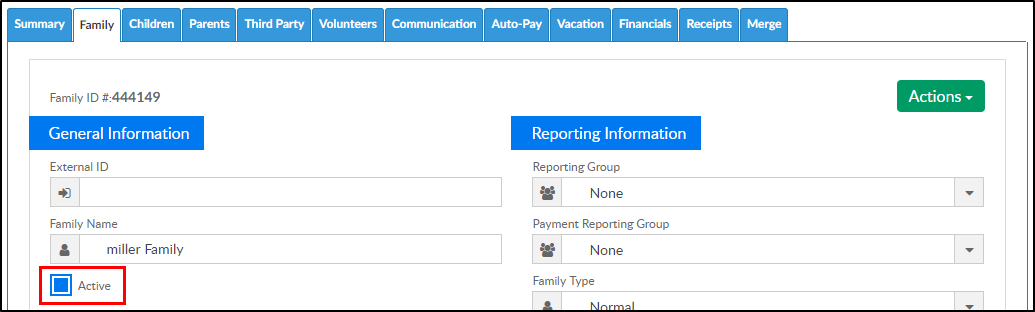
- A confirmation message will appear